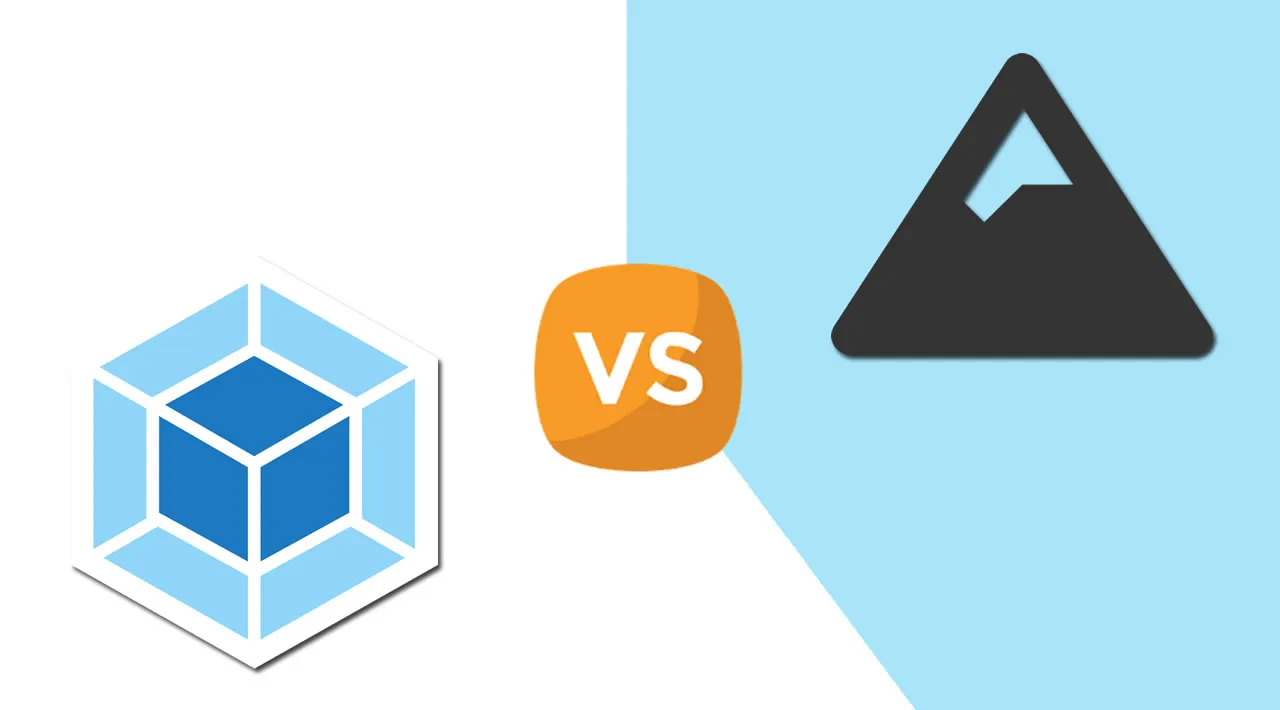Here’s a brief comparison between webpack and Snowpack and a step-by-step guide to getting started with Snowpack.
webpack has been a developer favorite for years because of its effective module bundling capabilities. However, 2019 saw the introduction of Snowpack, a lighter alternative to webpack that promised increased speed and ease of use. This article will walk you through a brief comparison between these two tools and provide a step-by-step guide to getting started with Snowpack.
What is webpack?
Since its initial release in 2012, webpack has gained widespread recognition as an essential tool for web development. Webpack is a module bundler that takes a large number of JavaScript files and transforms them into a single output file or a few smaller files that you can use to run your app.
Webpack creates a dependency graph that manages the dependency relationships between your modules. With the addition of loaders, the tool can also bundle other file types besides JavaScript, such as CSS, PNG, JPG, and more. This effectively allows you to add all of your static assets — along with your JavaScript — to the dependency graph, which saves you the extra effort it takes to manage each dependency manually.
Other benefits of webpack include:
- Streamlining and elimination of unused assets
- Flexible control over asset processing
- Code splitting into several JavaScript output files for faster page loads
But the powerful complexity of webpack also comes with some drawbacks:
- Difficult configuration process
- Steep learning curve
- Slow build times
What is Snowpack?
Introduced in 2019, Snowpack is a new-generation, front-end build tool for JavaScript applications. Compared to webpack, Snowpack is faster, more lightweight, and much easier to configure for beginners.
How does Snowpack compare with webpack?
Unlike webpack, Snowpack doesn’t need to go through an entire rebuild and re-bundle process every time you modify and save an asset file. Webpack’s time-intensive build process accounts for the delay you experience between saving your files and seeing your changes load in the browser. A few developers have even reported wait times as long as 12 minutes for larger apps.
Some people have devised clever workarounds for boosting the speed of webpack, such as upgrading the UglifyJsPlugin, jettisoning image loaders, rethinking caching strategies, and switching from node-sass to sass-loader, to name a few.
For those who can’t afford to take days out of your project schedule to analyze build performance and cobble together an optimization plan, Snowpack is a better option.
How does Snowpack work?
So what’s different about Snowpack? It uses JavaScript’s ES module system (ESM) to write your file changes directly and instantly to the browser with no wait time. As opposed to bundlers like webpack, Snowpack builds every one of your files once and then caches them. It only needs to rebuild a file when you make changes, and the rebuild happens for that single file only.
Snowpack lets you work in a lightning-fast, unbundled development environment and even lets you keep your final builds unbundled and runnable. You also have the option to support bundled builds when it comes time to roll your app out to production. All you have to do is add the right plugin for your favorite bundler, or even write your own using the Snowpack plugin API.
In short, Snowpack offers the following advantages over a traditional bundler tool like webpack:
- Changes written instantly to the browser with no wait time for rebuilds
- Efficient cache for no duplicate downloads
- Ability to import modules from CDN servers, thanks to Snowpack’s ESM foundation
- Simple and easy configuration process
- Easy learning curve
To learn more about how Snowpack stacks up against webpack, check out our blog post.
Get started with Snowpack
You’ve done the research, you’ve compared the tools, and you’ve decided that Snowpack is the one for you. So how do you get started? Luckily, you’ve come to the right place.
In the rest of this article, we’ll guide you through the steps to migrate your development environment and get your app up and running with Snowpack.
Prerequisites
Before you begin, check to ensure you have what you need to complete the setup. Thankfully, Snowpack’s requirements are minimal. To develop with the tool, you need:
- A JavaScript app written with ESM-ready code
- A modern browser that supports the ES module syntax, such as a recent release of Chrome, Firefox, or Edge
Tip: The modern browser requirement applies only to your development environment. Once you’ve created your final build with Snowpack and pushed it to production, users can view your site in any browser, modern or legacy.
1. Install Snowpack
You can use these installation commands:
With npm:
id="globalinstallation">global installation
npm install -g snowpack
local installation per project
npm install --save-dev snowpack
Snowpack’s creators recommend that you install locally rather than globally when possible.
With yarn:
local installation per project
yarn add --dev snowpack
2. Start the Snowpack command-line interface (CLI)
There are three ways that you can run the Snowpack CLI locally:
- Using the
root package.jsonfile - Using the npm command:
npx snowpack - Using the yarn command:
yarn snowpack
#webpack #snowpack #javascript #web-development #developer