Vue.js keeps on evolving thanks to continuous efforts of the open-source community. One of the most interesting recent changes in Vue 3 is the new improved version of Vue CLI. You can use it to configure a new project in a much faster and more streamlined way than ever before, using the command line interface. How to do it? I’m going to walk you through the entire process so sit back.
In this article, I’m going to show you why the freshly released Vue CLI is the best way to start a new Vue project. But before we get to it…
What is Vue.js?
Vue.js is a modern progressive JavaScript framework. You can use it to build user interfaces and Single Page Applications. It’s one of the three most popular JavaScript frameworks (besides React and Angular). According to the recent State of Frontend 2020 report we made, it was the 3rd most popular frontend framework and 45,2% of respondents expressed interest in learning it.
Vue stands out as one of the few big JS frameworks built from scratch and continually developed only by an open-source community. There is no big tech corporation behind it. Just a group of passionate devs, who dedicate their free time to the Vue cause. As I’m writing this article, the work on Vue.js 3 is still underway. This version is going to bring a lot of changes to the current API as well as many other enhancements.
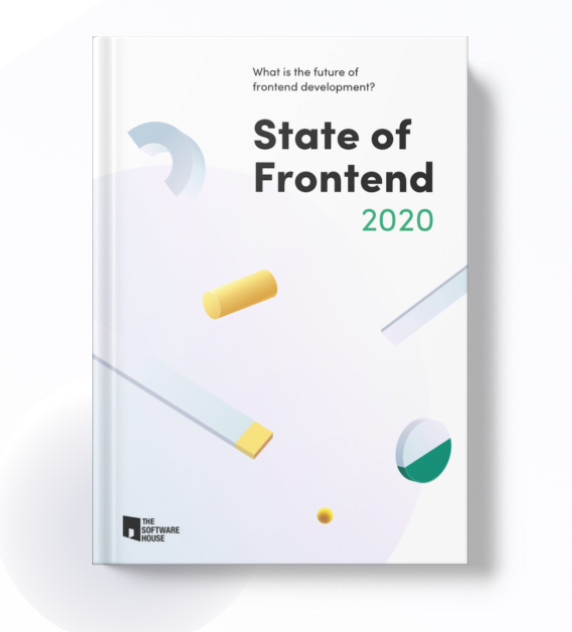 State of Frontend 2020 by TSH provides a very comprehensive collection of most recent frontend trends as well as expert opinions
State of Frontend 2020 by TSH provides a very comprehensive collection of most recent frontend trends as well as expert opinions
What does CLI stand for?
CLI stands for Command Line Interface. It’s an app you can control through your terminal. Sounds nice, doesn’t it?
CLI in Vue 3 is written entirely from the beginning. The creators prioritized the ability to configure the environment and extendability with plugins. Even the name of the package has changed – from vue-cli to @vue/cli.
VUE CLI requirements
Not much, just:
- Node.js version 8.9 or above (8.11.0+ recommended). To check which version you are using, just type the following command into your terminal: node -v
- Terminal.
Vue CLI installation
First thing to do is to perform Vue CLI installation. In order to do this, I need to open the terminal and run:
npm install -g @vue/cli
I make sure everything is correct by running:
Vue --version
Because I installed the package correctly, I can now see the version of Vue CLI I just added. While I was writing this article (August 2020) the current version of Vue CLI was 4.5.4.
#developer stories #frontend #development #javascript #software #vue
