Search for “mongodb gui” and you’ll see a full search results page of ads, listicles, and tool options.
That wasn’t the case in 2013.
We were SQL users back then who liked what we saw in MongoDB, the new NoSQL database launched in 2007.
We liked the ease and flexibility of the database itself, but the mongo shell can be pretty time-consuming and the tools available at the time were not up to scratch.
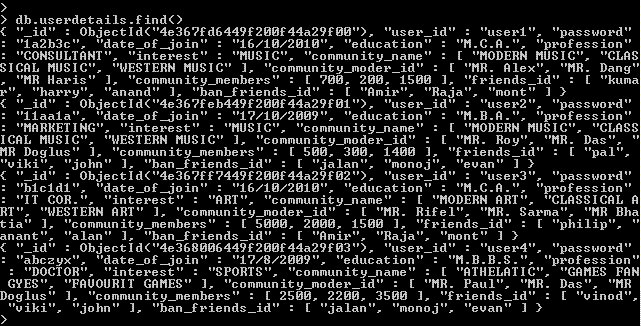
A not-so-pretty mongo shell (Photo: w3resource)
And so we built 3T Data Manager, which, along with Schema Explorer and Data Compare & Sync we then combined into MongoChef.
Then in 2017, MongoChef turned into what we are today: Studio 3T.
We’ve seen the third-party tooling space grow alongside MongoDB. The growth of this independent software vendor (ISV) ecosystem is one of the reasons MongoDB has grown to be a multi-billion dollar company.
In a similarly organic way, the Studio 3T feature set has also grown wider and stronger.
How did we decide what to build and improve? We listened to our pain points and to our customers. Then sweated the small stuff.
Lesson 1: Scratch your own itch
“If you are not embarrassed by the first version of your product, you’ve launched too late.”
Reid Garrett Hoffman, co-founder of LinkedIn
We spent the first months releasing our software publicly but quietly, honing core features born out of our own pain points:
- We needed a multi-platform tool
- Viewing data was a nightmare, MongoDB lacked a proper GUI
- Comparing two collections wasn’t possible
- There was no way to debug a collection and spot mistakes in the schema
- The mongo shell could be much better
Finally in May 2014, we announced 3T Data Manager to the world.

Studio 3T (then 3T Data Manager) in 2014
As an “in-place data browser and editor GUI for MongoDB”, it already had the key core features which remain in Studio 3T to this day:
- In-Place Data Editing — Double-click on a cell to edit
- Visual Query Builder — Drag-and-drop MongoDB query generation
- Table, Tree, and JSON views — Flexible ways to view collections
- Schema Explorer — Easy schema analysis
- Data Compare & Sync — Compare two MongoDB collections side-by-side
By September 2014, we started gathering customer feedback through Uservoice, which we still use.
#gui #gui
