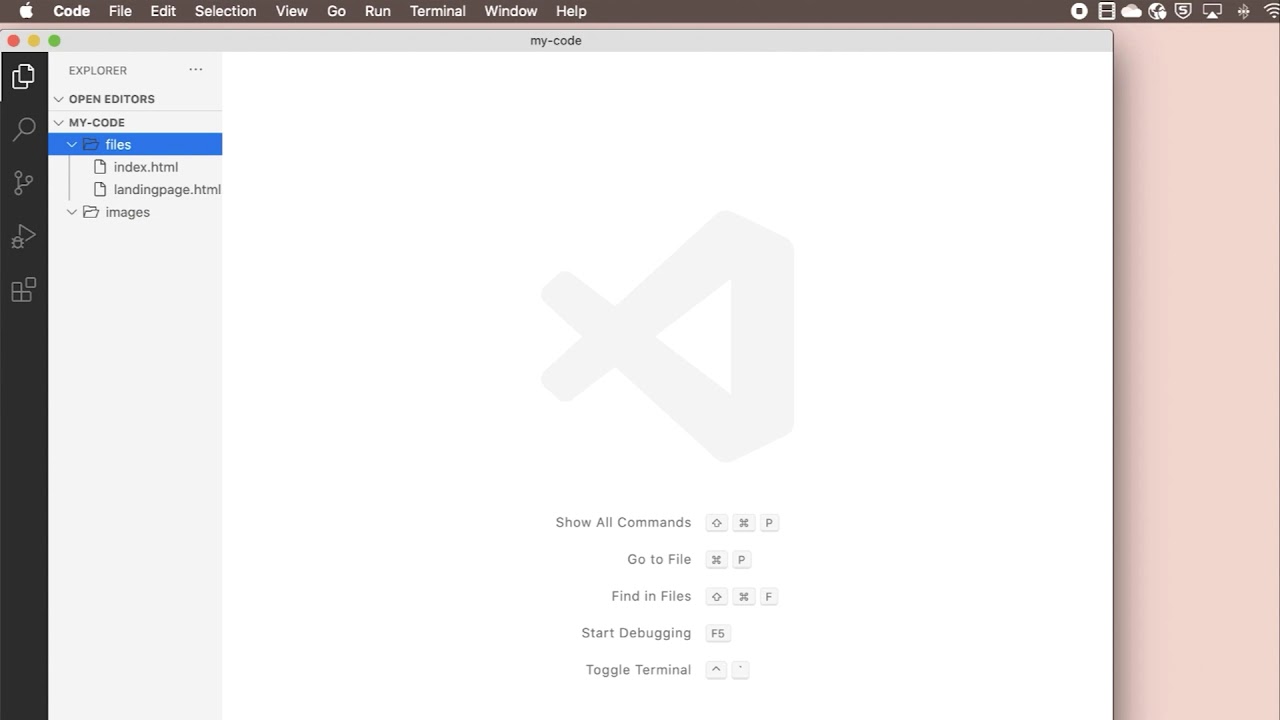Edit and run code in VS Code
- Open a folder
- Create a new file
- Create a simple “Hello world” console log using Node.js
- Turn on Auto Save
- Automatically format your code
- Hover over elements to see IntelliSense in action
- Run code in the Integrated Terminal
For more information about editing code in VS Code, check out https://code.visualstudio.com/docs/editor/codebasics.
#vscode
1.70 GEEK