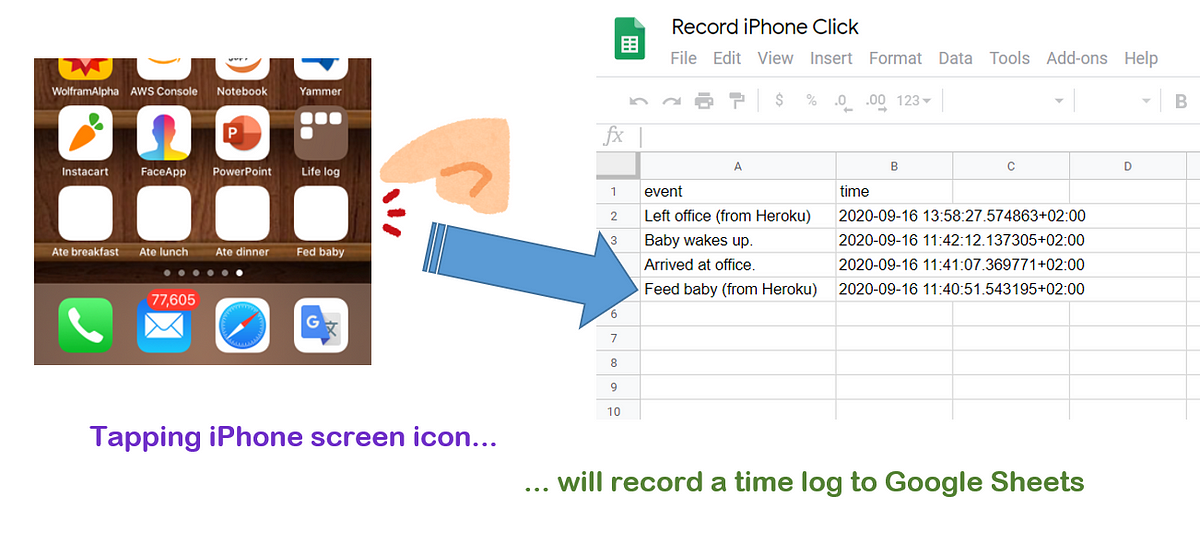I haven’t trained myself as a mobile app developer, therefore having my own app on my iPhone is beyond my fair dream. But, some simple functionalities like the one I will demonstrate in this post can be equipped without any software development skills and processes, like Swift programming and app store review.
Here, I thought about creating something with a simple function like when you clicked on an icon and it noted the time you clicked on it.
How about the following life logs that you click on, none of which you feel like setting up a spreadsheet just for that purpose?
- When arriving at the office: as soon as you get to the office, you check your email, so you forget to write down the time you got there, right? (not the case for remote-workers)
- When leaving office: you’re usually running, so you forget to write down the time, right? (not the case for remote-workers)
- When feeding baby: you forget to write it down because you’re usually cleaning up a mess, right? (it’s the case of everyone)
- When Baby wakes up: the war is on! I don’t have time to take notes! (it’s the case of everyone)
And let’s quit storing it locally on the device and put it in the cloud. That’s how we do everything now.
Photo by Derek Owens on Unsplash
That’s how I came up with the idea: when you tap the icon on your iPhone (or any other smartphone), it automatically remembers the time and records it in Google Sheets.
In this post, I will to write about how I made this happen, without really building the mobile app, even only with data science skill sets!
#python #heroku #iphone #cloud-functions #data-science