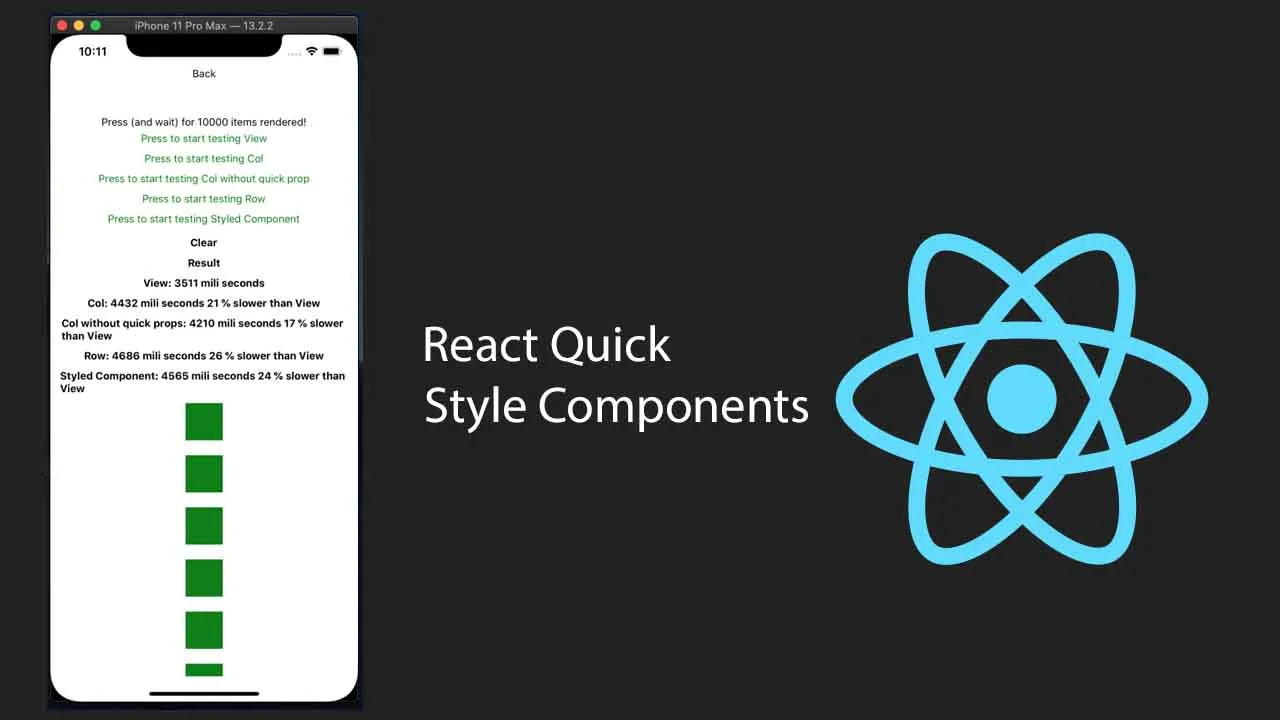Quickly Style React Native (and Reactjs) Components Via Props
React Quick Style Components
Quickly style react-native (and reactjs) components via props
Installation
React Native
yarn add react-quick-style-components
No linking required
React JS
Assuming you use create-react-app or expo web:
yarn add react-native-web react-quick-style-components
Main Idea
We usually style our component like this (inline or StyleSheet)
{
width: 50,
height: 50,
margin: 10,
backgroundColor: 'green',
justifyContent: 'center',
alignItems: 'center',
}
What if we can have a really quick way of styling by using prop. Like:
<Col
width={50}
height={50}
margin={10}
backgroundColor="green"
justifyContent="center"
alignItems="center"
/>
And with the advantage of boolean prop, we could get it even quicker (in terms of Coding convenience), like:
<Col
width50
height50
margin10
backgroundColor="green"
middle // common global styleset, equal { justifyContent: 'center', alignItems: 'center' }
/>
Performance Concern
- In the speed test, we compared it with normal
Viewcomponent, andstyled-components. The test code is really simple, PR is welcome.
Best Practice
- If you have more than 3 styled props, put it in StyleSheet. Too many styled props will not be convenient anymore.
- Create your own common style objects to avoid repeating your self
- Organize the components and keep them small and simple
Usage
Initial setup
import { StyleSheet } from 'react-native';
import { initQuickStyle } from 'react-quick-style-components/native';
import { FONT, COLOR } from './some-where/in/your/project'
// Use for quick prop like: colorMain, bgMain.
initQuickStyle.setMainColor(COLOR.MAIN);
// Use for default text style
initQuickStyle.setFontFamily({
family: {
regular: FONT.FAMILY.REGULAR,
bold: FONT.FAMILY.BOLD,
semiBold: FONT.FAMILY.SEMI_BOLD,
},
color: FONT.COLOR,
});
// Use for quick style, e.g: if you pass Style.create({ white: { color: 'white' } }). You will be able to use <Text white>Hello World!</Text>
const additionStyles = StyleSheet.create({
shadow: {
shadowColor: "#000",
shadowOffset: {
width: 0,
height: 1,
},
shadowOpacity: 0.20,
shadowRadius: 1.41,
elevation: 2,
},
});
initQuickStyle.setAdditionStyles(additionStyles);
Usage
Text
import { Text } from 'react-quick-style-components/native';
const App = () => (
<Text colorMain bold fontsize20>Hello World!</Text>
)
Col
import { Col } from 'react-quick-style-components/native';
const handlePress = () => alert('Hello World!');
const App = () => (
<Col flex1 bgMain onPress={handlePress}></Col>
)
Row
import { Col } from 'react-quick-style-components/native';
const handlePress = () => alert('Hello World!');
const App = () => (
<Row flex1 bgMain onPress={handlePress}></Row>
)
Styled Props
- Pretty much all the styled properties (take a look at
./utils/globalProps.tsline 22) - Auto split number value from Boolean props
<Col
width100
zIndex1
flex1
/>
Equal to
<Col
width={100}
zIndex={1}
flex={1}
/>
- Common style sets (take a look at
./utils/commonStyle.ts)
| Prop | Description |
|---|---|
middle |
Align items center (vertically and horizontally) |
flex1 |
Flex 1 |
absolute |
Position absolute |
absoluteFill |
Position absolute and full parent width, height |
bgWhite |
White background |
colorWhite |
White color text |
colorMain |
Main color text, (after run initQuickStyle.setMainColor) |
bgMain |
Main background color, (after run initQuickStyle.setMainColor) |
bold |
bold fontweight text |
width100p |
width 100% |
height100p |
height 100% |
overflowH |
overflow hidden |
Style Hooks
Style Hooks is in easy way to transform value of styled props. For example when you want to normalize your font size
initQuickStyle.setStyleHooks({
fontSize: (value) => {
return normalize(value)
},
});
After that, all of your <Text fontSize={xyz} /> will go thourgh that function and converted to a new value.
Col Component
- Flex direction
column - If
onPressprop is given, it will operate like aTouchableOpacity(activeOpacity0.9) onHoverStyle: it’s a web prop: Pass a object style here and it will apply when user hover over the component.useHoverNativeProps: apply the hover style without rerendering the component. credit to the guys here https://github.com/necolas/react-native-web/issues/205 , let me know if you have trouble using this prop
Example:
<Col
middle
style={styles.previewBox}
useHoverNativeProps
onHoverStyle={{ borderColor: COLOR.MAIN, borderWidth: 1, borderRadius: 4 }}
>
{child}
</Col>
Row Component
onPresswork exactly likeCol, infact it’sColunder the hood, so every props ofColcan be used here.- Flex direction
row - Align items
centerby default. Ifstretchprops is specific (true), the children will have 100% height - This component has responsive settings.
export interface Props {
onRef?(): void,
stretch?: boolean,
responsive?: {
sm?: string,
md?: string,
lg?: string,
xl?: string,
[breakpoint: string]: string,
},
[key: string]: any,
}
For example
<Row responsive={{ xs: '100%', sm: '1:1:2', md: '1:2:1' }}>
<Col width100p height100>
<Col margin10 flex1 backgroundColor="black" />
</Col>
<Col width100p height100>
<Col margin10 flex1 backgroundColor="red" />
</Col>
<Col width100p height100>
<Col margin10 flex1 backgroundColor="pink" />
</Col>
</Row>
-
width breakpoints follow Bootstrap CSS Web framework
xs,sm,md,lgandxl -
<Row responsive={{ md: '1:.' }} />- every child will have flex 1 in md breakpoint
-
<Row responsive={{ md: '1:2' }} />- only render two first child, with flex 1 and flex 2 in md breakpoint
-
<Row responsive={{ md: '1:2', sm: '100%' }} />- same with the above, and in sm breakpoint all will have 100% width, and flex wrap style
Text Component
- define default font family and color with
Text.setFontFamily
| Prop | Description |
|---|---|
bold |
Change font to Bold font if that font was declared at initQuickStyle.setAdditionStyles |
semiBold |
Change font to Semi Bold font if that font was declared at initQuickStyle.setAdditionStyles |
light |
The same |
medium |
The same |
extraBold |
The same |
black |
The same |
Example <Text light bold />
Download Details:
Author: lequanghuylc
Source Code: https://github.com/lequanghuylc/react-quick-style-components
#react-native #react #mobile-apps