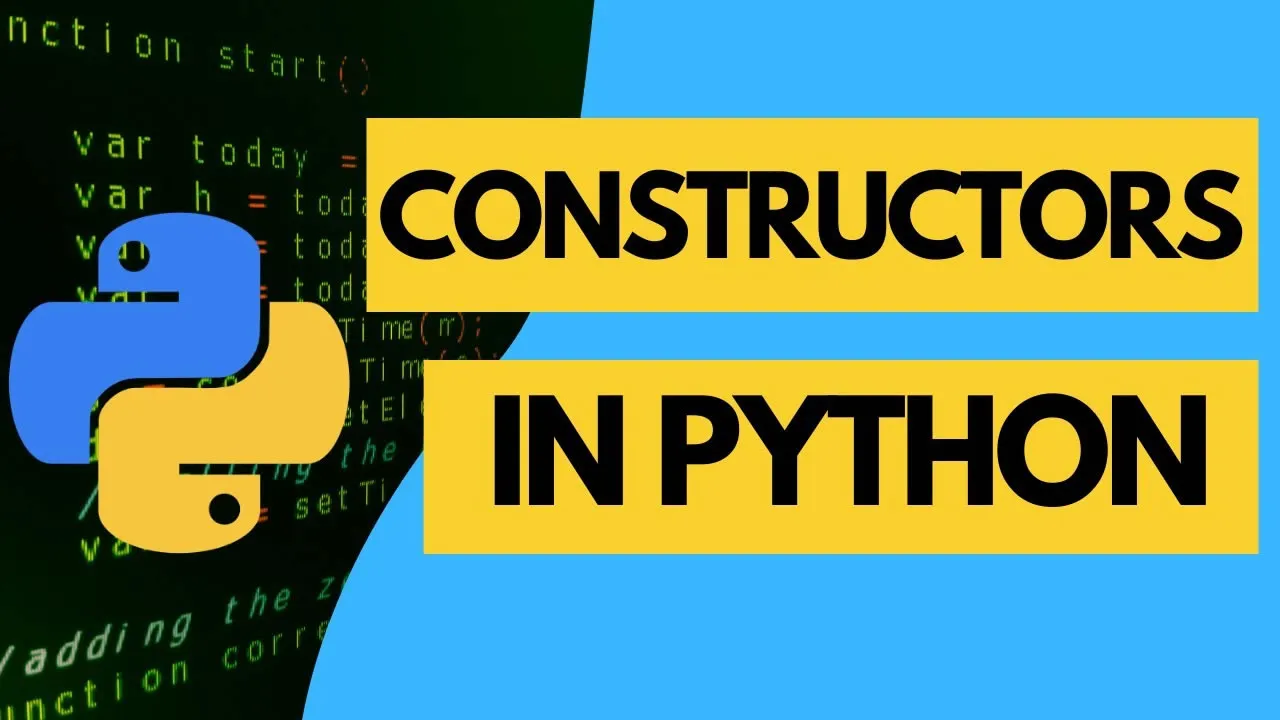Python Constructors: A Comprehensive Guide for Effective Programming
Unlock the full potential of Python constructors with our comprehensive guide. Elevate your programming skills for effective and efficient code development.
In Python every class has a constructor, it is a special method specified inside a class. The constructor/initializer will automatically invoke while creating a new object for the class. When an object is initialized, the constructor assigns values to the data members within the class.
It is not necessary to define a constructor explicitly. But for creating a constructor we need to follow the below rules:
- For a class, it allows only one constructor.
- The constructor name must be __init__.
- A constructor must be defined with an instance attribute (nothing but specifying the self keyword as a first parameter).
- It cannot return any value, except None.
Syntax
class A():
def __init__(self):
pass
Example
Consider the below example and understand the working of a constructor.
class SampleClass():
def __init__(self):
print("it a sample class constructor")
# creating an object of the class
A = SampleClass()Output
it a sample class constructor
In the above block, object A is created for the SampleClass() and for this instance, the method __init__(self) is automatically executed. So that it has displayed the statement from the contructor.
Constructors are three types:
- Default constructor
- Parameterized Constructor
- Non-Parameterized Constructor
Default Constructor
Default constructors are not defined by the user, Python itself creates a constructor during the compilation of the program. It doesn’t perform any task but initializes the objects.
Example
Python generates an empty constructor that has no code in it. See the example below.
class A():
check_value = 1000
# a method
def value(self):
print(self.check_value)
# creating an object of the class
obj = A()
# calling the instance method using the object
obj.value()
Output
1000Let’s verify the constructor of the class A using the python built in dir() function.
dir(A)
Output:
['__class__', '__delattr__', '__dict__', '__dir__', '__doc__', '__eq__',
'__format__', '__ge__', '__getattribute__', '__gt__', '__hash__', '__init__',
'__init_subclass__', '__le__', '__lt__', '__module__', '__ne__', '__new__',
'__reduce__', '__reduce_ex__', '__repr__', '__setattr__', '__sizeof__', '__str__',
'__subclasshook__', '__weakref__', 'check_value', 'value']
The python dir() function returns a list of all properties and methods of the specified object. In the above list we can see that default constructor __init__ is created for the object A.
Parameterized Constructor
The parameterized constructor, takes one or more arguments along with self. It is useful when you want to create an object with custom values for its attributes. The parameterized constructor allows us to specify the values of the object’s attributes when the object is created.
Example
Let’s see an example of a class with a parameterized constructor
class Family:
members = 10
def __init__(self, count):
self.members = count
def disply(self):
print("Number of members is", self.members)
joy_family = Family(25)
joy_family.disply()
Output
Number of members is 25
Rather than using the default members attribute value 10, here the object joy family is created with the custom value 25. And this value can be utilized for this instance as it is assigned to the self.members attribute.
Non-Parameterized Constructor
The non-parameterized constructors don’t take any arguments other than self. It is useful when you want to manipulate the values of the instance attributes.
Example
Let’s see an example for non-parameterized constructors.
class Player:
def __init__(self):
self.position = 0
# Add a move() method with steps parameter
def move(self, steps):
self.position = steps
print(self.position)
def result(self):
print(self.position)
player1 = Player()
print('player1 results')
player1.move(2)
player1.result()
print('p2 results')
p2 = Player()
p2.result()
Output
player1 results
2
2
p2 results
0
The player1 object is manipulated the “position” attribute by using the move() method. And the p2 object is accessed the default value of the “position” attribute.
#python