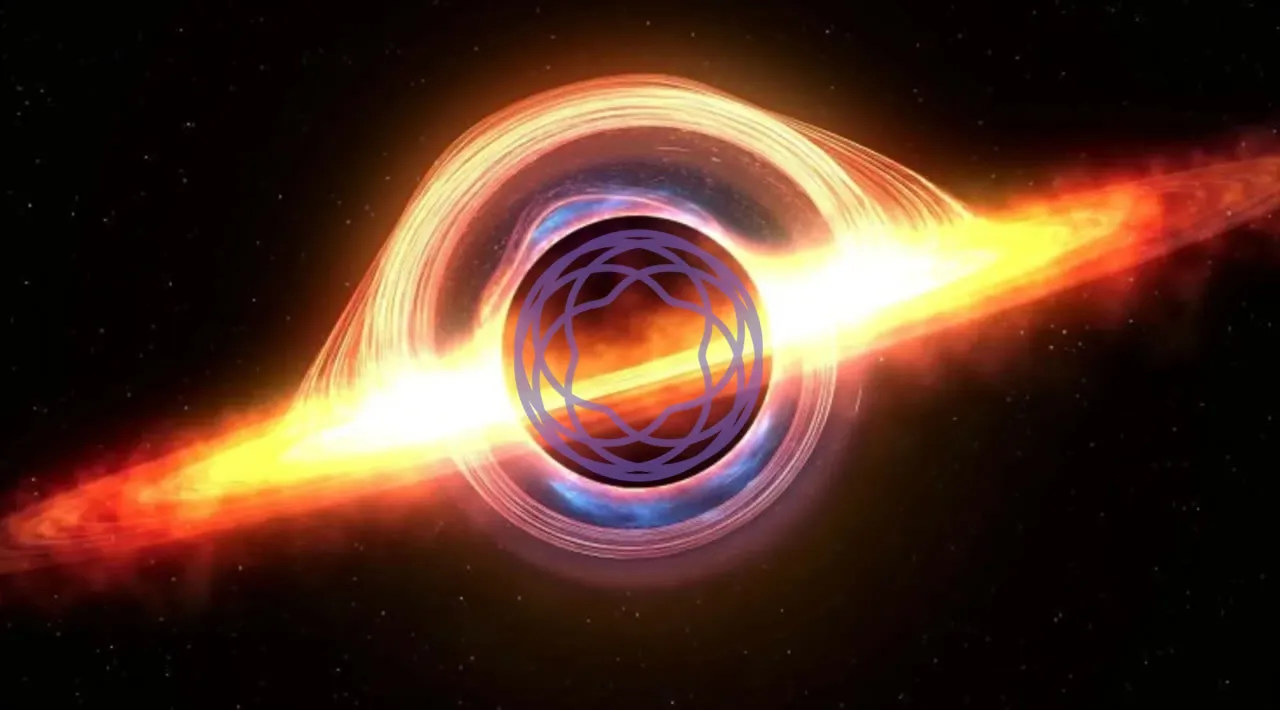Learn how to use Shared Element Transition with React Navigation v5. A Shared Element Transition determines how two different views share one or more elements to maintain the focus and experience.
Transitions in mobile applications provide design continuity. This continuity is provided by connecting common elements from one view to the next while navigating in the app.
What are Shared Element Transitions?
Transitions between different views or activities involve enter and exit transitions that animate the entire view hierarchies independent of each other. There are times when two different views in continuity have common elements. Providing a way to transition these common elements from one view to the second view and back, emphasizes the continuity between transitions. The nature of these transitions maintain focus for the end-users on the content and provides a seamless experience. A Shared Element Transition determines how two different views share one or more elements to maintain the focus and experience.
Prerequisites
Before you begin, please make sure to have the following installed on a local environment:
- Node.js version >= 12.x.x installed
- Access to one package manager such as npm or yarn or npx
- expo-cli installed, or use npx
Do note that to demonstrate I’ll be using an iOS simulator. If you prefer to use an Android device or an emulator, the code snippets shared in this post will run the same.
#react #javascript #web-development #developer #programming