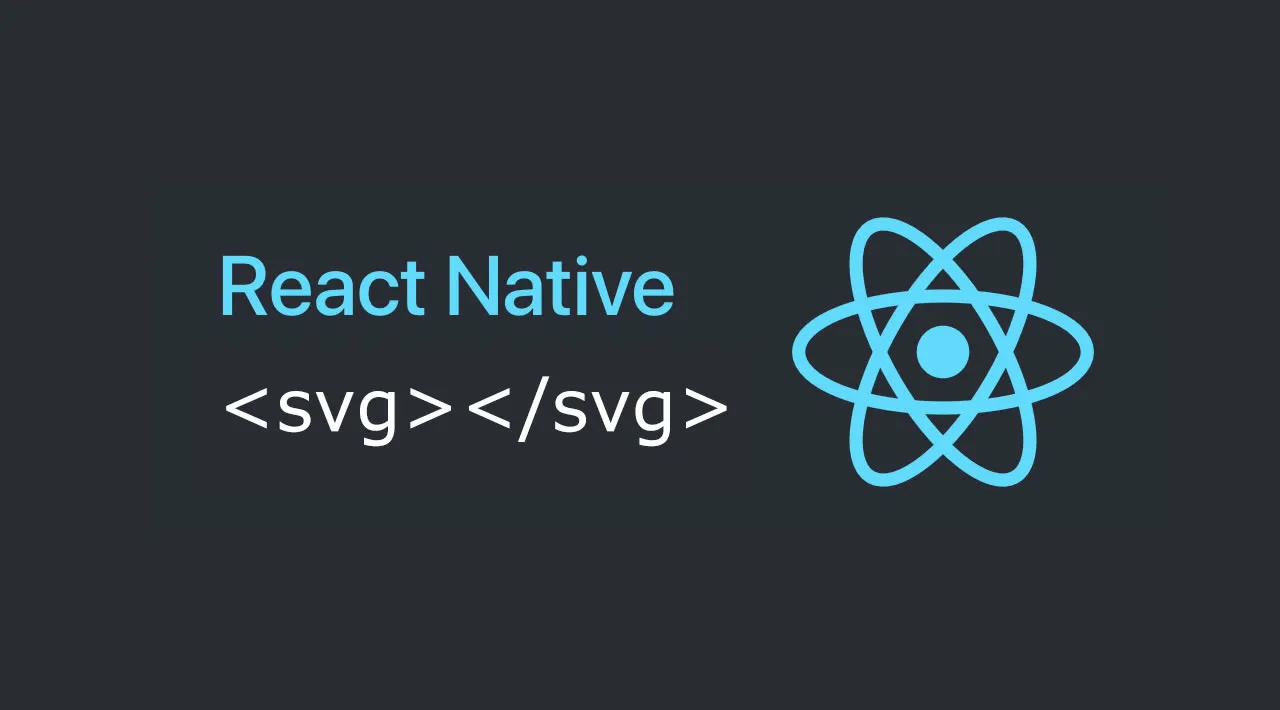Learn why you should be using SVGs in your React Native apps to scale your images and icons infinitely without compromising quality.
When you’re developing React Native application, you may be asked to implement icons. Now, the easy way to do this is to simply extract the .png or .jpeg file of the icon and use it in the Image component of React Native. This would do the trick for you, but you will not get crisp quality and you’ll end up bloating your app with higher image file sizes, which will increase your app bundle size.
Instead of using .png or .jpeg files in your React Native app, you should be using the SVG format. SVG is a vector-based format that can scale infinitely without compromising quality.
In this guide, we’ll demonstrate how to implement SVG icons in your React Native app using the react-native-svg library.
We’ll cover the following with practical examples:
- What are Scalable Vector Graphics (SVG)?
- Does React Native support SVGs?
- Rendering SVG shapes in React Native
- How to render SVG images and icons in React Native
- Rendering SVGs using XML strings
#reactnative #svg #image