In this article, I will show how you can use the Google Calendar API to schedule and manage Google Meet video conference events in Flutter. Using this API, you can also add attendees for an event and even send email notifications to them.
For the sample app, I will be using Firebase for performing the CRUD operations to store the event details of those created from our app.
Create a new Firebase project
To get started, let’s create a new Firebase project for our app.
- Go to the Firebase console, and click on Create a project.
- Enter the Project name and click Continue.
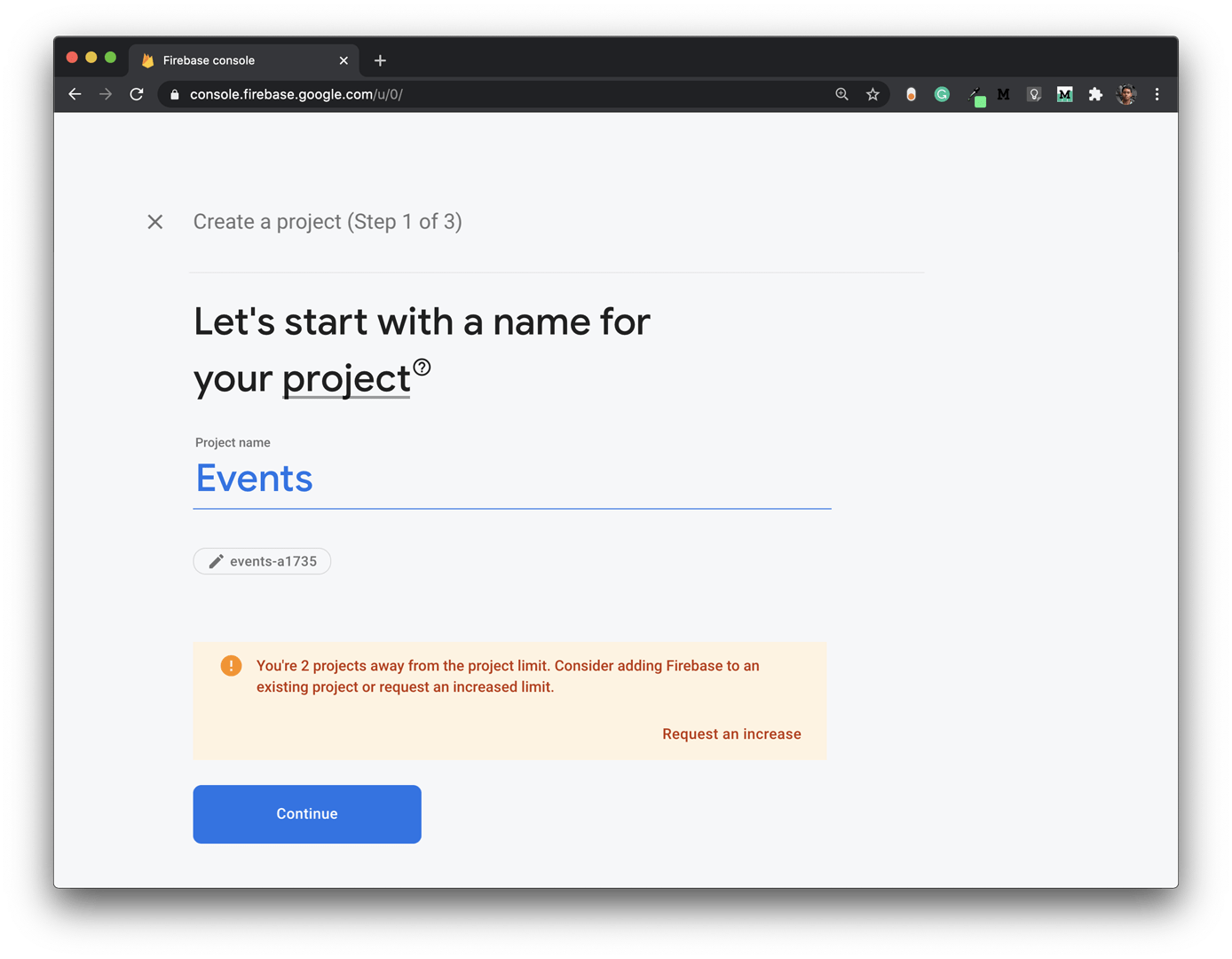
- Disable Google Analytics, as this is just a sample project. Click on Create project.
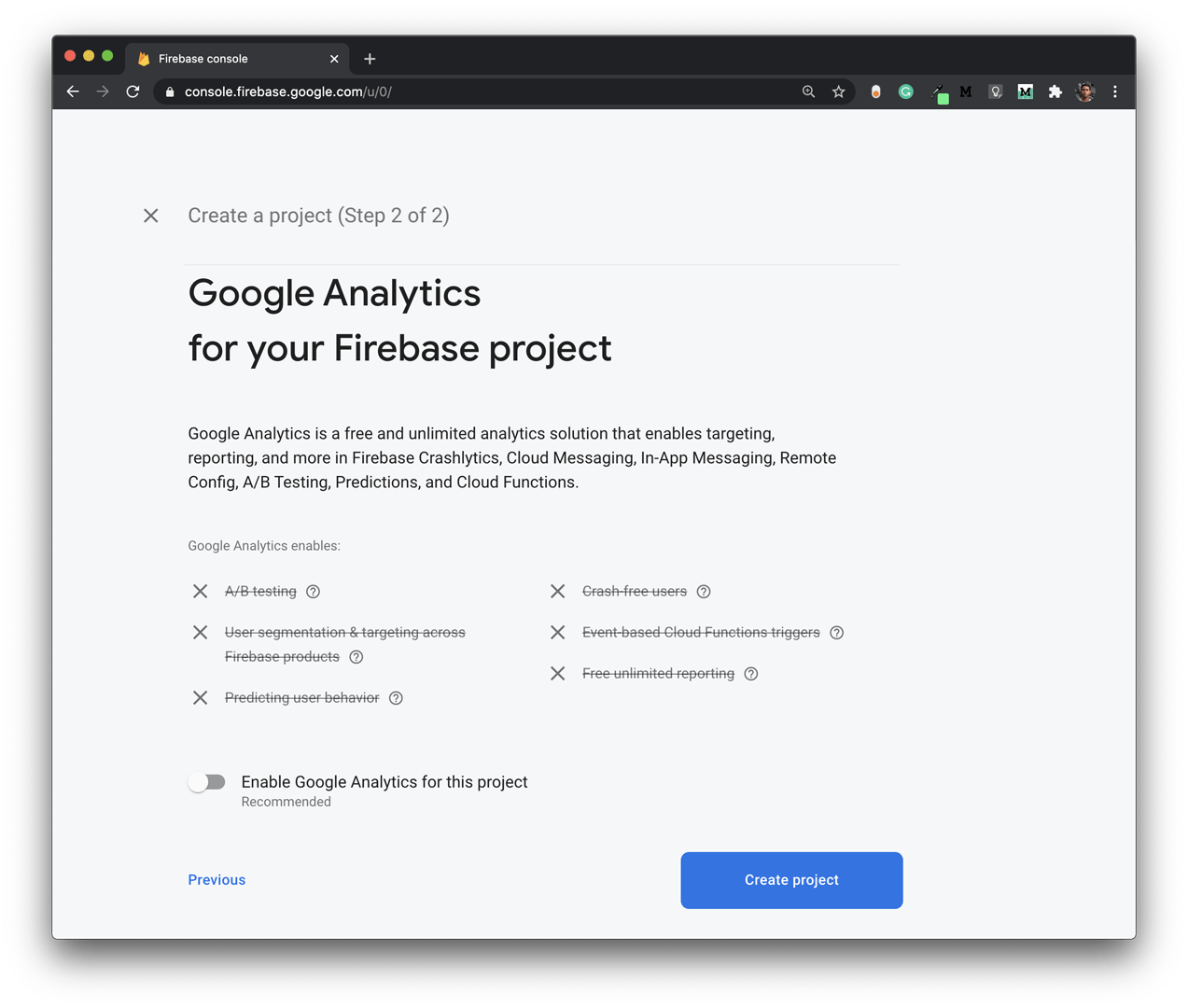
Wait a bit, and your Firebase project will be ready to use.
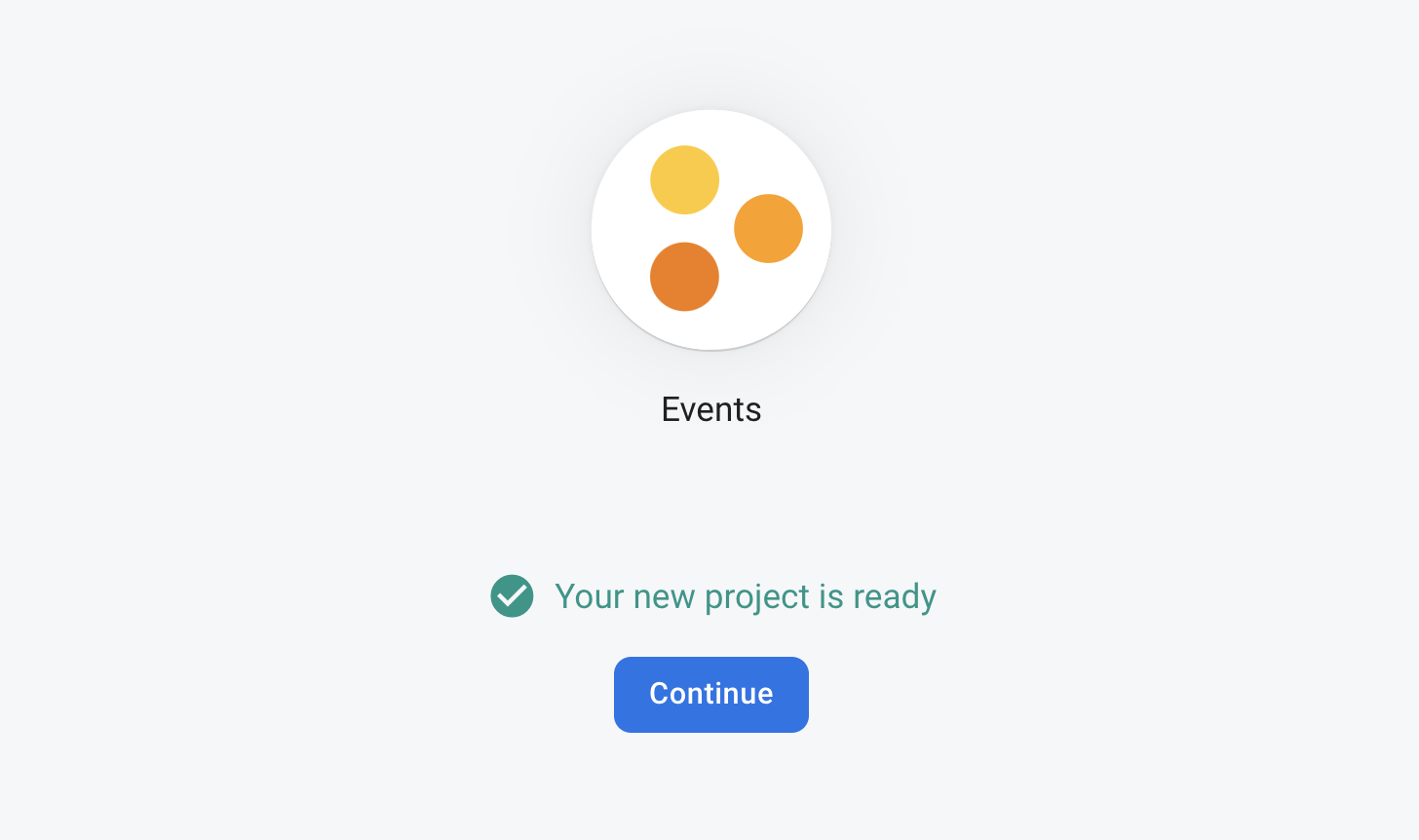
#flutter #google meet

4.10 GEEK