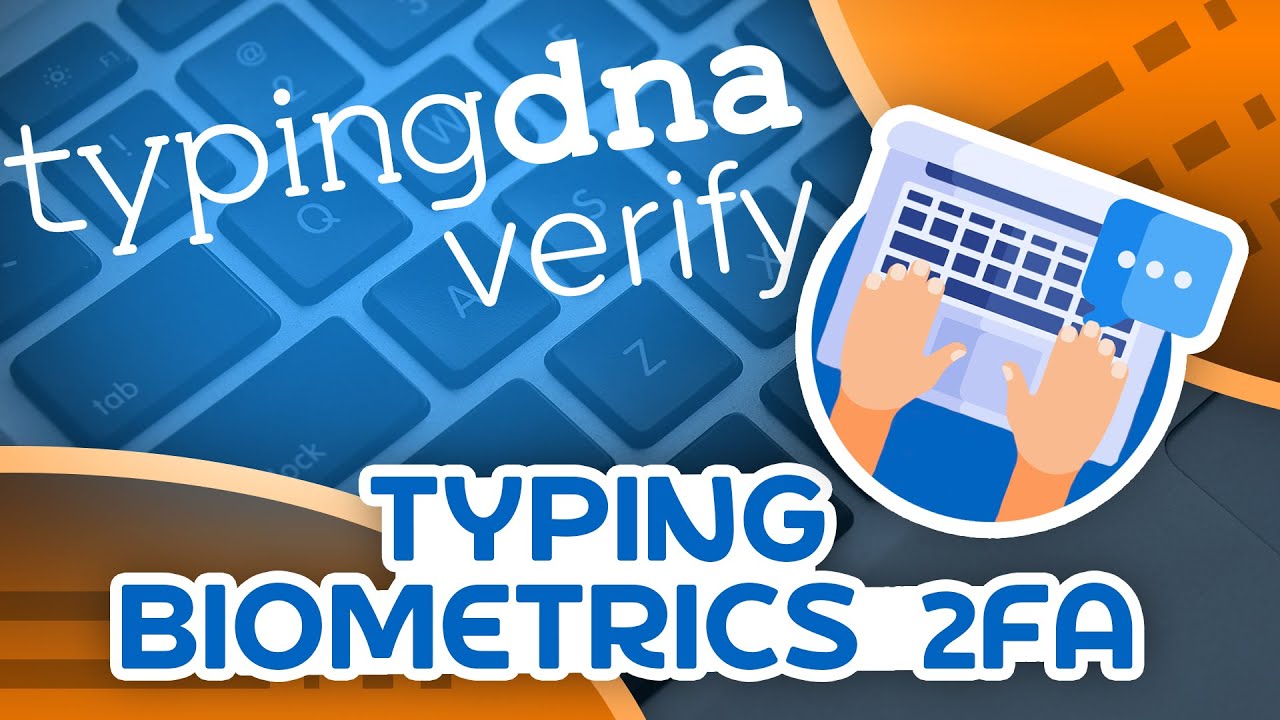Welcome back to another video! In this video, I’ll be showing you typing biometrics which can be used as two-factor authentication that can be used when signing into or creating an account. This is possible through TypingDNA, they have both an authentication API and the verify API.
Thanks to TypingDNA for sponsoring this video! Create a FREE account today at: https://www.typingdna.com/
📄 Resources 📄
TypingDNA Authentication API Tutorial: https://www.youtube.com/watch?v=SFgEPbmeJOk
TypingDNA Docs: https://verify.typingdna.com/docs/
SendGrid Website: https://sendgrid.com/
Download ngrok: https://ngrok.com/download
Download Node.js: https://nodejs.org/en/
Code In This Video: https://github.com/techwithtim/TypingDNA-Verify-API-Tutorial
⭐️ Timestamps ⭐️
- 00:00 | Verify Users With TypingDNA
- 01:54 | TypingDNA Demo
- 04:41 | Advantages of Typing Biometrics 2FA
- 05:55| TypingDNA Setup
- 07:27 | SendGrid Setup
- 10:24 | Creating an Integration
- 14:11 | Installing Node.js
- 14:45 | Express Server Setup
- 20:31 | Creating PUG Templates
- 21:45 | Setting Up HTTP Routes
- 23:55 | Integrating TypingDNA (Backend)
- 33:15 | Integrating TypingDNA (Front-End)
- 40:34 | Validating One-Time-Password
- 52:30 | Conclusion
#typingdna #2fa #security #developer