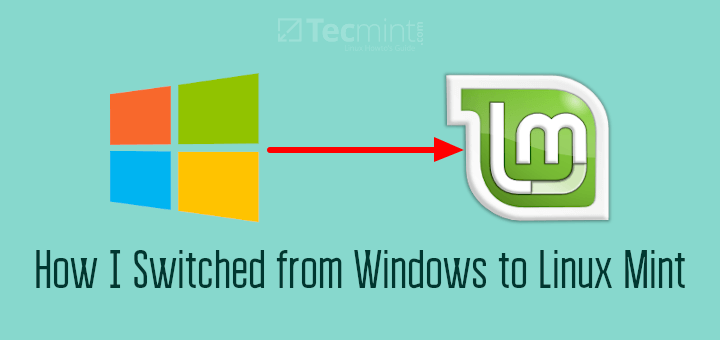This article is all about my journey on switching from Windows 10 to Linux Mint 20, how I got easily adapted to the Linux environment, and some resources that helped me to set up a perfect Desktop environment.
Uncertainty
Ok, now I have decided to switch to Linux but here comes the first question. Which distro will satisfy my needs both in terms of GUI and other aspects? Linux is not something new to me since I have been working with RHEL based distros in my work for the past 4 years with the command-line.
I know RHEL based distros are good for enterprises but not for personalized desktop environments, at least that’s what I am thinking till now. So I started my research to find the distro that should be easy for me to use and at the same time should have good community support if in case I ran into some problem. Among many Linux distros, I drilled down my list to 4 flavors.
Related Article: The Best Linux Distributions for Beginners
Before deciding the Distro it is necessary you formulate the list of tools/programs or packages needed and check if the distro you choose provides all those features.
For me, I use Linux for two main purposes: one is for my professional development work, writing articles, and second for my personal use like Video editing and Movies. Most of the popular software are created to be compatible with Windows, macOS, and Linux like Sublime Text, VSCode, VLC Media Player, Firefox/Chromium browser. Other than these software, cloud-based services make our life easy Like Microsoft Office 365 or G Suite.
#linux distros #linux mint #linux distros #linux mint tips #linux