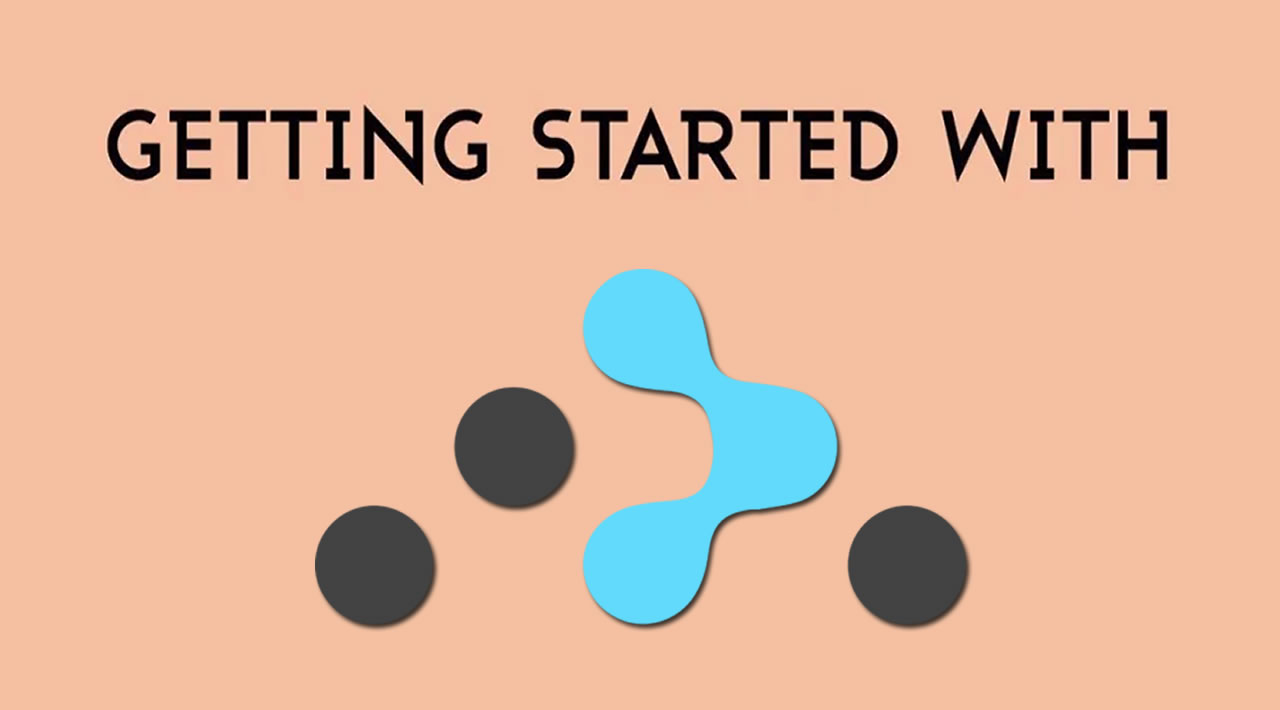Getting Started with React Router
React Router is a fully-featured client and server-side routing library for React, a JavaScript library for building user interfaces. React Router runs anywhere React runs; on the web, on the server with node.js, and on React Native.
Create a new React Router app
If you’re just getting started with React, we recommend you follow the excellent Getting Started guide in the official docs. There is plenty of information there to get you up and running. React Router is compatible with React >= 16.8.
Once you have React Router installed and running, come back and continue with this guide.
Introduction
The heart of React Router is the concept of a route. A route represents a “page” in your app (or a “view” if you’re on React Native). React Router represents routes internally with URLs, also called “locations”. React Router lets you declare React elements that it renders when the user visits a route.
A simple web app with two pages, “home” and “about” might look something like this:
import React from 'react';
import ReactDOM from 'react-dom';
import {
BrowserRouter as Router,
Routes,
Route
} from 'react-router-dom';
function App() {
return (
<div>
<h1>Welcome</h1>
<Routes>
<Route path="/" element={<Home />} />
<Route path="about" element={<About />} />
</Routes>
</div>
);
}
ReactDOM.render((
<Router>
<App />
</Router>
), document.getElementById('app'));
The <Router> element provides information about the current location to the rest of its descendants. You should only ever render a single <Router> at or near the root of your component hierarchy.
The <Routes> element is where you declare what routes you have and what element each <Route> renders when the location matches its path.
The remaining examples in this guide assume you are importing React and rendering an <App> element inside a <Router>, but to be brief we’ll just show the <Routes> you’ll need for that example.
Navigation
React Router provides a Link component that you can use to let the user navigate around the app.
import { Routes, Route, Link } from 'react-router-dom';
function Home() {
return (
<div>
<h1>Home</h1>
<nav>
<Link to="/">Home</Link> |{' '}
<Link to="about">About</Link>
</nav>
</div>
);
}
function About() {
return <h1>About</h1>;
}
function App() {
return (
<div>
<h1>Welcome</h1>
<Routes>
<Route path="/" element={<Home />} />
<Route path="about" element={<About />} />
</Routes>
</div>
);
}
Reading URL Parameters
You can use dynamic :id-style segments in your <Route path> to extract values that you can use to fetch data or render something in your app. The useParams hook returns an object of key/value pairs of URL parameters.
import { Routes, Route, useParams } from 'react-router-dom';
function Invoice() {
let { invoiceId } = useParams();
return <h1>Invoice {invoiceId}</h1>;
}
function App() {
return (
<Routes>
<Route path="invoices/:invoiceId" element={<Invoice />} />
</Routes>
);
}
Ambiguous Paths and Ranking
When determining which route to render, the Routes element picks the route with the path that best matches the current location, which is usually the path that is the most specific.
For example, a route with path="invoices/sent" may match only /invoices/sent, so it is more specific than path="invoices/:invoiceId" which matches any URL that begins with /invoices (/invoices/123, /invoices/cupcakes, etc). You can organize your code however you’d like and put the routes in whatever order makes the most sense to you.
import { Routes, Route, useParams } from 'react-router-dom';
function Invoice() {
let { invoiceId } = useParams();
return <h1>Invoice {invoiceId}</h1>;
}
function SentInvoices() {
return <h1>Sent Invoices</h1>;
}
function App() {
return (
<Routes>
<Route path="invoices/:invoiceId" element={<Invoice />} />
<Route path="invoices/sent" element={<SentInvoices />} />
</Routes>
);
}
Nested Routes
Routes may be nested inside one another, and their paths will nest too. Components that are used higher in the route hierarchy may render an <Outlet> element to render their child routes.
import { Routes, Route, Outlet } from 'react-router-dom';
function Invoices() {
return (
<div>
<h1>Invoices</h1>
{/*
This element renders the element for the child route, which in
this case will be either <SentInvoices> or <IndividualInvoice>
*/}
<Outlet />
</div>
);
}
function IndividualInvoice() {
let { invoiceId } = useParams();
return <h1>Invoice {invoiceId}</h1>;
}
function SentInvoices() {
return <h1>Sent Invoices</h1>;
}
function App() {
return (
<Routes>
<Route path="invoices" element={<Invoices />}>
<Route path=":invoiceId" element={<IndividualInvoice />} />
<Route path="sent" element={<SentInvoices />} />
</Route>
</Routes>
);
}
Notice in the example above how nested route paths build on their parent path. This nesting behavior can be really useful for creating navigation and layouts where the surrounding UI remains consistent while the inner content changes between routes.
import { Routes, Route, Link, Outlet } from 'react-router-dom';
function Layout() {
return (
<div>
<h1>Welcome to the app!</h1>
<nav>
<Link to="invoices">Invoices</Link> |{' '}
<Link to="dashboard">Dashboard</Link>
</nav>
<div className="content">
<Outlet />
</div>
</div>
);
}
function Invoices() {
return <h1>Invoices</h1>;
}
function Dashboard() {
return <h1>Dashboard</h1>;
}
function App() {
return (
<Routes>
<Route path="/" element={<Layout />}>
<Route path="invoices" element={<Invoices />} />
<Route path="dashboard" element={<Dashboard />} />
</Route>
</Routes>
);
}
Relative Links
Relative <Link to> values (that do not begin with a /) are relative to the path of the route that rendered them. The two links below will link to /dashboard/invoices and /dashboard/team because they’re rendered inside of <Dashboard>. This is really nice when you change a parent’s URL or re-arrange your components because all of your links automatically update.
import { Routes, Route, Link, Outlet } from 'react-router-dom';
function Home() {
return <h1>Home</h1>;
}
function Dashboard() {
return (
<div>
<h1>Dashboard</h1>
<nav>
<Link to="invoices">Invoices</Link>{" "}
<Link to="team">Team</Link>
</nav>
<hr />
<Outlet />
</div>
);
}
function Invoices() {
return <h1>Invoices</h1>;
}
function Team() {
return <h1>Team</h1>;
}
function App() {
return (
<Routes>
<Route path="/" element={<Home />} />
<Route path="dashboard" element={<Dashboard />}>
<Route path="invoices" element={<Invoices />} />
<Route path="team" element={<Team />} />
</Route>
</Routes>
);
}
Index Routes
Nested routes may use path="/" to indicate they should render at the path of the parent component. You can think about these routes like index pages for the rest of the child routes.
function App() {
return (
<Routes>
<Route path="/" element={<Home />} />
<Route path="dashboard" element={<Dashboard />}>
<Route path="/" element={<DashboardHome />} />
<Route path="invoices" element={<DashboardInvoices />} />
</Route>
</Routes>
);
}
“Not Found” Routes
When no other route matches the URL, you can render a “not found” route using path="*". This route will match any URL, but will have the weakest precedence so the router will only pick it if no other routes match.
function App() {
return (
<Routes>
<Route path="/" element={<Home />} />
<Route path="dashboard" element={<Dashboard />} />
<Route path="*" element={<NotFound />} />
</Routes>
);
}
Multiple Sets of Routes
Although you should only ever have a single <Router> in an app, you may have as many <Routes> as you need, wherever you need them. Each <Routes> element operates independently of the others and picks a child route to render.
function App() {
return (
<div>
<Sidebar>
<Routes>
<Route path="/" element={<MainNav />} />
<Route path="dashboard" element={<DashboardNav />} />
</Routes>
</Sidebar>
<MainContent>
<Routes>
<Route path="/" element={<Home />}>
<Route path="about" element={<About />} />
<Route path="support" element={<Support />} />
</Route>
<Route path="dashboard" element={<Dashboard />}>
<Route path="invoices" element={<Invoices />} />
<Route path="team" element={<Team />} />
</Route>
<Route path="*" element={<NotFound />} />
</Routes>
</MainContent>
</div>
);
}
Descendant Routes
You can render a <Routes> element anywhere you need one, including deep within the component tree of another <Routes>. These will work just the same as any other <Routes>, except they will automatically build on the path of the route that rendered them. If you do this, make sure to put a * at the end of the parent route’s path. Otherwise the parent route won’t match the URL when it is longer than the parent route’s path, and your descendant <Routes> won’t ever show up.
function Dashboard(){
return (
<div>
<p>Look, more routes!</p>
<Routes>
<Route path="/" element={<DashboardGraphs />} />
<Route path="invoices" element={<InvoiceList />} />
</Routes>
</div>
);
}
function App() {
return (
<Routes>
<Route path="/" element={<Home />} />
<Route path="dashboard/*" element={<Dashboard />} />
</Routes>
);
}
Navigating Programmatically
If you need to navigate programmatically (like after the user submits a form), use the useNavigate hook to get a function you can use to navigate.
import { useNavigate } from "react-router-dom";
function Invoices() {
let navigate = useNavigate();
return (
<div>
<NewInvoiceForm
onSubmit={async event => {
let newInvoice = await createInvoice(event.target)
navigate(`/invoices/${newInvoice.id}`)
}}
/>
</div>
);
}
And that’s just about it! We haven’t covered every API here, but these are definitely the most common ones you’ll use.
#reactjs #webdev #javascript