Guacamole Features
- It allows you to access your remote desktop from a web browser. No other software needs to be installed on the client-side.
- Supports standard protocols like VNC, RDP, SSH and Kubernetes.
- VNC sessions can be recorded graphically.
- Single Sign-on with CAS, OpenID Connect or SAML 2.0
- Wake-on-LAN
- Easily manage multiple remote desktop sessions.
- Supports TOTP two-factor authentication.
- Supports clipboard (copy and paste) and file transfer via SFTP.
- Supports audio input and output
- and more.
Guacamole itself is not a remote desktop protocol. It’s a proxy between the remote desktop and the client, so the remote desktop can be displayed and controlled in a web browser.
Step 1: Build the Guacamole Server From Source
Log in to your Ubuntu 20.04 server and install dependency packages.
sudo apt install build-essential libcairo2-dev libjpeg-turbo8-dev libpng-dev libtool-bin libossp-uuid-dev libvncserver-dev freerdp2-dev libssh2-1-dev libtelnet-dev libwebsockets-dev libpulse-dev libvorbis-dev libwebp-dev libssl-dev libpango1.0-dev libswscale-dev libavcodec-dev libavutil-dev libavformat-dev
#ubuntu #apache guacamole #linux #ubuntu server
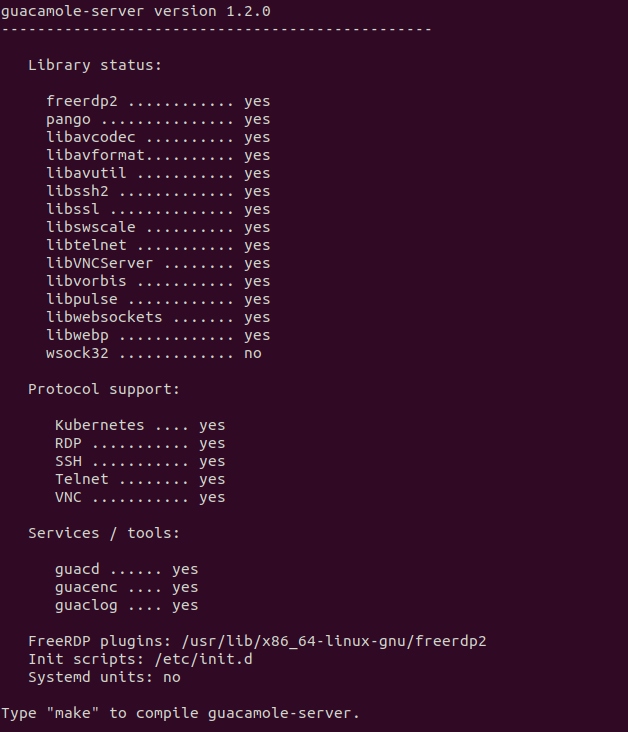
19.90 GEEK