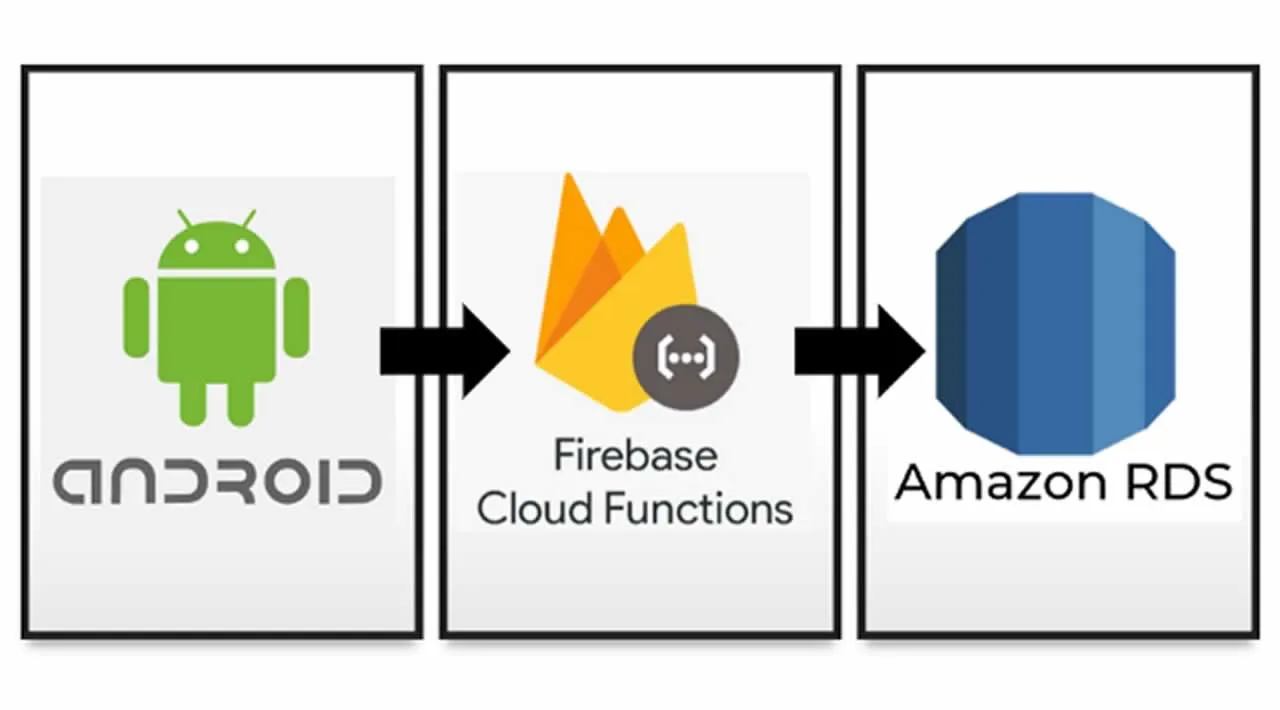In my previous article, I mentioned how to create and integrate your AWS RDS database using Firebase Cloud Functions. I will be using (FCF for short to call Firebase Cloud Functions). FCF (in our case) serves as a server to serve the data from the database. But we need to use this data and present it to the user by either in the form of a mobile app or website. We will be using Android app to post data to AWS RDS via FCF in this tutorial. The focus here is to call FCF from Android App. By any means if you have missed the previous article, then follow the link below.
In this tutorial I am going to explain how to integrate your cloud functions method with your android app. If you search online, the official page of Firebase will tell you to add dependencies to install Firebase SDK before you can call the FCF. That’s one way of doing it and there is nothing bad with it (as far as I am concerned). But in this tutorial we are going to do something simpler, easier and generic.
We know that FCF acts as a RESTful API and it can be called in the similar fashion using postman. Therefore, we will use similar methodology in this tutorial to call FCF from Android App same way we can call any REST API from Android App.
#firebase-cloud-functions #integration #firebase #aws