Laravel 8 socialite login with google gmail account example. In this tutorial, you will learn how to integrate google login in laravel 8 app using socialite package.
Google login integration is easy in Laravel 8 app. And this is because of the socialite package provided by Laravel.
For Google login integration in Laravel, first you need to go to Google Developer Console and create Google App. After creating this Google app, it will give you client id and secret. Which you have to configure in this app.
If you do not know how to get client id and secret of google app from Google Developer Console, then you can create Google App in Google Developer Console by following the steps given below.
Step 1: Visit Google Developer Console. And create a new project as following in below picture:
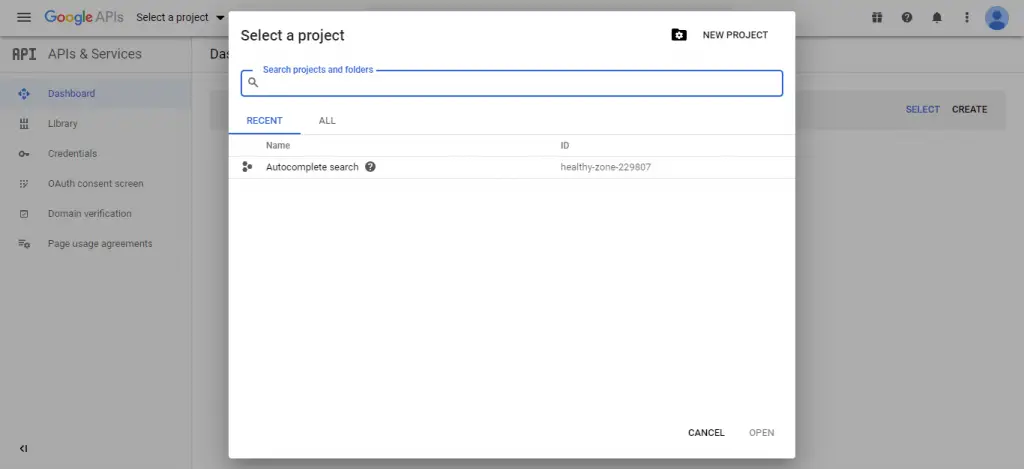
Step 2: you will see the screen looks like, show here you can set your project name as you want.
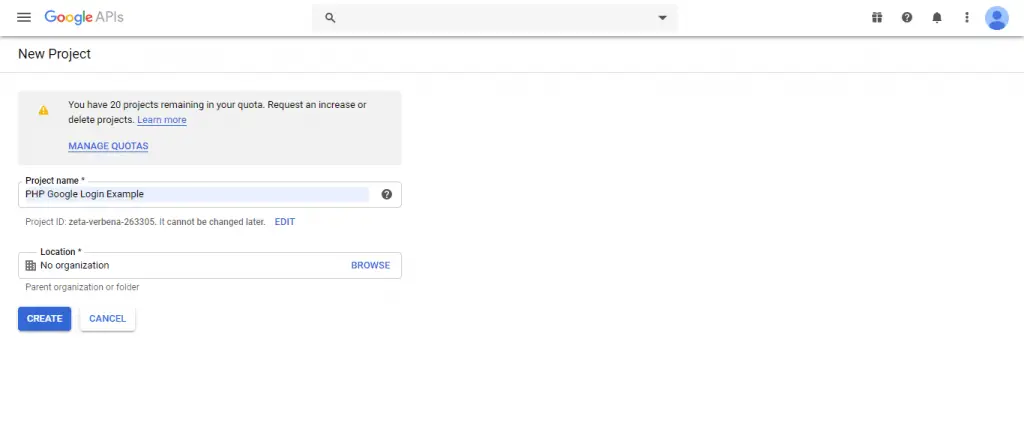
Step 3: Now you have successfully created a new project. After that, you need to select the created projects on the top menu. Then click on OAuth consent screen and select the given option according to your requirement:
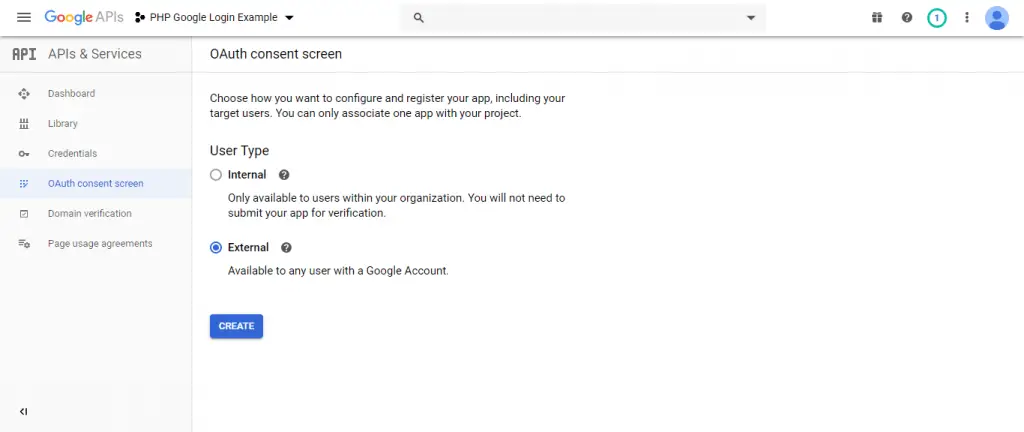
Step 4: when you will be done above. After that automatically appear below given screen. In this screen, you need to fill your website URL, privacy policy URL, etc.
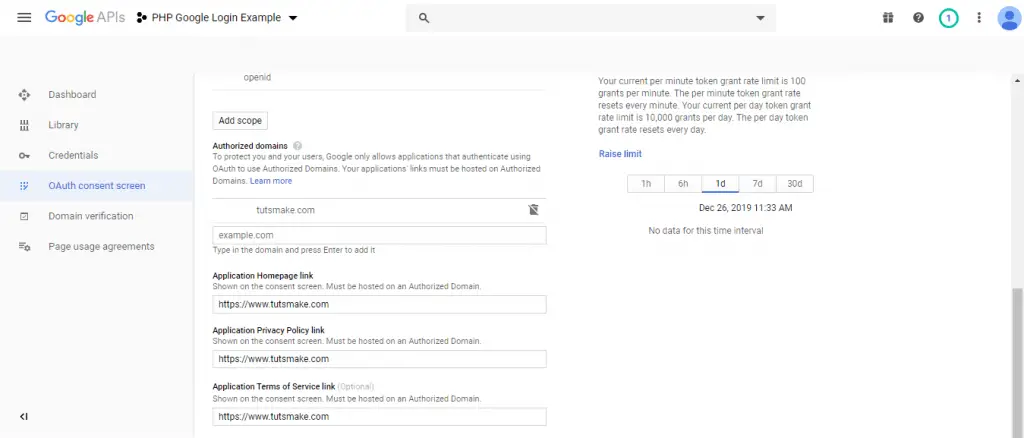
Step 5: you need to click on left side menu credentials and appear below screen. In this screen, you need to select OAuth client ID.
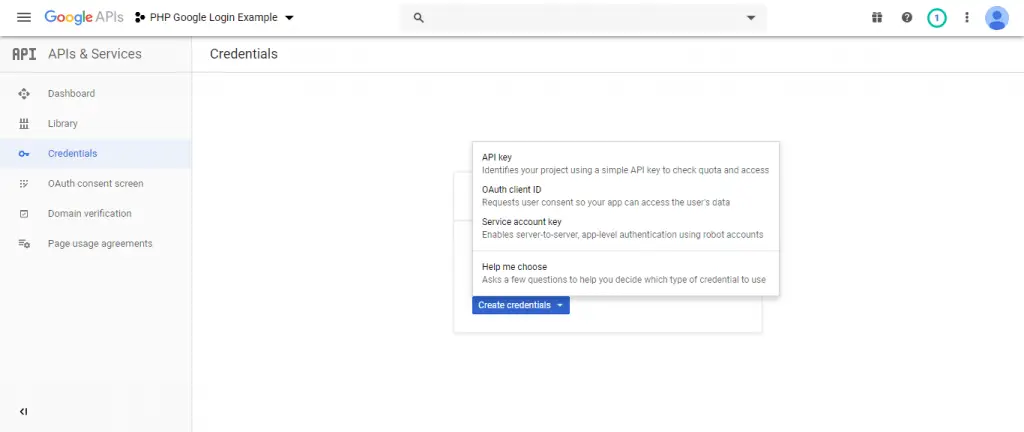
Step 6: After that, the below form will be apper. Here From different Application type options, you have to select Web application. Once you have select Web application option, then one form will appear on web page. Here you have to define Name and you have also define Authorized redirect URIs field and lastly click on Create button.

Step 7: the pop looks like below in picture automatically appear. Once you have click on the create button, then you can get your Client ID and your client secret key. You have to copy both key for future use for implement Login using Google account using PHP.
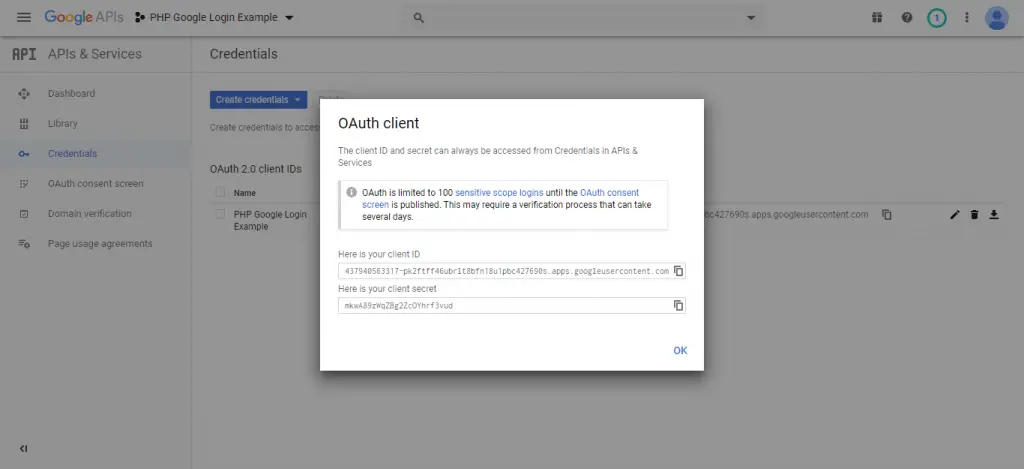
Now, we will show you how to implement login with google gmail account in laravel 8 app.
Laravel 8 Login With Google Gmail Example
- Step 1 – Install Laravel 8 App
- Step 2 – Configure Database With App
- Step 3 – Configure Google App
- Step 4 – Install Socialite & Configure
- Step 5 – Add Field In Table Using Migration
- Step 6 – Install Jetstream Auth
- Step 7 – Make Routes
- Step 8 – Create Google Login Controller By Command
- Step 9 – Integrate Google Login Button In Login Page
- Step 10 – Start Development Server
#laravel #google #web-development #security #programming
