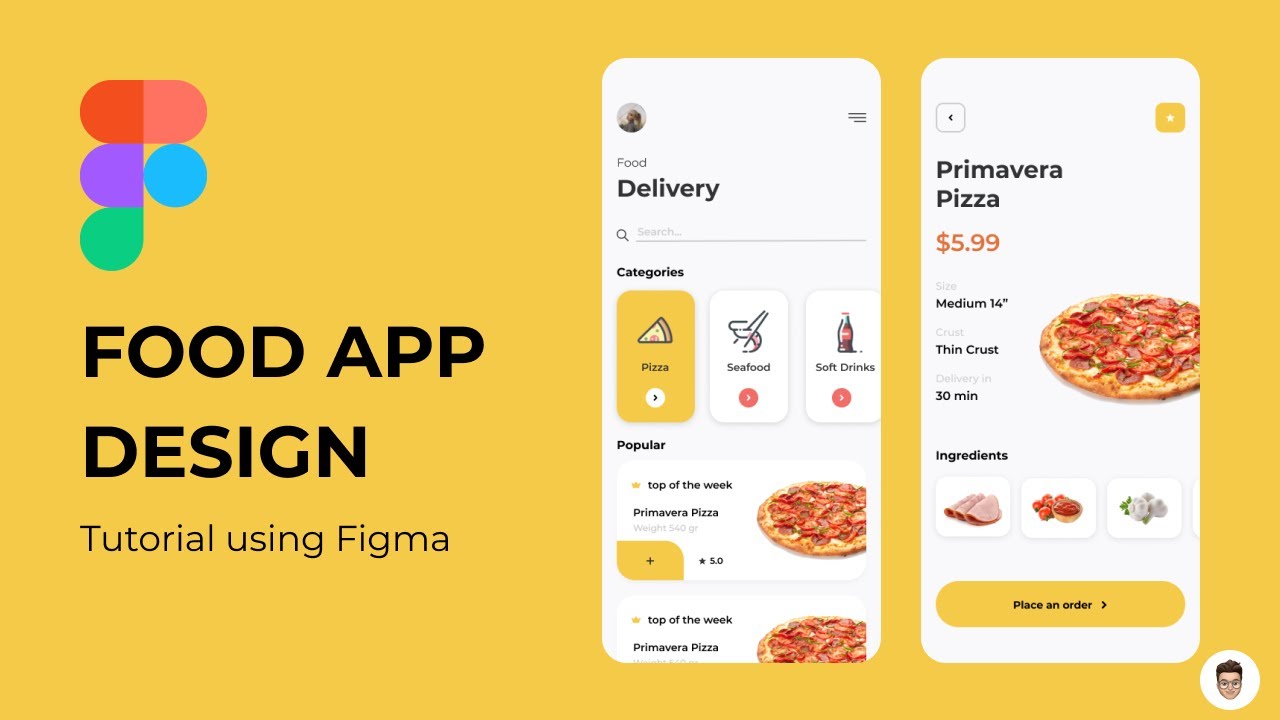Learn how to use Figma by building a simple Food App UI. This tutorial will show you the basics of Figma to create beautiful mockups! Stay tuned to see this design turned into React Native.
Link to Figma file - https://www.figma.com/file/gfIboy4J44lvD9CoDr62rH/Food-App?node-id=0%3A1
Converting this design to React Native:
Part 1 - https://youtu.be/Z7UjnkbbIqk
Part 2 - https://youtu.be/GPu1ax1Fga0
Part 3 - https://youtu.be/Z7UjnkbbIqk
❤️ Thanks for watching
👍 If you liked this video, be sure to give it a thumbs up
👊 Want to see more of this? Smash that subscribe button
📢 Let me know in the comments what you’d like to learn!
Follow me:
Twitter - https://twitter.com/madewithmatt
YouTube - https://www.youtube.com/channel/UCHgS0H3T3459H1e9QWK_Ezg?sub_confirmation=1
Design inspiration - https://dribbble.com/shots/11338017-Food-Delivery-Mobile-App
Intro: (0:00)
Home frame: (0:32)
Home header: (0:55)
Home titles: (3:20)
Home search bar: (4:43)
Home categories: (6:34)
Home popular: (11:03)
Home page colors: (17:23)
Details frame: (20:31)
Details header: (21:03)
Details titles and price: (22:56)
Details pizza info: (22:45)
Details ingredients: (25:26)
Details order button: (27:39)
Touch ups: (29:28)
Almost done!: (29:42)
Details pizza image: (30:01)
Done!: (30:34)
#figma