Python float: How to Use float() Function In Python
The float() function converts the specified value into a floating-point number. The float() method only accepts one parameter and that is also optional to use.
Python float()
Python float() is an inbuilt method that is used to return a floating-point number from a number or a string. The float() method returns:
- Equivalent floating-point number if an argument is passed
- 0.0 if no arguments passed
- OverflowError exception if the argument is outside the range of Python float
Syntax
float(value)Parameters
- value- It can be a number or string that converts into a floating point number.
Return
- It returns a floating point number.
Python float() Function Example
The below example shows the working of float():
# Python example program for float() function in Python
# for integers
a = float(2)
print(a)
# for floats
b = float(" 5.90 ")
print(b)
# for string floats
c = float("-24.17")
print(c)
# for string floats with whitespaces
d = float(" -17.15\n ")
print(d)
# string float error
e = float(" xyz ")
print(e) Output:
2.0
5.90
-24.17
-17.15
ValueError: could not convert string to float: ' xyz 'In the above example, we have given different types of inputs, like an integer, a float value, and a string value. When the argument is passed to the float() function, the output is returned in the form of a floating value.
#python #python float
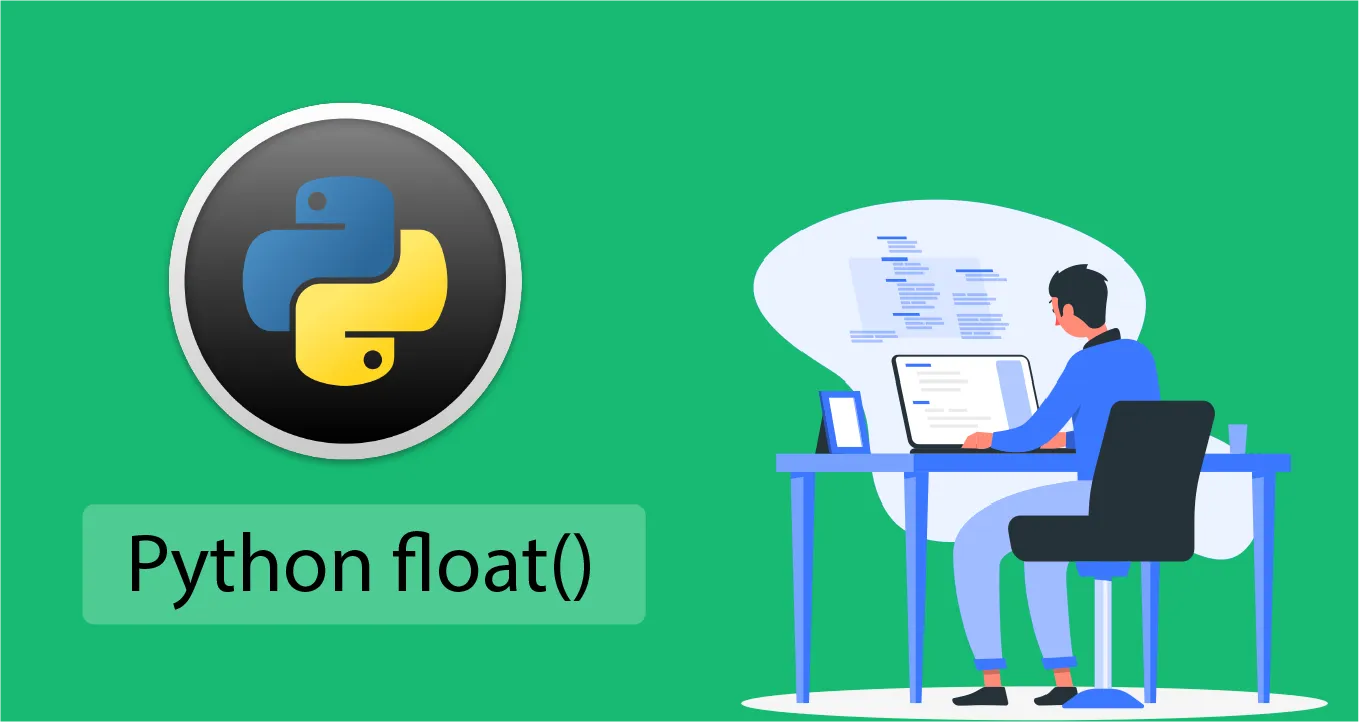
4.35 GEEK