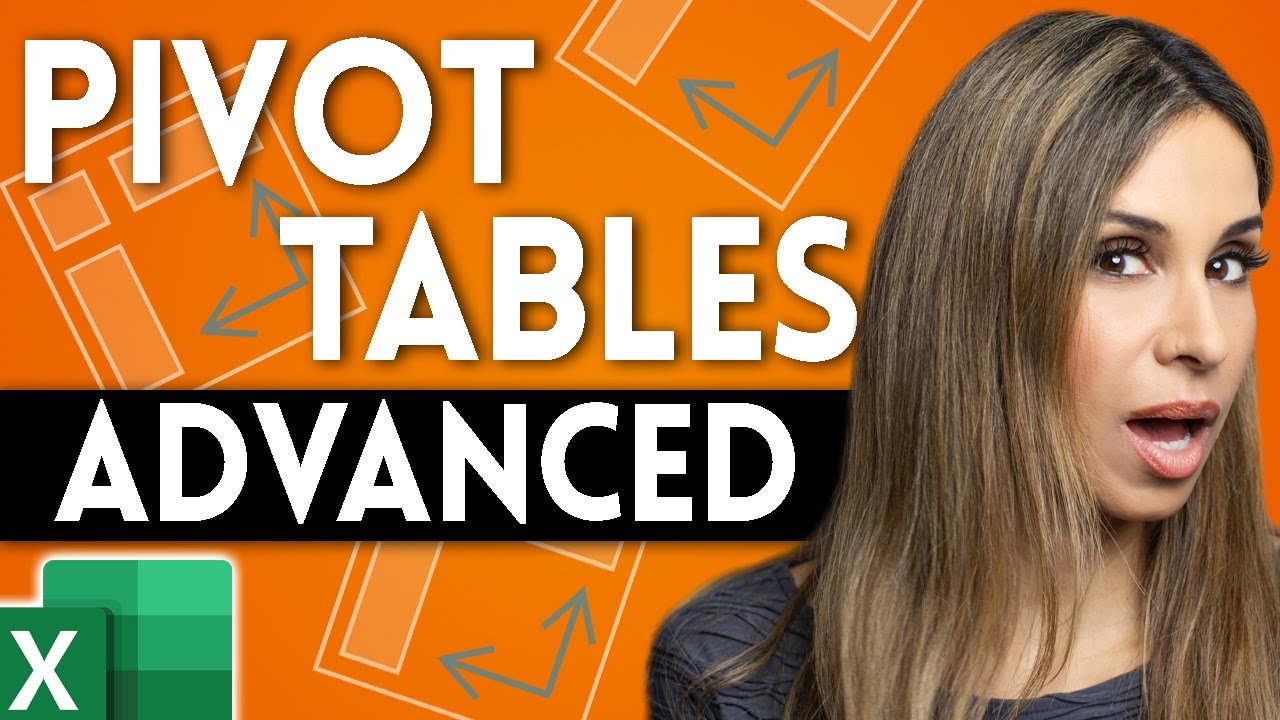In this video you’ll learn the Top 10 Advanced Pivot Table Tips, Tricks & techniques for Microsoft Excel. PivotTables are one of Excel’s most important tools. They help you to automatically summarize and aggregate data. This way you don’t have to write a single formula. The Pivot table does the aggregations for you.
These pivot table tips are going to help you analyze your data and get better and faster insights into your data. You’ll learn how to create calculated fields, how to calculate the difference between columns and summarize your values in different ways. I’ll show you some Excel tricks that you can use in Pivot tables, such as using conditional formatting in a pivot table. How to drill-down and view details of a value; How to generate multiple pivot table reports with one click; how to use custom number formatting to get emojis and icons in your pivot table and how to add a timeline to your report.
Aside from using pivot tables to analyze your data, you can use pivot tables to create interactive dashboards.
You can download the Pivot table sample file here: https://www.xelplus.com/excel-advanced-pivot-tables
Timestamps
- 00:00 Advanced Pivot Table Tips And Tricks You Need To Know
- 00:30 Create a Pivot table
- 00:54 Adjust Pivot table Field List Settings
- 01:25 Create Multiple Pivot Reports With 1 Click
- 02:37 Drill Down in Pivot tables For Details
- 03:06 Add Data Bars to Pivot Tables
- 04:29 Create Calculated Fields
- 05:36 Calculate the Difference Between Columns
- 07:00 Smart Custom Number Formatting
- 08:15 Create Your Own Custom Groupings
- 09:23 How to Group Date Fields
- 10:17 Add A Timeline to Your Pivot Table
- 11:12 Wrap Up
#excel #developer