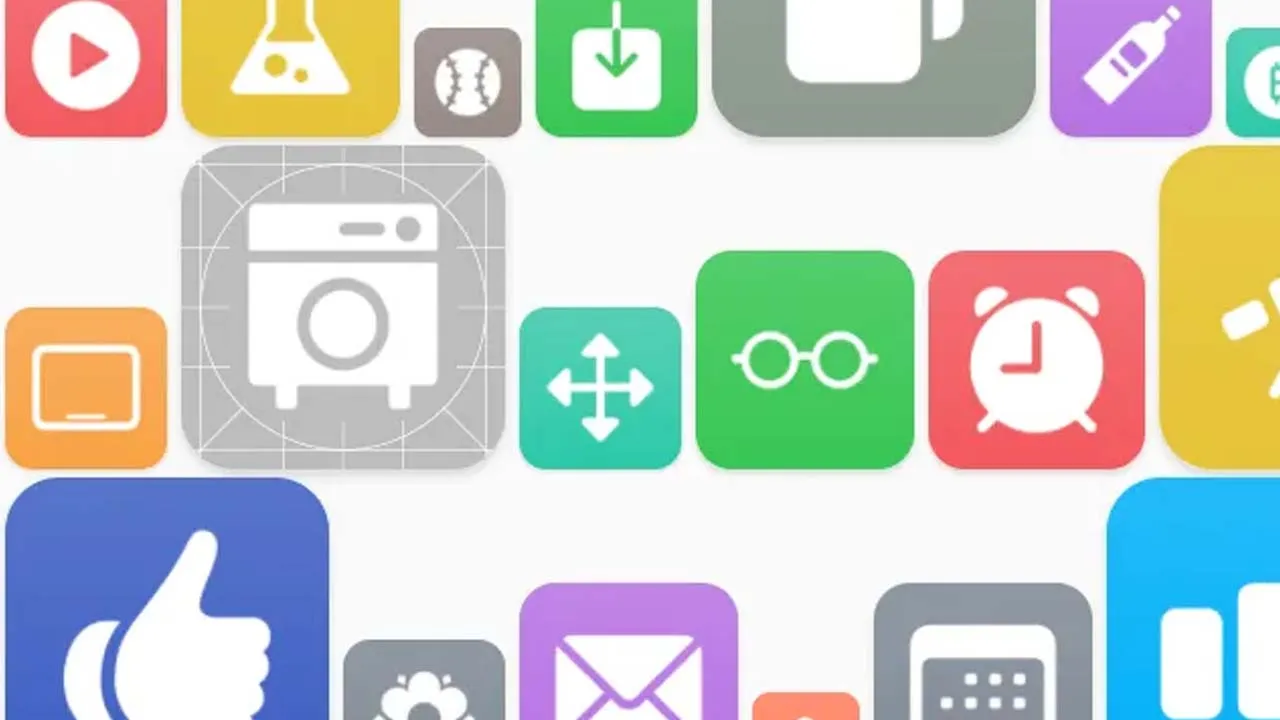CSS sprite to represent iOS shortcut icons
shortcut-icons
A CSS sprite to represent iOS shortcut icons.
Grab the stylesheet and the default (iOS 14) glyph set, and add a shortcut icon to your HTML with just an empty div element:
<div class="shortcut-icon c4251333119 g59793 s86"></div>
In this example shortcut-icon is the base CSS class. The secondary c4251333119 class is the orange color from iOS 14, the g59793 class is the “paintbrush” glyph and the s86 class is the desired icon size. See the demo.html file for more examples.
The color and glyph numeric values can be found both in the shortcut metadata (see below) and in its plist (the shortcut “source code”).
The HTML element doesn’t have to be a <div>, although using other elements may require additional CSS to reset their appearance.
If you want to use the colors and glyphs from iOS 12 and/or iOS 13, grab the glyph sets you want to use and add an additional ios12 or ios13 class to each HTML element.
And if you need a size not in the CSS, it’s easy to define your own. For example, to get 58×58 icons:
.s58 { --icon-size: 58px }
Accessing a shortcut’s metadata
To access a shortcut’s metadata add api/records/ after shortcuts/ in its iCloud link. Example:
https://www.icloud.com/shortcuts/0e011689efc949a291f231333c6dd2b3
↓
https://www.icloud.com/shortcuts/api/records/0e011689efc949a291f231333c6dd2b3
Sites that use this
- RoutineHub
- My (non-public yet 😅) website
Download Details:
Author: atnbueno
Source Code: https://github.com/atnbueno/shortcut-icons
#css #javascript