Background
**Azure Event Hubs **is a big data streaming platform and event ingestion service which can track and process thousands of events per second. Data from event hub can be transformed and stored using real time analytics service. **Azure Stream Analytics **is a real-time analytics service designed to help analyze and process streams of data which can be used to trigger alerts and actions. **Power BI **is a business analytics service that provides interactive visualizations.
Objective
Utilizing Azure data ingestion/query services such as Event Hub and Stream Analytics –successfully create a self-streaming Power BI real time dashboard
Setting Up Azure
- To begin, accessing Azure portal, set up your Azure free-trial subscription via the following link: https://azure.microsoft.com/en-us/free/
- Once your free trial account has been activated, go to the azure portal at : https://portal.azure.com/#home.Double check in the top right corner to make sure that you are signed in with your free trial azure account. If you aren’t, make sure to sign-in, before following the next steps.
- At the top left corner under the title: “Microsoft Azure”, Click Create a resource.
#python #azure #data-science #data-visualization #power-bi
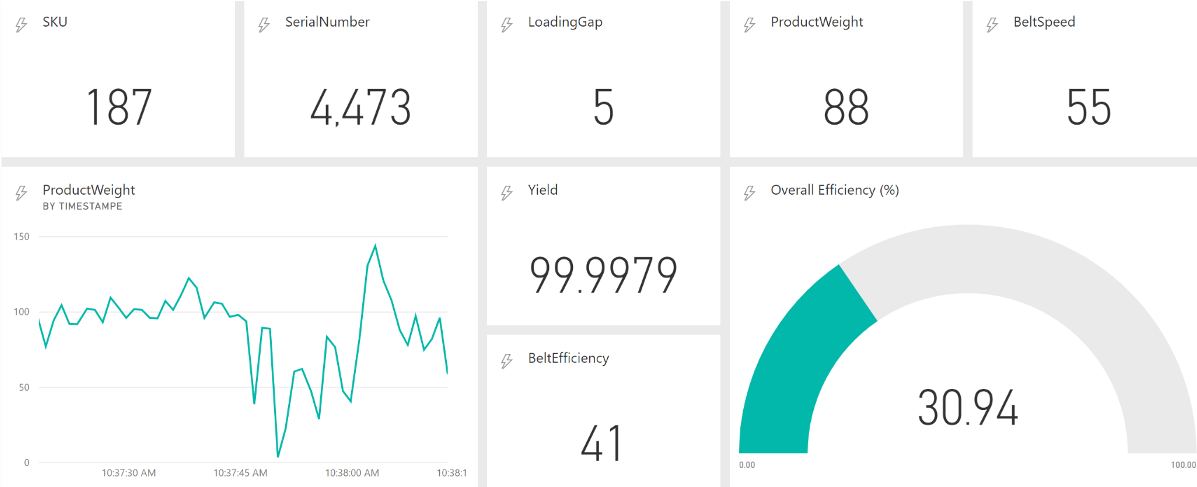
1.35 GEEK