Jenkins was initially built to be a build and release tool. Over the years the community has progressively changed to be a tool used for Continues Integration and Continous Deployment Tool (CI/CD). Jenkin works well as the core engine in setting up DevOps. Taking your code from a local repository and building testing and giving feedback based on the results.
Here I will generally show you steps to take to add a node js to your projects in Jenkins. Before beginning here are prerequisites.
- Jenkins installed.
- Github Account
- Knowledge Bash/ Command Line
Step 1
The great thing about Jenkins is that is has a vast library that is supported by the community for the community. These plugins enable projects to have a proper environment to be processed. For Nodejs to run you must install a Nodejs plugin.
The plugin panel can be accessed through
Manage Jenkins > Manage Plugins
From here select the available tab. Instead of scrolling the list just search Nodejs at the top right-hand corner.
Select and install the plugin in. This may take a few moments.
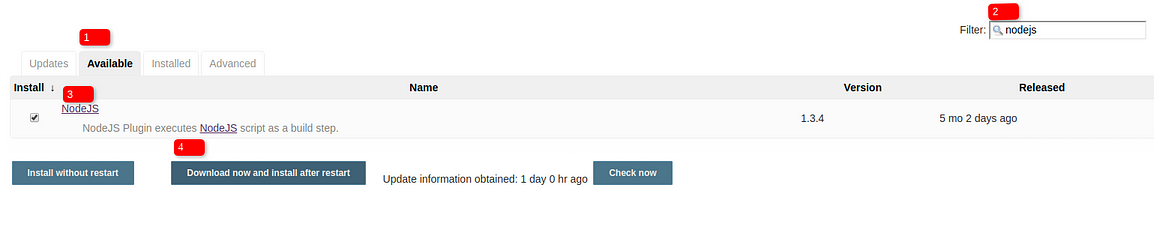
#devops #nodejs #ci-cd-pipeline #cloud-services #jenkins
