If you have an iPad and want to use it as a development tool, you only need to complete 5 steps before using it. In this guide, you’ll learn how to:
- Set up an instance in a cloud,
- Purchase ssh client
- Set up ssh
- Connect to the server
With Wazaterm, you can use a Linux terminal within a browser.
1. Go to Wazaterm and set up your terminal
Follow Getting Started page, and run the terminal.
2. On terminal, set up anaconda
Visit https://www.anaconda.com/products/individual to get the latest installer.
$ wget https://repo.anaconda.com/archive/Anaconda3-2020.07-Linux-x86_64.sh
$ bash ./Anaconda3-2020.02-Linux-x86_64.sh
$ bash
$ conda config --set auto_activate_base false ## optionally you can disable auto start
$ conda activate ## if you disabled with the above step, you need to activate when you use anaconda
#machine-learning #jupyter-notebook #ipad #terminal #python #ml #jupyter
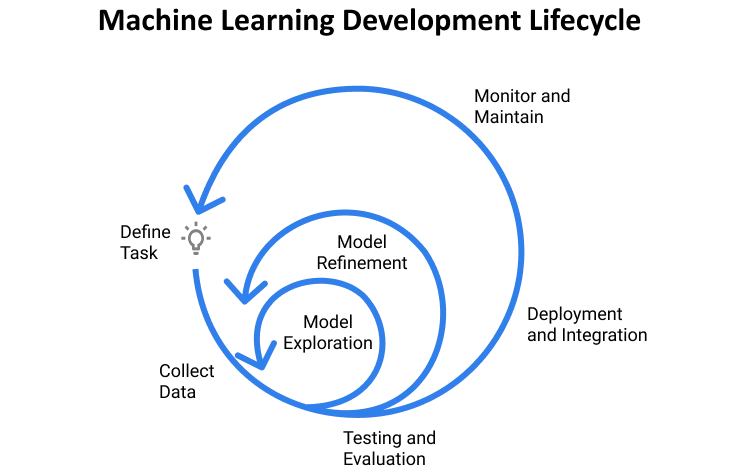
1.55 GEEK