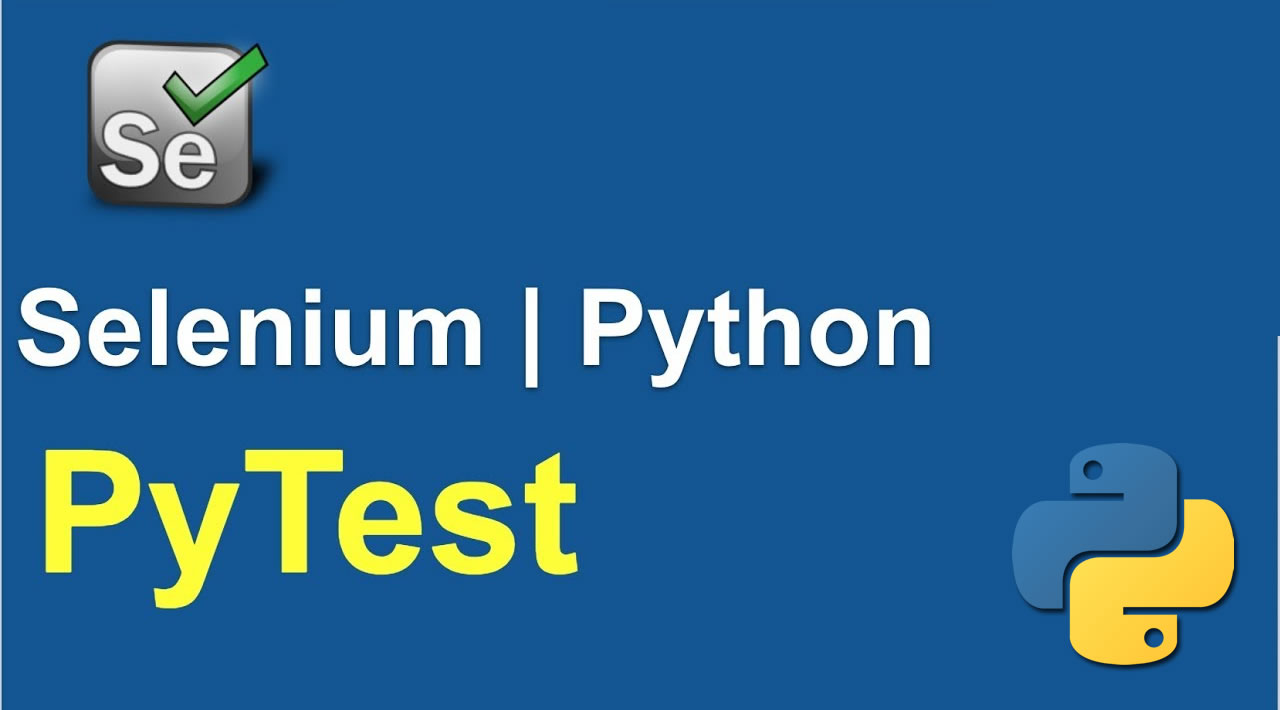Save time spent on Selenium test automation by running tests on parallel. Learn how to run parallel testing.
Selenium is one of the widely used test automation frameworks for automated browser testing. Selenium test automation is really helpful in testing websites or web apps on different combinations of browsers, operating systems, and devices. Giving better functional test coverage as the code is tested on a wide range of combinations.
Running these tests in sequence can be time-consuming, as you’d wait for one test to complete before running other tests. You can save a lot of time by performing tests in parallel, thus improving the scalability of your Selenium test automation. Parallel testing helps in performing tests on browsers simultaneously, providing better test coverage in a shorter time.
In this Selenium Python tutorial, I’ll show. you how to run parallel tests in pytest using Selenium Grid. The Selenium Grid to run can either be local or cloud-based. For more information on setting up the local Selenium Grid, we recommend having a look at our detailed blog on Setting up Selenium Grid for automation testing.
How To Run Selenium Tests In Parallel With Python Using Pytest-xdist?
By default, PyTest does not support parallel testing which is extremely essential for scenarios such as automated browser testing. Parallel testing is a must-have to achieve continuous integration as tests can be executed at a rapid pace. To run Selenium tests in parallel with Python, you need to install the pytest-xdist plugin.
Features (or Execution Modes) of Pytest-xdist
It is a PyTest distributed testing plugin that extends python PyTest with some unique execution modes mentioned below in this Selenium Python tutorial :
- **Multi-process load balancing — **Multiple CPUs or hosts can be used for a combined test run. This aids in speeding up the development along with using special resources of machines.
- **LooponFail — **Tests can be executed repeatedly in a sub-process. After every test run, the pytest re-runs all the tests that have failed before. This process is repeated until all the tests pass. This is considered the end of the test.
- **Multi-platform coverage — **Different Python interpreters (e.g. PyTest, PyUnit, etc.) or platforms can be specified and tests can be performed parallelly on all of them.
#selenium #testing #pytest #python