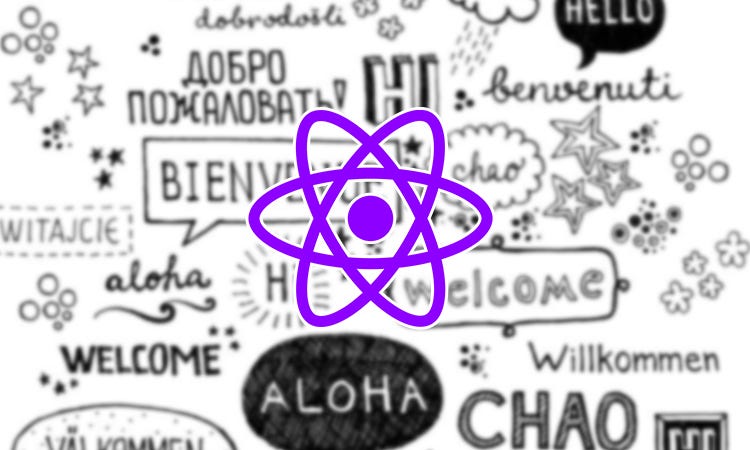Which Library Should You Choose?
It is true that any translation library that works for React will also do the trick for React Native. There are about 5 or 6 main options that you could choose from, but after counting up the pros and cons of each one, we decided to go with i18next.
i18next is a free library that offers a quick “getting started” routine, as well as some nice plug-n-play features that you might find useful and opt for later.
Let’s get started!
1. Install i18next
npm install i18next --save
2. Create empty translation file for English
Create a file and put it in a folder that works best for you (e.g. /translations/en.tsx), where you will later add translation files for all your supported languages. It should, for now, look something like this:
const translation = {};
export default translation;
3. Initialize the library and supply it with the file you just created
Add this code somewhere at the top of your root component:
import i18n from 'i18next';
import { initReactI18next } from 'react-i18next';
import en from './translation/en';
i18n
.use(initReactI18next)
.init({
lng: 'en',
fallbackLng: 'en',
debug: true,
interpolation: {
escapeValue: false,
},
resources: {
en: {
translation: en,
},
},
});
The initialization is pretty straightforward, but can take in quite a few configuration options based on your needs. You can see all of them here.
But right now, we can already go ahead and try it out:
import i18next from 'i18next';
render() {
return (
<Text>{i18next.t('Hello world!')}</Text>
)
}
#javascript #react-native #localization