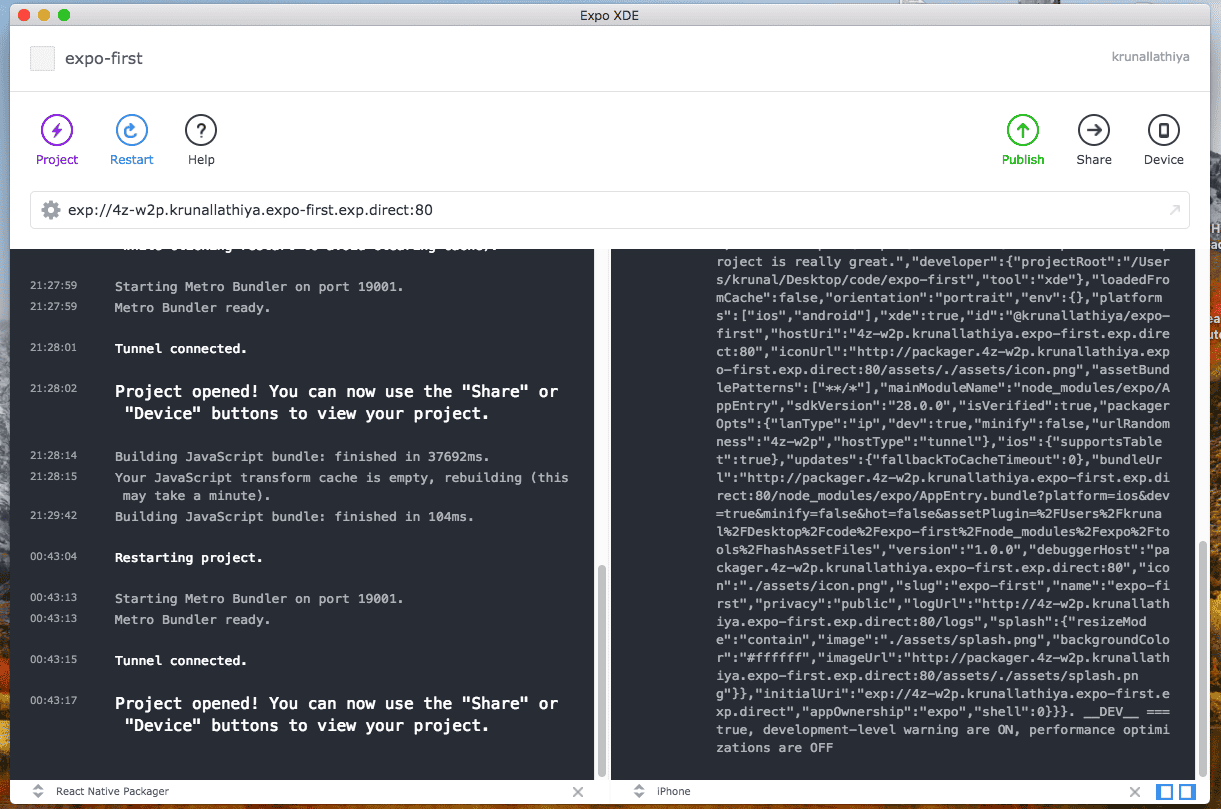How To Setup React Native Using Expo is the main topic, we will discuss today. React Native is quite a famous library to make cross mobile applications. Today, we install React Native using Expo client. Through Expo client, we can run our mobile app into our actual devices and not in Simulators or Emulators.
So we can test runtime our application into our real Android or iOS devices. For this to work, the first requirement is we do need a high-speed connection otherwise it won’t work or throw an error like Switched to a LAN URL because the tunnel appears to be down.
Only devices in the same network can access the app. You can restart the project to try reconnecting.
How To Setup React Native Using Expo
In this post, we will configure Expo XDE into the Mac as well as install Expo client on to the Android and iOS devices and then connect through our development server.
So when we change anything in our React Native code, it will reload our actual devices’ application, and we can see an instant output of our code into our actual devices and not in any emulators or simulators.
#react native #expo xde #android #ios #mac