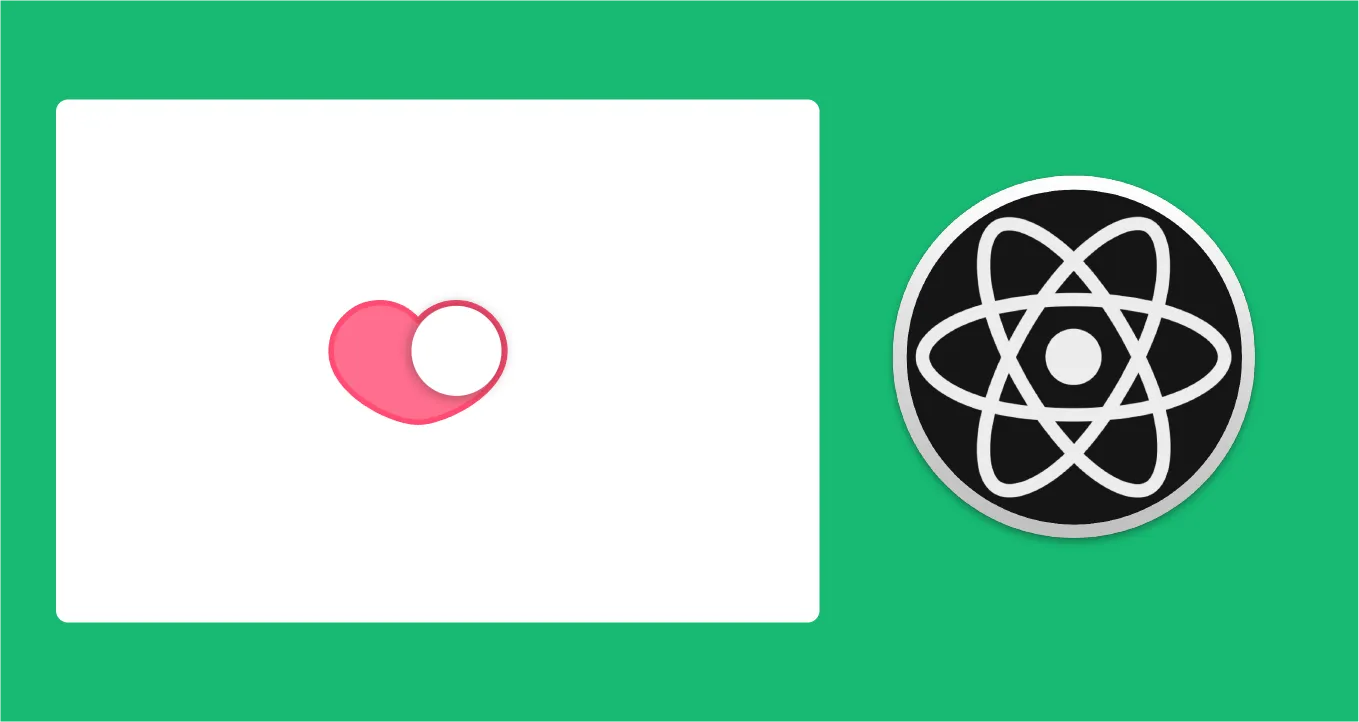A Heart-Shaped Toggle Switch Component for React
A heart-shaped toggle switch component for React. Inspired by Tore Bernhoft's I heart toggle Dribbble shot and Aaron Iker's Codepen.
Table of Contents
Getting Started
Quick Start
npm install @anatoliygatt/heart-switch @emotion/react @emotion/styled
import { useState } from 'react';
import { HeartSwitch } from '@anatoliygatt/heart-switch';
function Example() {
const [checked, setChecked] = useState(false);
return (
<HeartSwitch
size="lg"
inactiveTrackFillColor="#cffafe"
inactiveTrackStrokeColor="#22d3ee"
activeTrackFillColor="#06b6d4"
activeTrackStrokeColor="#0891b2"
inactiveThumbColor="#ecfeff"
activeThumbColor="#ecfeff"
checked={checked}
onChange={(event) => {
setChecked(event.target.checked);
}}
/>
);
}
Live Demo
Configuration
HeartSwitch supports the following props:
| Prop | Type | Default value | Description |
|---|---|---|---|
| size | string | sm | The size of the toggle switch. There are 3 available sizes:
|
| inactiveTrackFillColor | string | #ffffff | The fill color of the track when the toggle switch is in an inactive/off state. |
| inactiveTrackStrokeColor | string | #d1d1d1 | The stroke color of the track when the toggle switch is in an inactive/off state. |
| activeTrackFillColor | string | #ff708f | The fill color of the track when the toggle switch is in an active/on state. |
| activeTrackStrokeColor | string | #ff4e74 | The stroke color of the track when the toggle switch is in an active/on state. |
| disabledTrackFillColor | string | #f2f2f2 | The fill color of the track when the toggle switch is in a disabled state. |
| disabledTrackStrokeColor | string | #d1d1d1 | The stroke color of the track when the toggle switch is in a disabled state. |
| invalidTrackFillColor | string | #ffffff | The fill color of the track when the toggle switch is in an invalid state. |
| invalidTrackStrokeColor | string | #d1d1d1 | The stroke color of the track when the toggle switch is in an invalid state. |
| inactiveThumbColor | string | #ffffff | The color of the thumb when the toggle switch is in an inactive/off state. |
| activeThumbColor | string | #ffffff | The color of the thumb when the toggle switch is in an active/on state. |
| disabledThumbColor | string | #ffffff | The color of the thumb when the toggle switch is in a disabled state. |
| invalidThumbColor | string | #ffffff | The color of the thumb when the toggle switch is in an invalid state. |
| thumbShadowColor | string | rgb(23 23 23 / 0.25) | The color of the thumb's shadow. |
| thumbFocusRingColor | string | rgb(59 130 246 / 0.5) | The color of the thumb's focus ring. |
The majority of the native <input type="checkbox" /> attributes are also supported; namely, autoFocus, checked, defaultChecked, disabled, form, name, required, value, id, title, tabIndex, aria-disabled, aria-label, aria-describedby, aria-labelledby, onBlur, onChange, onFocus and onInvalid.
HeartSwitch also supports ref forwarding. If ref is passed, it will be forwarded to the underlying <input type="checkbox" /> element. It can be especially useful when we want to use HeartSwitch as an uncontrolled component.
Accessibility
In order to comply with the web accessibility standards, we must make use of an aria-label or aria-labelledby attribute, like so:
function AccessibleExample() {
return <HeartSwitch aria-label="Accept Terms and Conditions" />;
}
Also, it is recommended to use an aria-disabled instead of a disabled attribute to make HeartSwitch immutable but focusable, like so:
function AccessibleAndDisabledExample() {
return (
<HeartSwitch
aria-label="Accept Terms and Conditions"
aria-disabled="true"
/>
);
}
License
View on GitHub: https://github.com/anatoliygatt/heart-switch