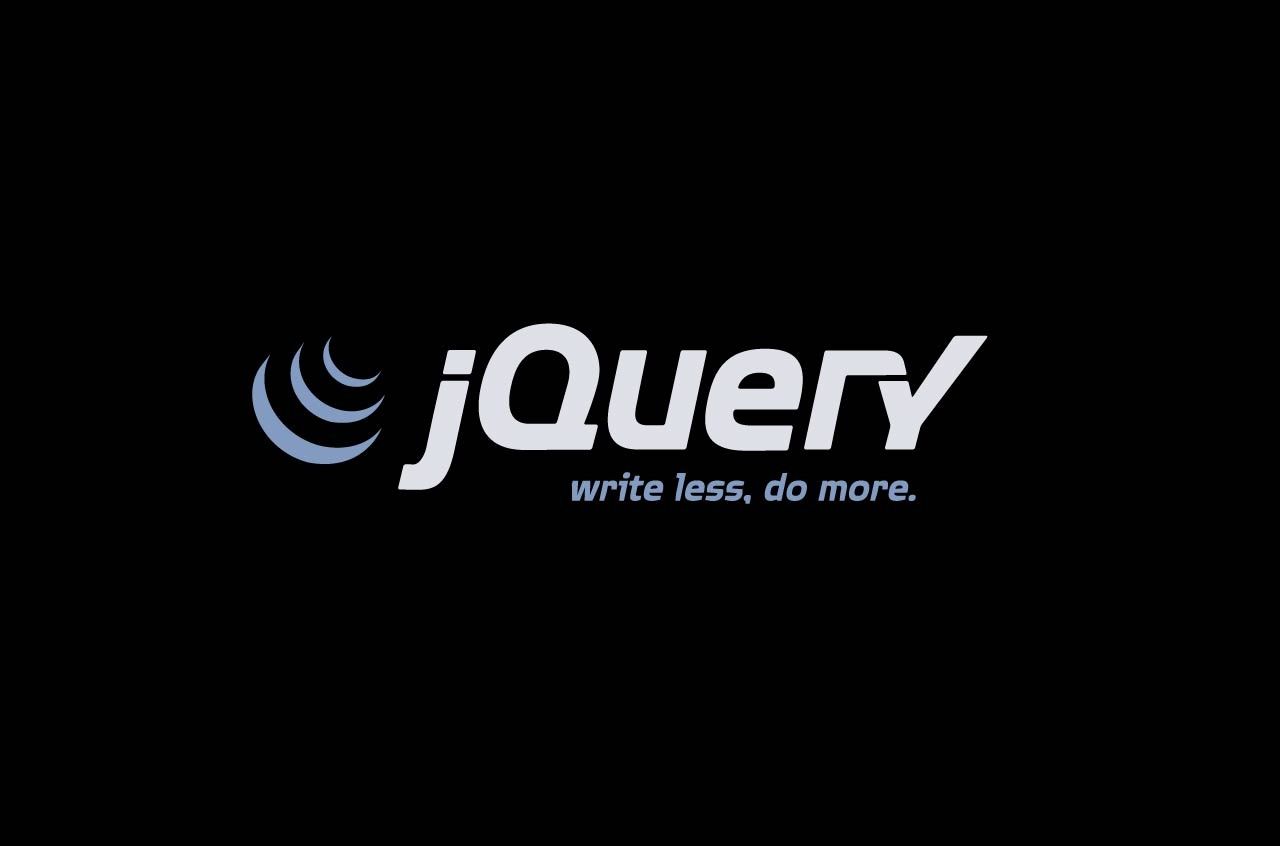Today I want to keep extending my series on Thin ASP.NET by adding some more user experience features, Default Focus and Default Button. Early in my windows experience (circa 1992) I learned a truth, that keyboarding through a form is so much faster than using the nifty little mouse I could now really leverage. That’s right, good old fashion TAB, or Ctrl+N, etc is much more efficient than using the mouse to move, point, click, move click, etc. Another truth of computer use I have also found universal is people who spend the majority of their work time entering data into software forms know the truth of keyboarding and use it 100% of the time, without even thinking why.
I hope these two truths have also been accepted by you even before you just read it, or at least you said to yourself ‘that makes sense’. Because folks entering data over and over want to be as efficient as possible and not have to think. There are two things we can easily do to a web form to create a superior user experience through the use of the keyboard, define the initially focused input field and the default button, or the button/action that will be executed when a user presses the ENTER key.
#jquery