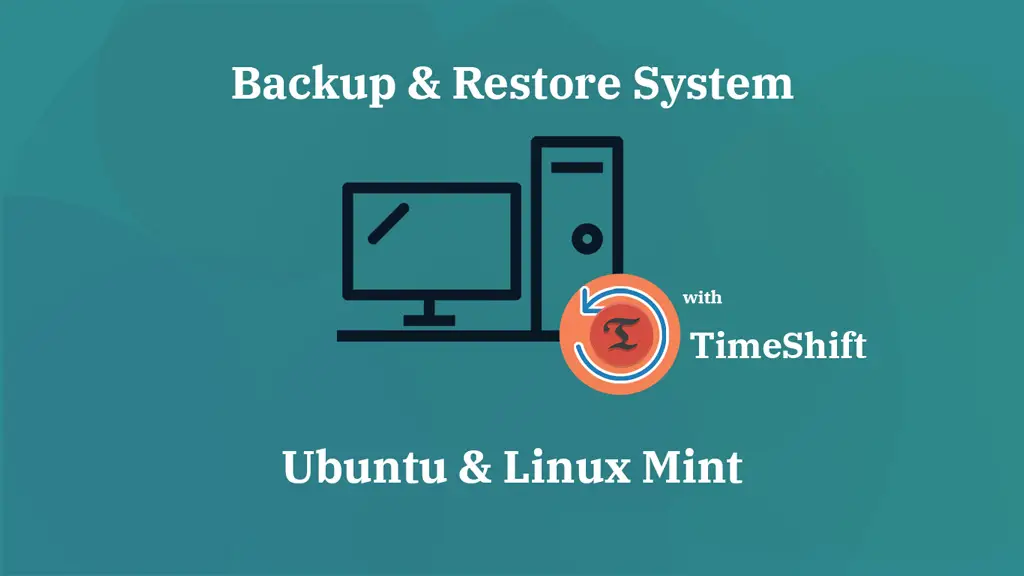Timeshift is a backup and system restoration utility for Linux operating systems similar to the System Restore feature in Windows operating system. This tool protects the system by taking incremental snapshots of a filesystem at regular intervals.
It uses RSYNC and BTRFS mode for taking the snapshots. These snapshots can be restored at a later point of time to revert the changes made to the system or to recover the unbootable operating system.
Timeshift is designed to protect only system files and settings, not user documents. However, you can enable the backup of the user documents if needed.
Install Timeshift
Timeshift packages are available in Launchpad PPA for Ubuntu & Linux Mint.
For Ubuntu 20.04 / Linux Mint 20/19.3, Timeshift is available in the base repository. So, you do not need to set up PPA.
Set up the PPA with the below command.
COPY
sudo add-apt-repository -y ppa:teejee2008/ppa
Update the repository index.
COPY
sudo apt update
Install Timeshift with the below command.
COPY
sudo apt install -y timeshift
#linux mint #ubuntu #backupandrestore #linuxmint 19 #linuxmint 20 #timeshift #ubuntu 18.04 #ubuntu 20.04