With the training of deep learning models, how can we deploy the trained model as a web application? Enters Flask — the most popular web application framework for Python. By leveraging on the functionality of Flask, we can establish a strong foundation for a full-stack application, explore new frontiers for a more extensive and feature-rich website. It enables the user to exercise full control over serving the web pages and internal data flow.
We shall approach the following problem statements and explore the use of transfer learning and flask web application for deep learning projects.
Problem Statements:
(i) Develop a Convolutional Neural Network (“CNN”) model for birds classification using transfer learning.
(ii) Deploy the trained model to take in an image for classification using a user interface.
Instead of building a CNN model from scratch, let’s address the problem statements by building upon the transfer learning idea as discussed in my earlier post:
Computer vision tasks are computationally intensive and repetitive, and they often exceed the real-time capabilities of the CPU, leaving little time for higher-level tasks. Compared to the CPU, a GPU is designed to quickly render high-resolution images and video concurrently.
The biggest** advantage of GPUs** would be the ability to perform parallel operations on multiple sets of data. Designed with thousands of processor cores running simultaneously, GPUs enable massive parallelism where each core is focused on making efficient calculations.
For free access to a ready-to-use GPU, you can utilize Colab, a Python development environment that runs in the browser using Google Cloud. However, do bear in mind its resource limits. An alternative option would be to install the CUDA Toolkit on your laptop. Do check the compute capability for your NVIDIA GPU before proceeding further.
Here are some resources to help you get started:
- GPU Compute Capability
- CUDA Toolkit Documentation v11.0.3
- Installing Tensorflow with CUDA, cuDNN and GPU support on Windows 10
Once you have installed the CUDA Toolkit, input **nvidia-smi **at the command line to report the installed GPU statistics. If the installation is successful, you should be able to see a similar output with the GPU statistics as follows.
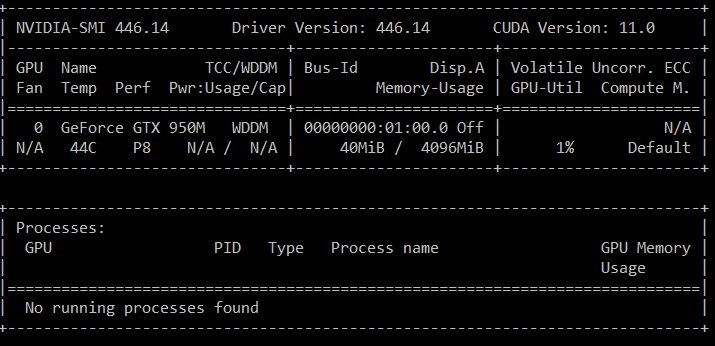
#transfer-learning #flask #computer-vision #deep-learning #programming
