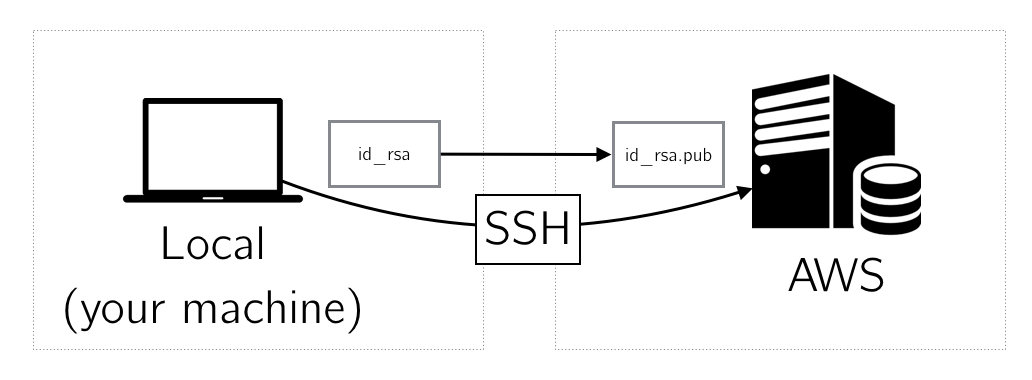AWS is the dominant cloud-based service provider. We don’t endorse the idea that their dominance is a reason to use their services. Instead, we present an AWS solution that will be the easiest to adopt by the largest group of people. We believe that this method will generalize to other cloud-based offerings such as DigitalOcean or Google Cloud Platform provided that the reader has Secure Shell (ssh) access to these systems and that they are running a Linux variant.
If you are interested in learning more about developing Data Science applications using Docker, Jupyter, and AWS, please have a look at my book, Docker for Data Science_._
We present instructions for configuring a system using Elastic Compute Cloud (EC2). New users receive 750 hours of free usage on their T2.micro platform and we believe that this should be more than enough for the typical reader’s journey through this text.
Let’s outline the process of configuring an AWS EC2 system for the purposes of working through this text. This process consists of:
- Configuring a Key Pair
- Creating a New Security Group
- Creating a New EC2 Instance
- Configuring the new Instance to use Docker
#docker #aws #data-science