This blog shows you how to display a PDF file in an Angular application using Syncfusion’s Angular PDF Viewer control.
The PDF Viewer control allows you to view, print, form-fill, and annotate PDF files in your web applications. It provides the best viewing experience with core interactions such as zooming, scrolling, text search, text selection, and copying. The thumbnail, bookmark, hyperlink, and table of contents support provide easy navigation within and outside the PDF files. The PDF Viewer component was developed from the ground up to be lightweight, responsive, modular, and touch-friendly.
Note: This PDF Viewer control requires a server-side back end Web API service to render PDF content.
#docker
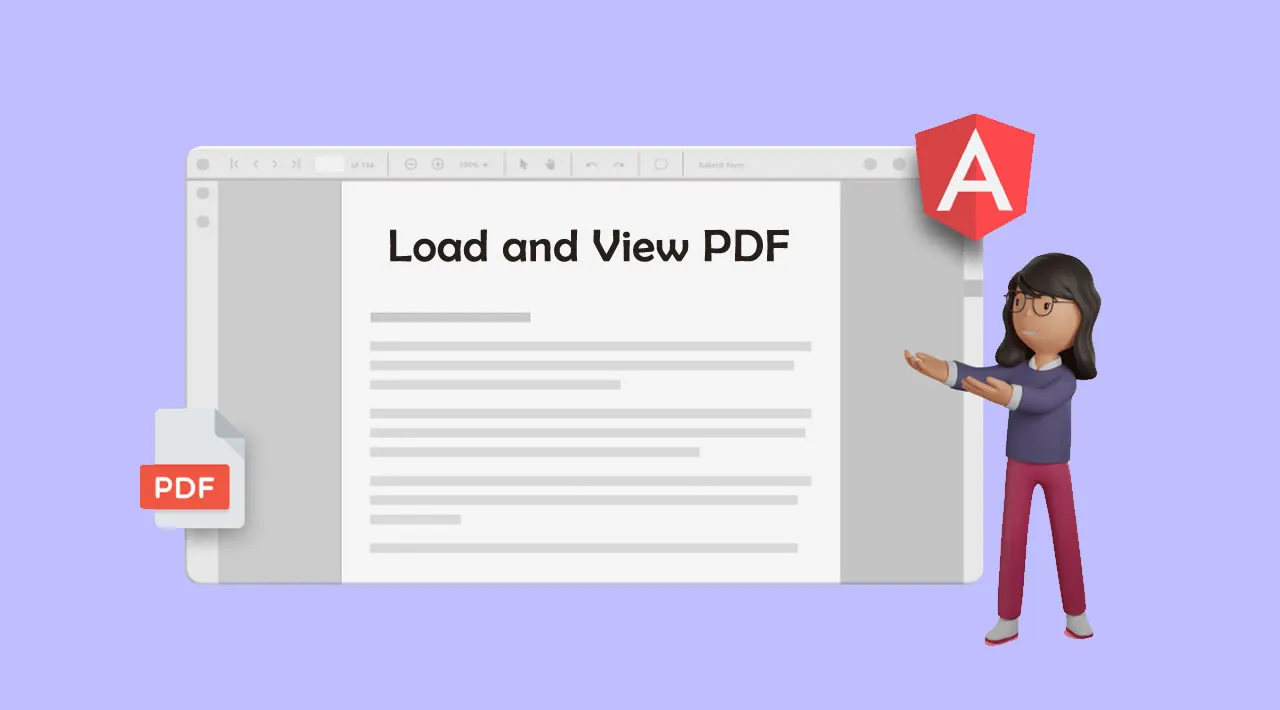
1.35 GEEK