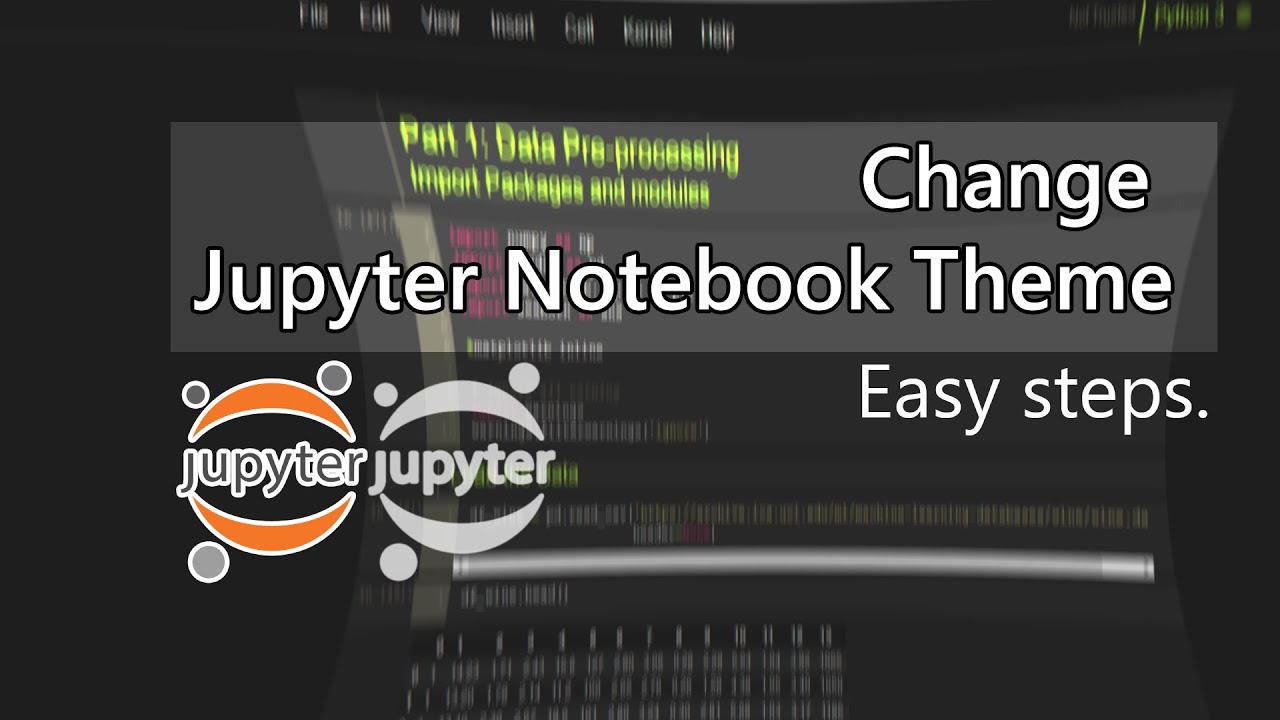Change Theme for Jupyter Notebook from Default to any from the list:
- onedork
- grade3
- oceans16
- chesterish
- gruvboxl
- gruvboxd
- monokai
- solarizedl
- solarizedd.
You need to install jupyterthemes library on you Python. In this video I am using Python 3.5.2. For this example I selected Monokai theme for my Jupyter Notebook.
Please be aware about issue if you get an Import Error (cannot import name ensure_dir_exists). That means that you need to upgrade your pip version to the newest one.
The content of the tutorial:
0:03 - Default Theme of Jupyter Notebook.
0:12 - Change Jupyter Notebook Theme via pip (1st way).
0:45 - Change Jupyter Notebook Theme via Notebook (2nd way).
1:11 - Install Selected Jupyter Notebook Theme for your Notebook.
1:53 - Restart Jupyter Notebook to Apply New Theme.
2:11 - Upgrade pip version (Windows Command Line).
2:33 - Run the Notebook with New Theme (Monokai).
3:08 - Full Documentation for jupyterthemes library for Python.
Link to documentation: https://github.com/dunovank/jupyter-t…
Subscribe: https://www.youtube.com/c/VytautasBielinskas/featured
#jupyter #python