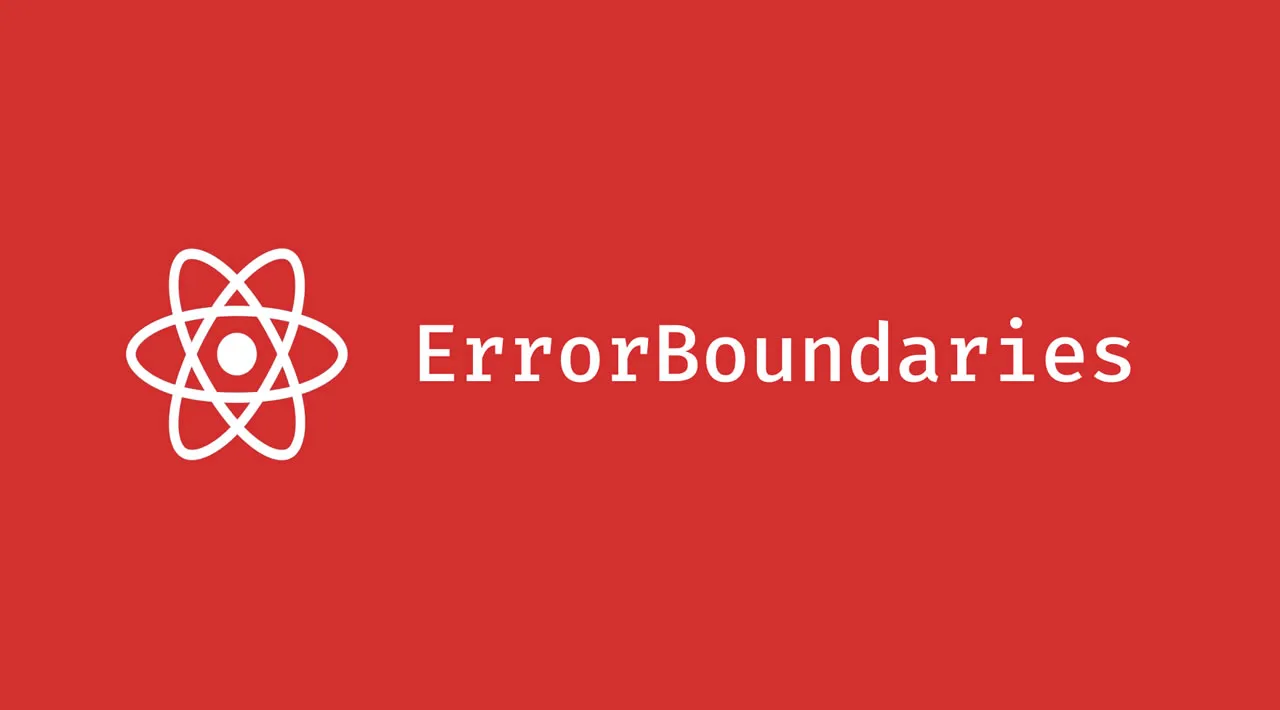Use error boundaries in React components to handle JavaScript errors, act on them, and display a fallback user interface. Error boundaries in React Error boundaries were introduced in React 16 as a way to catch and handle JavaScript errors that occur in the UI parts of our component. So error boundaries only catch errors that occur in a lifecycle method, render method, and inside Hooks like useEffect .
Errors are an inevitable part of development. They always seem to pop up at the most inopportune times to make sure our apps don’t work as intended. Regardless of how they find their way into our code, error handling is the antidote to these unintentional dev snafus, better known as exceptions.
In regular JavaScript, the try…catch statement offers an API with which we can try and gracefully catch potentially error-prone code:
try {
console.log(p)
} catch (error) {
console.log(`Error: ${error}`) // ReferenceError: p is not defined
}
Any error detected in the try block is thrown as an exception and caught in the catch block, keeping our applications more resilient to errors. In React, this construct works fine for handling JavaScript errors as below, wherein we’re fetching data with useEffect:
useEffect(() => {
try {
fetchUsers();
} catch(error) {
setError(error);
}
}, []);
But this doesn’t work so well in React components.
Why try...catch doesn’t catch JavaScript errors in React components
It’s wrong to think that by virtue of what it does and how it works that the try...catch statement can be used to catch JavaScript errors in React components. This is because the try...catch statement only works for imperative code, as opposed to the declarative code we have in components.
#javascript #react