In this post, you will learn about getting started with **natural language processing (NLP) **with (Natural Language Toolkit), a platform to work with human languages using Python language. The post is titled **hello world **because it helps you get started with NLTK while also learning some important aspects of processing language. In this post, the following will be covered:
- Install/Set up NLTK
- Common NLTK commands for language processing operations
Install/Set up NLTK
This is what you need to do set up NLTK.
- Make sure you have Python latest version set up as NLTK requires Python version 3.5, 3.6, 3.7, or 3.8 to be set up. In Jupyter notebook, you could execute command such as !python -version to know the version.
- If you have got Anaconda set up, you can get started with executing command such as import nltk
- In case you don’t have Anaconda set up, you can execute the following command and get started. The command works well with Unix / Mac.
#tutorial #python #ai #artificial intelligence #nlp #natural language processing #nltk
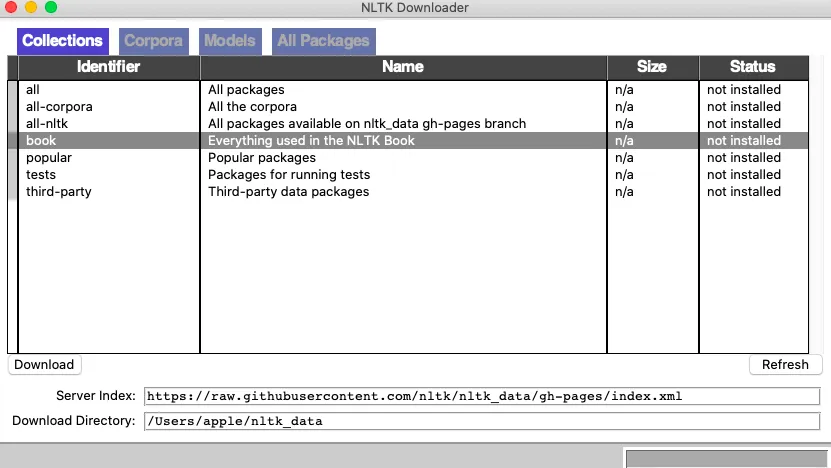
1.65 GEEK