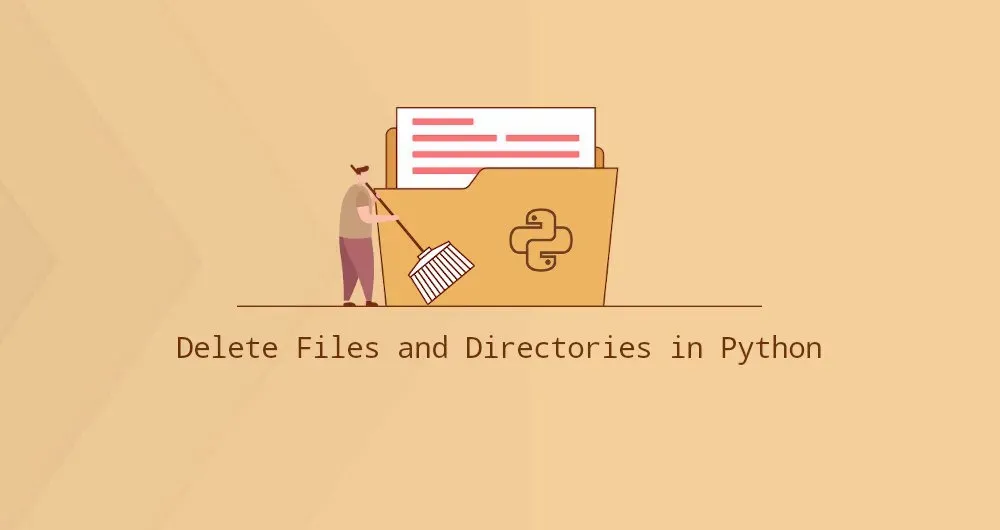Python has a few built-in modules that allow you to delete files and directories.
This tutorial explains how to delete files and directories using functions from the os, pathlib, and shutil modules.
Deleting Files
In Python you can use os.remove(), os.unlink(), pathlib.Path.unlink() to delete a single file.
The [os](https://docs.python.org/3/library/os.html) module provides a portable way of interacting with the operating system. The module is available for both Python 2 and 3.
To delete a single file with os.remove(), pass the path to the file as an argument:
import os
file_path = '/tmp/file.txt'
os.remove(file_path)
Copy
os.remove() and os.unlink() functions are semantically identical:
import os
file_path = '/tmp/file.txt'
os.unlink(file_path)
Copy
If the specified file doesn’t exist a FileNotFoundError error is thrown. Both os.remove() and os.unlink() can delete only files, not directories. If the given path points to a directory, they will trow IsADirectoryError error.
#python