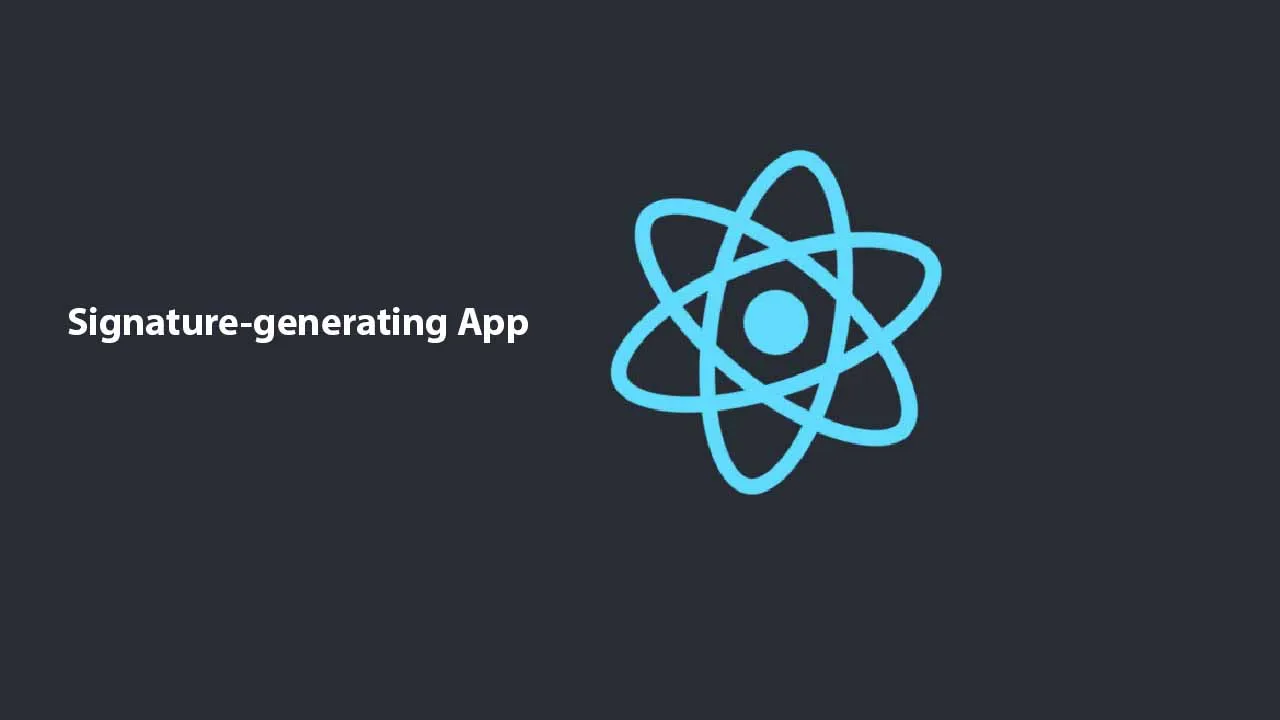Remember when business cards were a big thing? And when I say big, I mean — **BIG. **Even movies sometimes had a whole scene concentrated on a business card only.
No, I don’t mean it’s not a thing anymore. Rather, I suppose you can safely say that it loses a bit of the charm in the new era. Of course, it’s not the same everywhere — at least in Japan, they’re still serious about meishi. Sometimes, however, business cards became something different and a very unique thing — when they’re trying to get away from boring pieces of paper.
And here is the most interesting point. What could be used as an electronic business card today? The most straightforward answer is — email signature! It’s a very simple yet effective way to receive additional or even primary data about the sender. For example, it could be a company name, position, skype, telephone number, et cetera.
Why would you even need the email-signature? To tell it super-shortly — to increase your business value. You can easily impress people with it in the same way you could impress them with a business card. You, your brand, your company can become more well-recognizable with an interesting email signature. Finally, a distinctive email signature can help you with growing trust by letting people know who exactly maintains email correspondence with them and it could be a kind of auxiliary security feature. And don’t forget about saving trees!
How could you create an email signature as a person and as a company? There are 3 ways to do it:
1. Create it right in the Gmail settings section, using provided visual redactor — far away from being called user-friendly. Also a very time-consuming process.
2. Utilizing some html-signature-template, created by someone else. Not bad, but where and how would you store that template?
3. Create a web application for that case!
#typescript #development #react