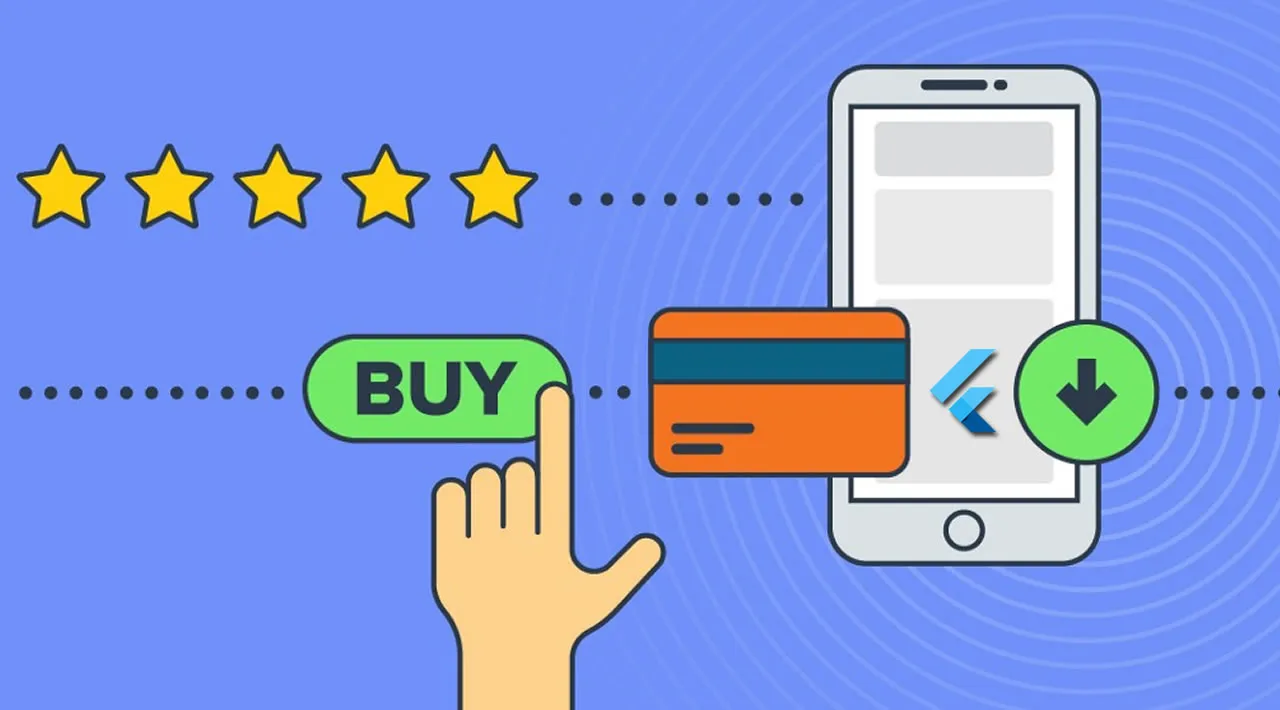In this article we are discussing the APIs of
in_app_purchasein Flutter, when and where you’re going to need them, and platform-specific APIs for iOS and Android.
There are several ways to monetize your apps. Most often, developers choose to show ads in their apps, which allows the users to continue using the app while supporting the developers without having to pay any money. Some apps offer the user a one-time in-app paid feature to get rid of these ads or implement a subscription model so the user can continue using the app without seeing ads. To sweeten the deal, developers can lock some advanced features, which can only be made be available if the user buys a one-time upgrade option or signs up for a subscription. Developers who choose to monetize their apps this way have to implement in-app purchases for each platform.
in_app_purchase is a first-party Flutter package that allows developers to implement in-app purchases in their app from App Store on iOS or Google Play on Android. There are different types of products devs can implement based on their monetization methods, such as consumables (items that can be purchased many times, such as coins or gems), upgrades (permanent items, like an upgrade to the “pro” version of the app) and subscriptions (recurring items that expire when the subscription period ends).
Implementing in-app purchases can be tricky. To run a functioning in-app store, you need to connect to the underlying stores, load the products, listen to purchase updates, allow users to make purchases, verify the purchases, handle payment failures, deliver the products and so on.
Today, we’re going to discuss the APIs of in_app_purchase, when and where you’re going to need them, and platform-specific APIs for iOS and Android. If you’re trying to understand what the APIs of in_app_purchase do and how you can use them in your app, you’re in the right place.
#flutter