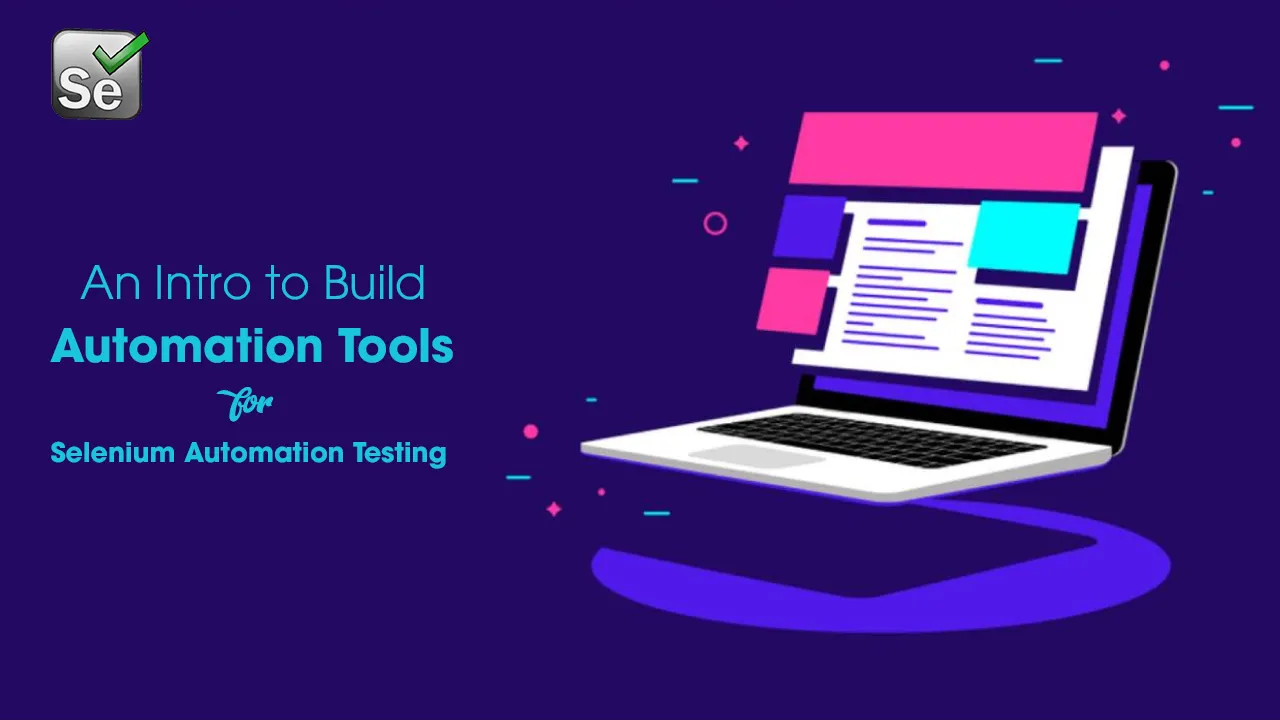Being an automation tester, we do realize that in a release cycle, time is always of the essence! Selenium test automation helps to save us a considerable amount of time in our test cycles. However, it is pivotal to note the way through which you are executing your Selenium testing scripts. Which frameworks are you using? Are you doing it with an in-house infrastructure or with an online Selenium Grid? Are you making use of build automation tools or not?!
Build automation tools like Maven, Gradle and ANT provide you to accelerate the Selenium test automation even further. Not only do they help you manage build lifecycles, dependencies but they also allow you to perform parallel test execution. In this post, we are going to understand why every automation tester needs a build management tool for Selenium testing.
What Are Build Automation Tools?
Build automation tools allow us to orchestrate our project builds by automating the processes for handling Selenium dependencies, compiling source code to binary & then later packages the binary. All in order to run automation testing. Build automation tools have become pivotal for the software development & testing process. These tools help developers in completing day to day activities like.
- Downloading dependencies
- Generation of the source code and extracting documentation from it
- Compiling the source code
- Packaging the compiled source code
- Installing packaged code into a server, local or a central repository
- Running Tests
#selenium #automation #testing #build-automation-tools #selenium-automation-testing #lambda #test-cycles #coding