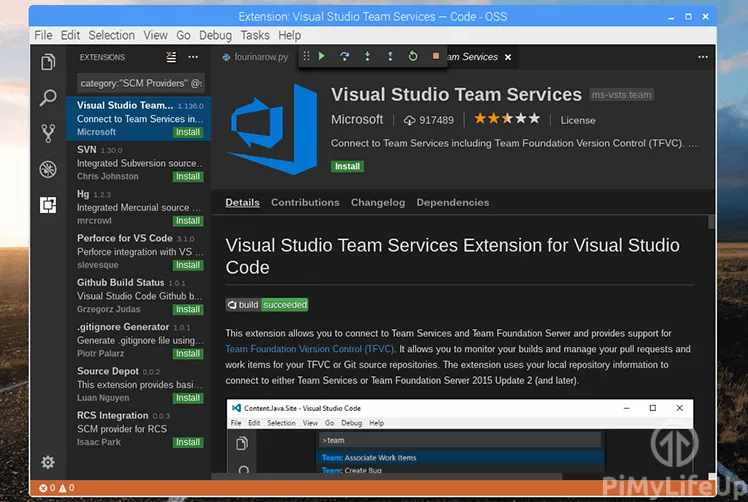In my book “Getting Started with Java on the Raspberry Pi”, I give more info about IDEs (= Integrated Development Environment) for Java development. My preferred ones are JetBrains IntelliJ IDEA and Microsoft Visual Studio Code (VSC).
IntelliJ IDEA is the most used IDE by Java developers and is available in a free edition with some limited features, or a full paid version.
Visual Studio Code is totally free but until recently was not available in an official version for the Raspberry Pi. You can find a version in the GitHub projects of Steve Desmond for version 1.28.2, but VSC is already on version 1.50.1 today.
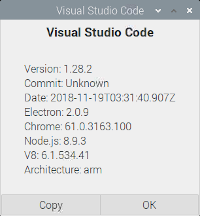
Luckily Microsoft decided to release new versions again with installers for both 32-bit and 64-bit Raspberry Pis. Jieha! Let’s install and test them…
On your Raspberry Pi open a browser and go to the Visual Studio Code download page. We will be using the Linux .deb-files.
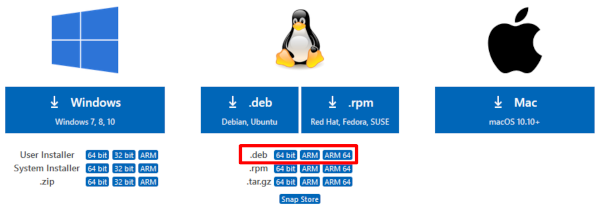
#javafx #programming #raspberry-pi #java #visual-studio-code