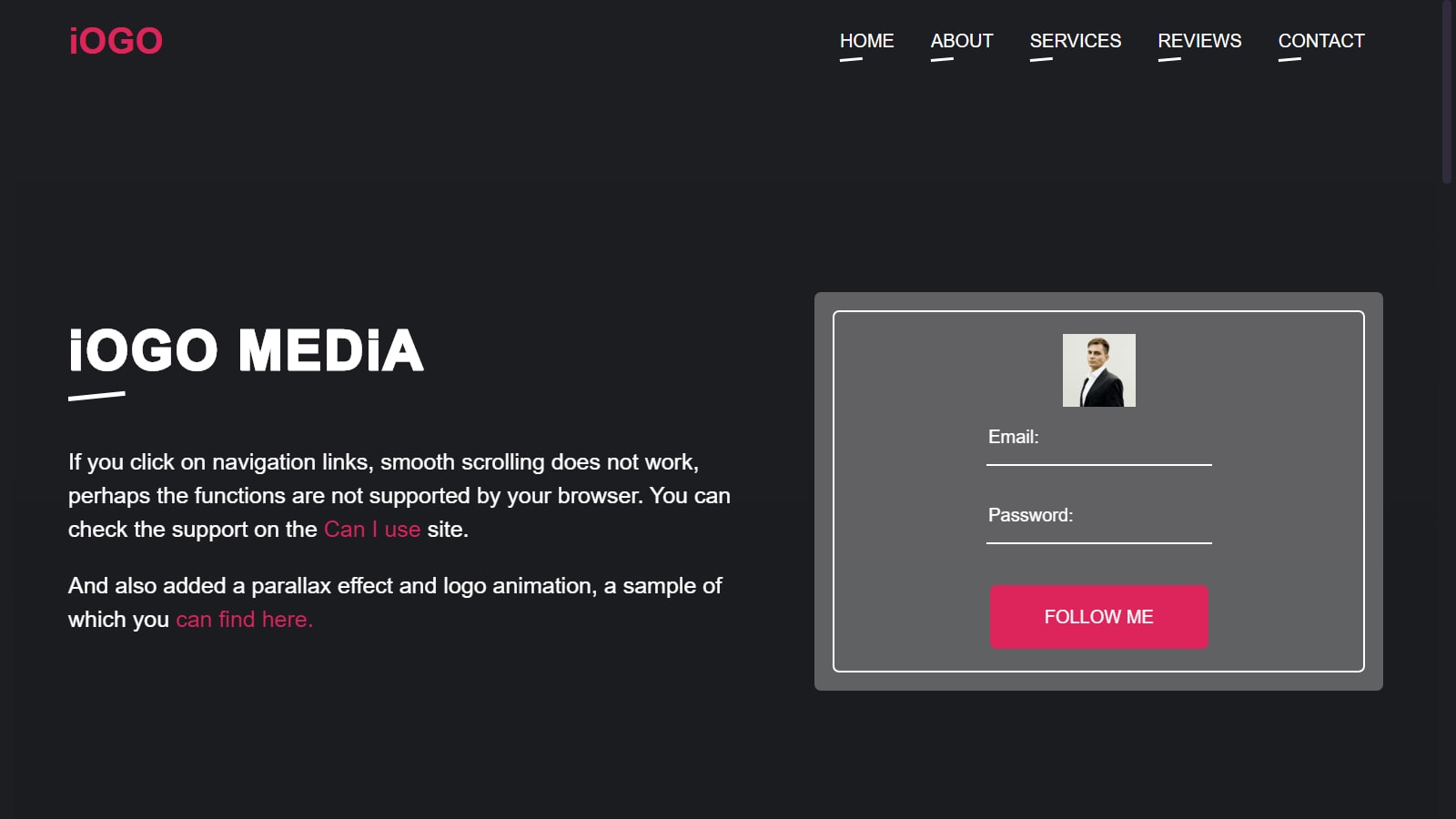Learning how to create a professional and responsive landing page requires high quality code and the right guide. Using high quality coding you can easily create professional and responsive landing pages. This page is primarily created using HTML, CSS and JavaScript programming languages. Structures or designs are created using HTML programming language, responsive to CSS programming code. JavaScript programming code basically makes this page animated and professional. In this article I will guide you completely on how to create a professional and responsive landing page. Before learning how to create a landing page, you need to know a few things very well. First of all, you can arrange the landing page for all devices such as computers, laptops, mobiles, etc. Below are all the code needed to create this landing page. You can download all the code needed to create this landing page by clicking on the download button above. You can also watch the live demo of this landing page by clicking on the demo button.
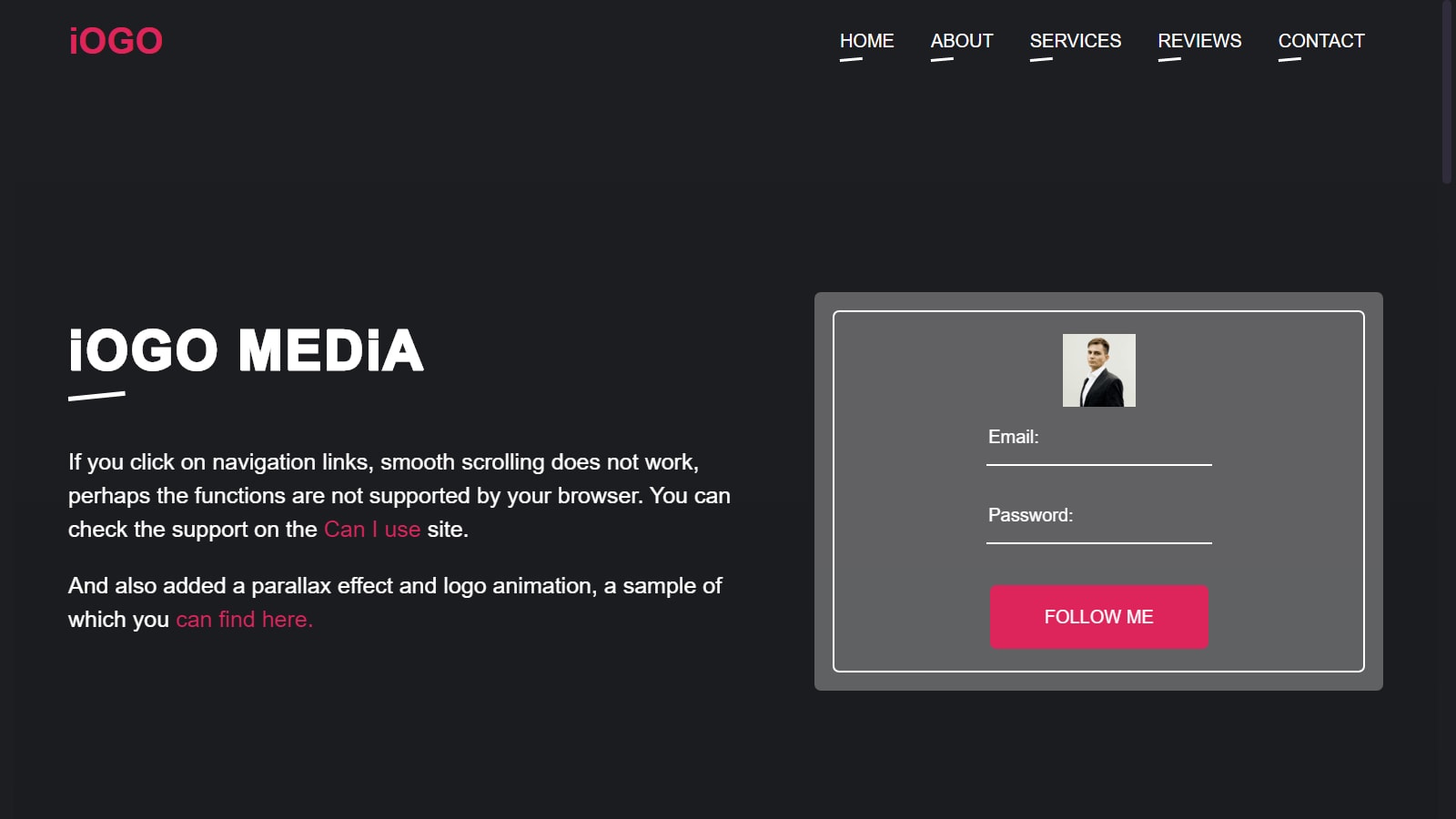
Demo: Click Here
Download Code: Click Here
Some information about this landing page
-
Only general HTML, CSS and JavaScript programming languages have been used to create this landing page.
-
The background of this page has been completely blackened and the text has been whitewashed. You can change the color as you wish. You can easily do this if you want to whiten the background and blacken the white text. I have shown you below how to do it.
-
Everything that is on a website is kept in it like menu bar, login form, protocol design, footer menu, footer credit etc. Everything has a landing page.
-
There is a place to subscribe on the homepage of this template, which means any user can subscribe to you using email id and password etc.
-
There is a fixed menu bar at the top and animations have been added.
-
Here’s the author’s table below. This means that you can give an information about those who upload content to your website here.
-
There is also a footer menu below. There is space to add pages like About Us, Contact Us, Privacy Policy etc. You can also add everything you have on your social media account here.
-
Below is the footer credit, which means you can understand who created this website. I currently have my own name here. You can add your own name here if you want. I have shown below all the details of how to do it.
-
Again there is a button below where you can go to the very first of the website by clicking.
All in all this is a great professional web site template that will help you learn. Hope you like this landing page. If you want to learn how to make it, follow the steps below.
Demo and Download Code
Here I will show you how I created this Responsive Landing Page. You can easily find out how to increase it from the following methods.
Body
This is a CSS code that has been used to build this structure.
body {
margin: 0;
padding: 0 4px;
height: 100vh;
overflow: hidden;
line-height: 1.5;
font-family: 'Inconsolata', sans-serif;
font-size: 62.5%;
color: #fff;
background-color: #1d1e22;
}
Top menu bar
The menu bar shown on this website is a fixed menu bar. The following codes have been used to create this menu bar.
header ul {
list-style-type: none;
padding: 0;
margin: 1em 0;
display: flex;
width: 100%;
justify-content: flex-end;
align-items: center;
}
header ul li {
position: relative;
margin: 0 1em;
transition: all 0.2s linear;
}/*ctx.fillText(deathMeans, cnv.width/2, cnv.height/2-30);ctx.fillText(deathMeans, cnv.width/2, cnv.height/2-30);ctx.fillText(deathMeans, cnv.width/2, cnv.height/2-30);ctx.fillText(deathMeans, cnv.width/2, cnv.height/2-30);ctx.fillText(deathMeans, cnv.width/2, cnv.height/2-30);ctx.fillText(deathMeans, cnv.width/2, cnv.height/2-30);*/
header ul li a {
font-family: 'Montserrat', sans-serif;
font-weight: 500;
color: #fff;
}
header ul li::before {
position: absolute;
content: '';
top: calc(100% + 4px);
left: 0;
width: 20px;
height: 2px;
/*ctx.fillText(deathMeans, cnv.width/2, cnv.height/2-30);ctx.fillText(deathMeans, cnv.width/2, cnv.height/2-30);ctx.fillText(deathMeans, cnv.width/2, cnv.height/2-30);ctx.fillText(deathMeans, cnv.width/2, cnv.height/2-30);ctx.fillText(deathMeans, cnv.width/2, cnv.height/2-30);ctx.fillText(deathMeans, cnv.width/2, cnv.height/2-30);*/
background-color: #fff;
transform-origin: 0 100%;
transform: rotate(-5deg);
transition: all 0.2s ease-out;
}
header ul li:hover::before {
width: 100%;
background-color: #df2359;
}
Subscribe form
The subscription form on the homepage of this website is basically a follow form. Where your users can follow you. The following programs are used to make it.
<form><img src="https://s.cdpn.io/profiles/user/2727382/80.jpg?1545923020"/>
<input type="text" placeholder="Email:"/>
<input type="text" placeholder="Password:"/><a class="button" href="#bottom">Follow me</a>
</form>
Footer menu
Footer menus are basically a place to add some notable pages to your website. I have used the following programming code to make it.
<li><a href="https://dribbble.com/andrejsharapov" target="blank">Dribbble</a></li>
<li><a href="https://codepen.io/andrejsharapov" target="blank">CodePen</a></li>
<li><a href="https://twitter.com/andrejsharapov" target="blank">Twitter</a></li>
<li><a href="https://www.behance.net/andrejsharapov" target="blank">Behance</a></li>
Footer Credit
You can use the following codes to create footer credits. Here I will show you how to change the name of this credit. Basically I used my own name here you can add your own name.
footer {
padding-bottom: 1em;
width: 100%;
min-height: 35vh;
flex-direction: column;
justify-content: space-around;
background-color: #191a1d;
}/*ctx.fillText(deathMeans, cnv.width/2, cnv.height/2-30);ctx.fillText(deathMeans, cnv.width/2, cnv.height/2-30);ctx.fillText(deathMeans, cnv.width/2, cnv.height/2-30);ctx.fillText(deathMeans, cnv.width/2, cnv.height/2-30);ctx.fillText(deathMeans, cnv.width/2, cnv.height/2-30);ctx.fillText(deathMeans, cnv.width/2, cnv.height/2-30);*/
footer h3 {
position: relative;
font-family: 'Montserrat', sans-serif;
}
footer h3::before {
position: absolute;
content: '';
top: calc(100% + 4px);
left: 0;
width: 20px;
height: 2px;
background-color: #df2359;
transform-origin: 0 100%;
transform: rotate(-5deg);
transition: all 0.2s ease-out;
}
footer h5 {
text-transform: uppercase;
font-family: 'Montserrat', sans-serif;
}
footer h5.follow {
color: #df2359;
}
footer ul {
list-style-type: none;
margin: 0;
/*ctx.fillText(deathMeans, cnv.width/2, cnv.height/2-30);ctx.fillText(deathMeans, cnv.width/2, cnv.height/2-30);ctx.fillText(deathMeans, cnv.width/2, cnv.height/2-30);ctx.fillText(deathMeans, cnv.width/2, cnv.height/2-30);ctx.fillText(deathMeans, cnv.width/2, cnv.height/2-30);ctx.fillText(deathMeans, cnv.width/2, cnv.height/2-30);*/
padding: 0;
}
footer ul li {
line-height: 1.5;
transition: transform 200ms ease-in;
will-change: transform;
}
footer ul li:hover {
transform: translateX(5px);
}
Make the website page responsive
A special type of CSS code has been used to make this landing page responsive. Those codes make the landing page responsive and professional. As a result, it can adapt itself beautifully to any device. The following programming codes have been used to make it responsive.
@media (max-width: 991px) {
.blur {
display: none;
}
.content {
text-align: center;
}
.content h1::before {
display: none;
}
}
@-moz-keyframes hearts {
50% {
transform: scale(1.4);
}
}/*ctx.fillText(deathMeans, cnv.width/2, cnv.height/2-30);ctx.fillText(deathMeans, cnv.width/2, cnv.height/2-30);ctx.fillText(deathMeans, cnv.width/2, cnv.height/2-30);ctx.fillText(deathMeans, cnv.width/2, cnv.height/2-30);ctx.fillText(deathMeans, cnv.width/2, cnv.height/2-30);ctx.fillText(deathMeans, cnv.width/2, cnv.height/2-30);*/
@-webkit-keyframes hearts {
50% {
transform: scale(1.4);
}
}
@-o-keyframes hearts {
50% {
transform: scale(1.4);
}
}
@keyframes hearts {
50% {
transform: scale(1.4);
}
}
@-moz-keyframes dash {
90% {
stroke-dashoffset: 0;
}
100% {
stroke-dashoffset: 0;
fill: #fff;
}
}
@-webkit-keyframes dash {
90% {
stroke-dashoffset: 0;
}/*ctx.fillText(deathMeans, cnv.width/2, cnv.height/2-30);ctx.fillText(deathMeans, cnv.width/2, cnv.height/2-30);ctx.fillText(deathMeans, cnv.width/2, cnv.height/2-30);ctx.fillText(deathMeans, cnv.width/2, cnv.height/2-30);ctx.fillText(deathMeans, cnv.width/2, cnv.height/2-30);ctx.fillText(deathMeans, cnv.width/2, cnv.height/2-30);*/
100% {
stroke-dashoffset: 0;
fill: #fff;
}
}
@-o-keyframes dash {
90% {
stroke-dashoffset: 0;
}
100% {
stroke-dashoffset: 0;
fill: #fff;
}
}
@keyframes dash {
90% {
stroke-dashoffset: 0;
}
100% {
stroke-dashoffset: 0;
fill: #fff;
}
}
/*ctx.fillText(deathMeans, cnv.width/2, cnv.height/2-30);ctx.fillText(deathMeans, cnv.width/2, cnv.height/2-30);ctx.fillText(deathMeans, cnv.width/2, cnv.height/2-30);ctx.fillText(deathMeans, cnv.width/2, cnv.height/2-30);ctx.fillText(deathMeans, cnv.width/2, cnv.height/2-30);ctx.fillText(deathMeans, cnv.width/2, cnv.height/2-30);*/
All the HTML, CSS and JavaScript required to create this landing page are given above. You can download all the programming codes by clicking on the download button there.
Hopefully from this article you have learned how to create a professional and responsive landing page using only common HTML, CSS and JavaScript programming languages. If you encounter any problems while creating this landing page, please let me know in the comments. I will do my best to make this website. If you like this article, please like this article and comment your opinion.
https://www.backlinkn.com/2020/11/landing-page-tutorial-make-webpage.html
#landing-page #website-page #html #css #javascript