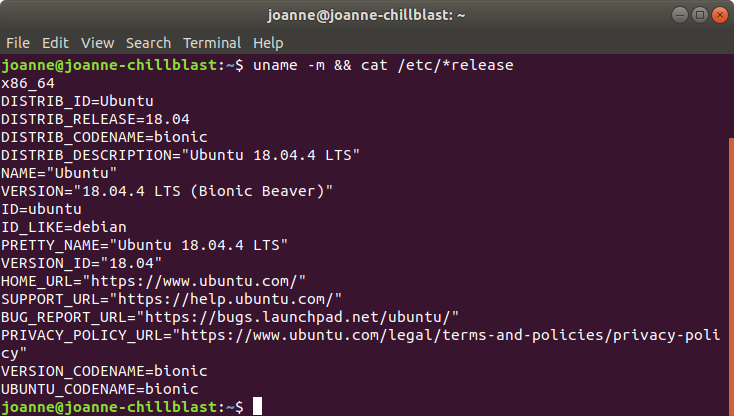In Part 1 of this series, I discussed how you can upgrade your PC hardware to incorporate a CUDA Toolkit compatible graphics processing card and I installed an Nvidia GTX 1060 6GB. Part 2 of the series covered the installation of CUDA, cuDNN and Tensorflow on Windows 10. In Part 3, I wiped Windows 10 from my PC and installed Ubuntu 18.04 LTS from a bootable DVD.
In this Part 4 of the series, I am installing drivers for the Nvidia GPU which are compatible with the version of CUDA Toolkit, cuDNN and Tensorflow I wish to install on Ubuntu 18.04, namely Tensorflow 2.1 — this requires CUDA 10.1 or above. In doing so, in my case this involves also handling my current installations of Nvidia drivers, CUDA, cuDNN, and Tensorflow (details of which are set out at Step 1).
#ubuntu-18 #installation #cuda #tensorflow-gpu #nvidia-driver