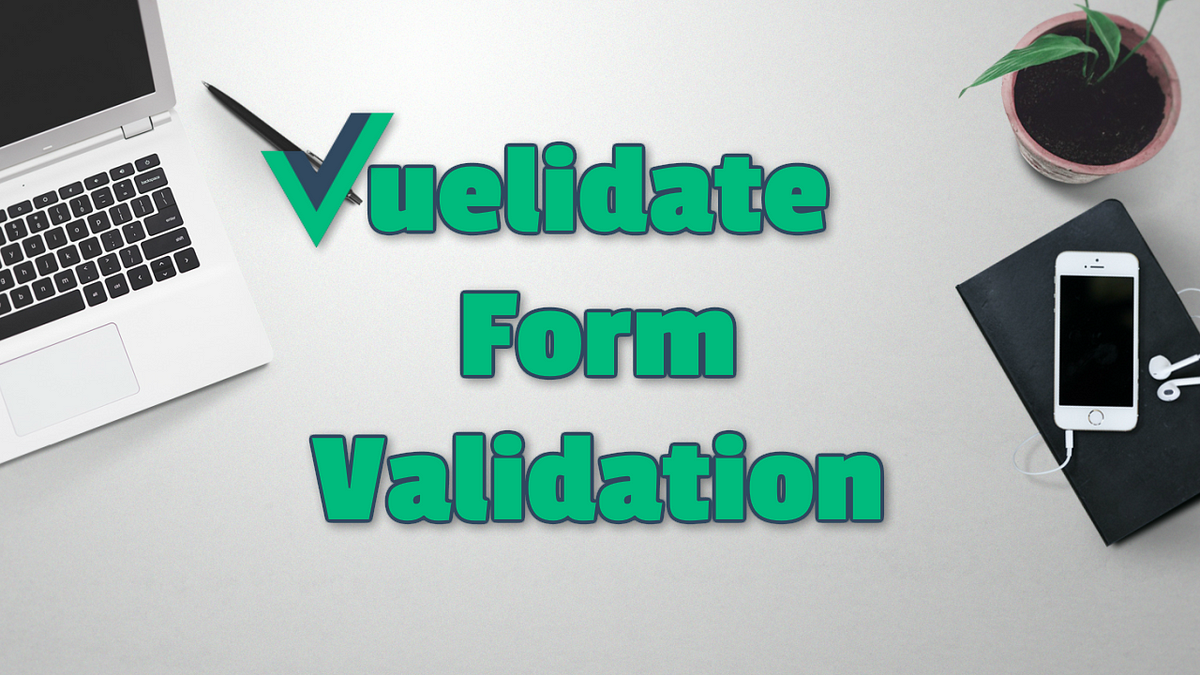In my last article, I covered the VueJs validation package VeeValidate. In part 2, we’re going to be talking about another popular validation package called Vuelidate. While VeeValidate took a template-based approach, Vuelidate is the exact opposite with a model-based approach.
Just like the last article, we’ll be looking at how we can use this package on a signup form. This will give you a clear idea of how you can use this on just about any form. So, let’s get to coding!
Installation
To install VeeValidate, open a terminal in the root of your Vue project, and run the following command:
npm install vuelidate --save
Next, we’ll add Vuelidate to Vue as a plugin. In src/main.js add the following:
import Vuelidate from 'vuelidate'
Vue.use(Vuelidate)
Form Validation
The way that a field gets validated is based on your model. The data property in export default contains the model (v-model) for your inputs. By importing the Vuelidate package, you’ll now have a new property you can add to export default called “validations”.
All you need to do is import the rules you need from the Vuelidate (Available Rules).
import { required, minLength } from "vuelidate/lib/validators";
Then, add a property to “validations” with the exact same name as your model properties. This will bind your validations to your model.
data: () => ({
// Your Model
name: ""
}),
//Your model validations
validations: {
name: {
required,
minLength: minLength(4)
}
}
Next, you’ll need to construct your form in the template with your inputs and errors.
<template>
<div>
<h2>Vuelidate Form</h2>
<form @submit.prevent="submitForm">
<input type="text" v-model="name" />
<!-- display errors -->
<div
class="error"
v-if="!$v.name.required && $v.name.$dirty">
Field is required
</div>
<div
class="error"
v-if="!$v.name.minLength && $v.name.$dirty"
>
Name must have at least {{$v.name.$params.minLength.min}}
letters.
</div>
<input type="submit" />
</form>
</div>
</template>
#javascript #vue #programming #vuejs #software-development #vuejs