Learn how to install, load custom data, train, and infer with your custom TensorFlow 2 Object Detection model to detect any object in the world.
With the recent release of the TensorFlow 2 Object Detection API, it has never been easier to train and deploy custom state of the art object detection models with TensorFlow. To build a custom model you can leverage your own custom dataset to detect your own custom objects: foods, pets, mechanical parts, and more.
In this blog and TensorFlow 2 Object Detection Colab Notebook, we walk through how you can train your own custom object detector in minutes, by changing a single line of code for your dataset import.
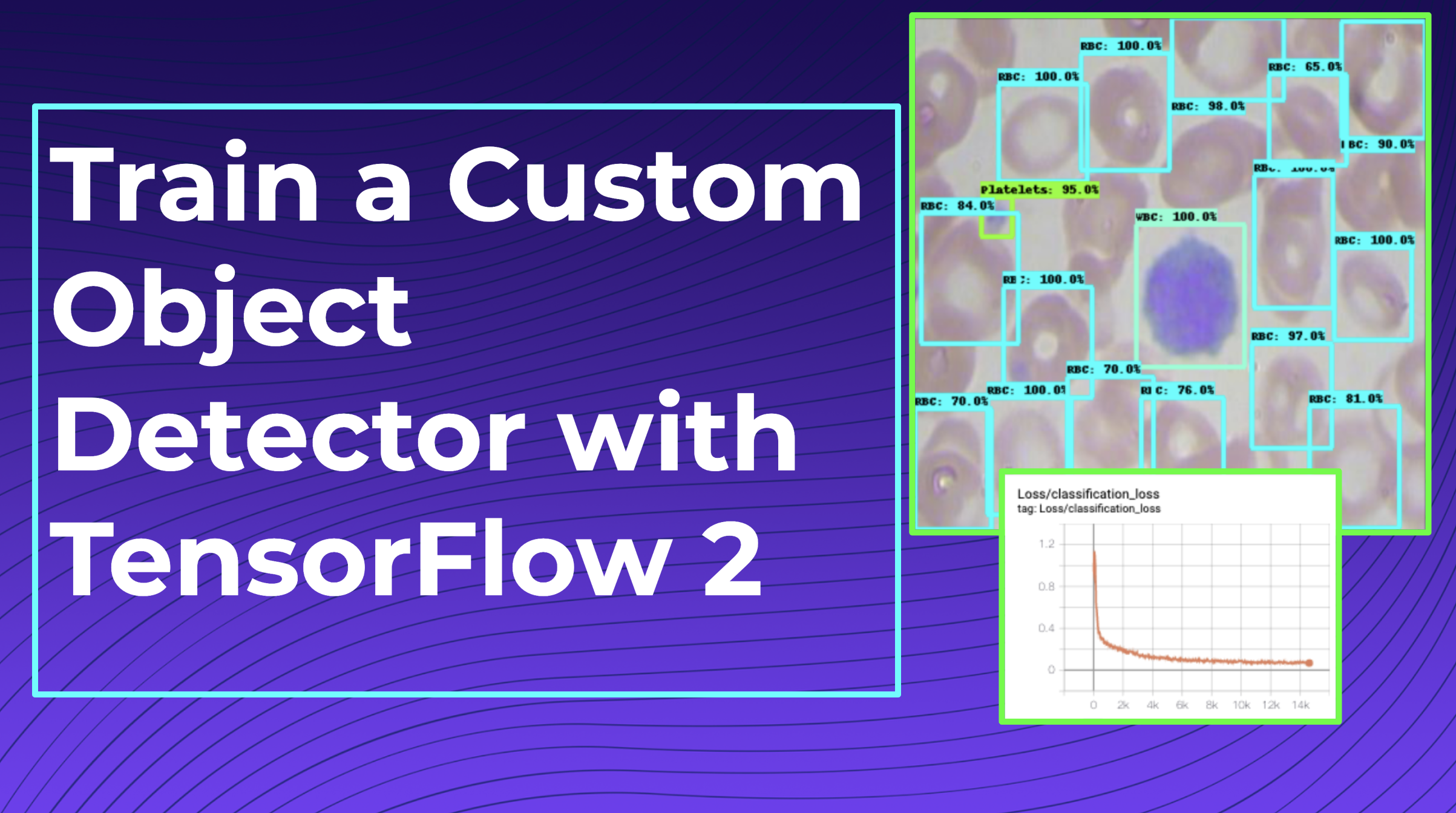
Train your custom object detector with the TensorFlow2 Object Detection API
In order to train our custom object detector with the TensorFlow 2 Object Detection API we will take the following steps in this tutorial:
- Discuss the TensorFlow 2 Object Detection API
- Acquire Labeled Object Detection Data
- Install TensorFlow 2 Object Detection Dependencies
- Download Custom TensorFlow 2 Object Detection Dataset
- Write Custom TensorFlow 2 Object Detection Training Configuration
- Train Custom TensorFlow 2 Object Detection Model
- Export Custom TensorFlow 2 Object Detection Weights
- Use Trained TensorFlow 2 Object Detection For Inference on Test Images
Resources included in this tutorial:
- TensorFlow 2 Object Detection Colab Notebook
- Public Blood Cell Object Detection Dataset
- TF2 OD GitHub Repository
Let’s get started!
#object-detection #tensorflow #machine-learning
