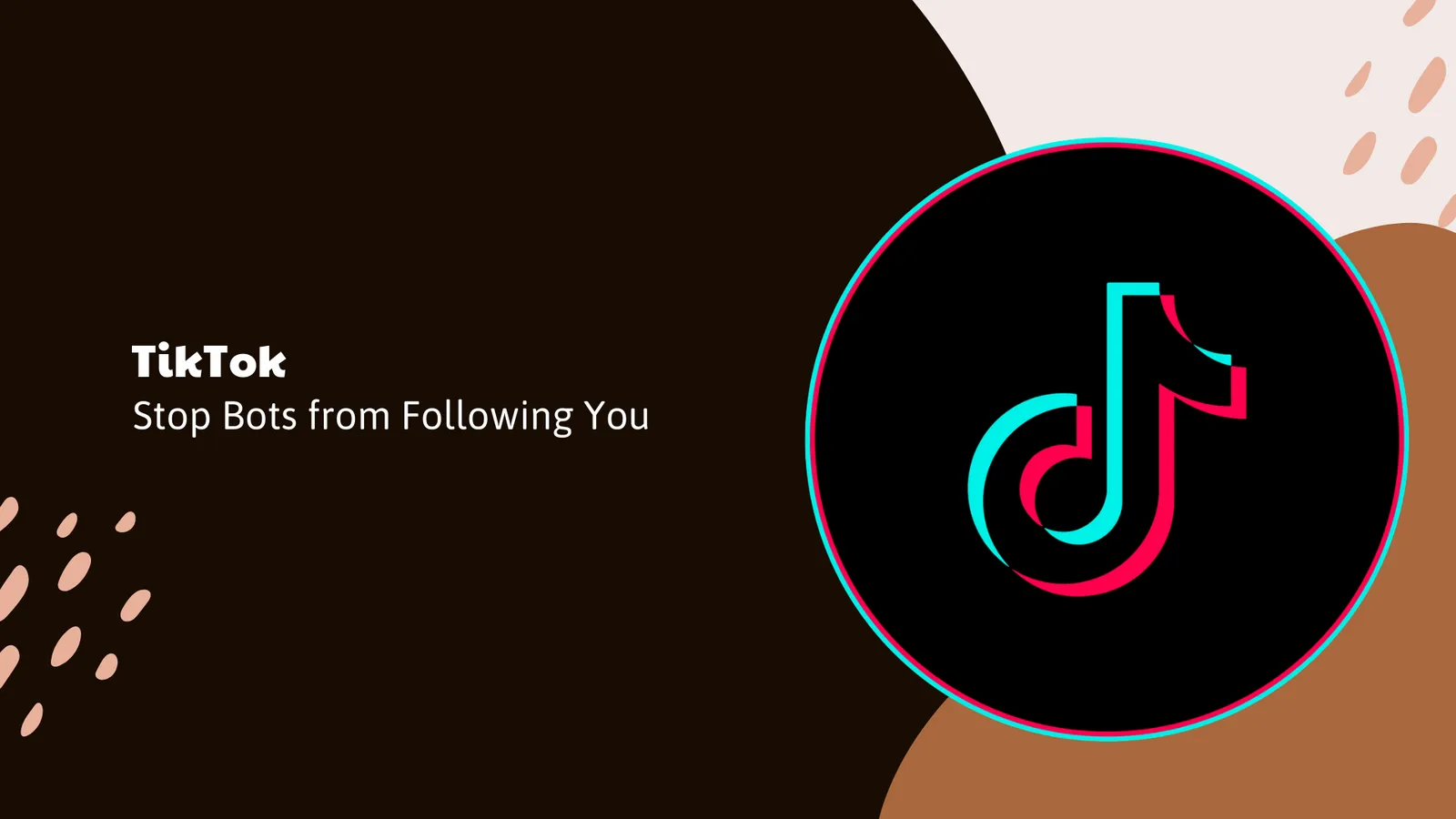TikTok Stop Bots from Following You
A bot, short for robot, is a software application that runs automated tasks over a network, often the internet. They can perform a wide range of functions, both good and bad, depending on their purpose and programming.
While TikTok bots can seem like a quick way to gain followers and engagement, they come with a number of disadvantages that can harm your account and the platform as a whole. In today's post, we will cover some ways to prevent bots from following you on TikTok
As much as we would like to offer you a one-stop solution to remove all bot accounts simultaneously, there is no well-defined solution. These bot accounts are not very easy to detect (at least, not easily detectable by TikTok’s algorithm). They look the same as a normal account.
Therefore, you must resort to manual ways to stop these bots from following you. Here are some of these ways:
Block them
Blocking a bot is the best way to stop it from following you again. Though this method will not stop new bots from following you, it will surely help you eliminate the ones you already know of. Here’s how you can block someone from your Following list on TikTok:
Step 1: Open TikTok and log into your account.
Step 2: Head to the profile section of your TikTok account by tapping on the Me icon. The icon is in the bottom-right corner of the screen.
Step 3: You will see three figures at the top of your profile screen, just below your profile picture: Following, Followers, and Likes. Tap on Followers to view the list of your followers.
Step 4: Find the bot account from the list and tap on its name to go to the bot’s profile.
Step 5: Tap on the three dots in the top-right corner of the profile and tap on the Block icon. Then tap on Confirm to block the account.
Go private
If you are not an active TikToker and are not into uploading videos, this is a great option to filter out bot accounts.
Since you don’t make TikTok videos, you can easily make your account private without worrying about followers. If your account is private, no one can follow you without your consent. This way, you can detect bots beforehand and reject or ignore their follow requests.
Here is how you can make your TikTok account private:
Step 1: Open TikTok and go to your profile section.
Step 2: Tap on the three parallel lines in the top-right corner of the screen and select Settings and Privacy.
Step 3: The Settings and Privacy screen contains several options. Tap on Privacy.
Step 4: You will see the option Private Account near the top. Tap on the slider next to this option to make your account private.
Contact TikTok
If you see an extreme influx of bots, the first method will become too tedious. Moreover, going private will not make sense if you are a TikTok creator. In such a scenario, the best option is to contact TikTok support and ask them for help.
Step 1: Open TikTok, log into your account and go to the Settings and Privacy section as mentioned above.
Step 2: Scroll down through the Settings and Privacy page and tap on Report a Problem under the heading Support.
Step 3: You will see the pen-paper icon in the top-right corner. Tap on it to enter the Report section.
Step 4: Describe your problem in a few words and attach a screenshot of the bot accounts from your follower list. Then tap on Report to submit.
There are some ways to prevent bots from following you on TikTok that we want to introduce in today's post
Thanks for reading !!!