How to Check If an Element is Hidden in JQuery
In this tutorial we will cover how to check if an element is hidden in jQuery
For Example 1
The first example we can use this code
// Checks CSS content for display:[none|block], ignores visibility:[true|false]
$(element).is(":visible");
// The same works with hidden
$(element).is(":hidden");
Use jQuery’s is() to check the selected element with another element, selector or any jQuery object. This method traverses along the DOM elements to find a match, which satisfies the passed parameter. It will return true if there is a match, otherwise return false.
For Example 2
You can use the hidden selector:
// Matches all elements that are hidden
$('element:hidden')
And the visible selector:
// Matches all elements that are visible
$('element:visible')
Learn More
The jQuery functions hide, show, and toggle are very useful in any app that uses jQuery. In this video, I show you how they work and how you can use the duration and callback function for each.
#jquery #javascript
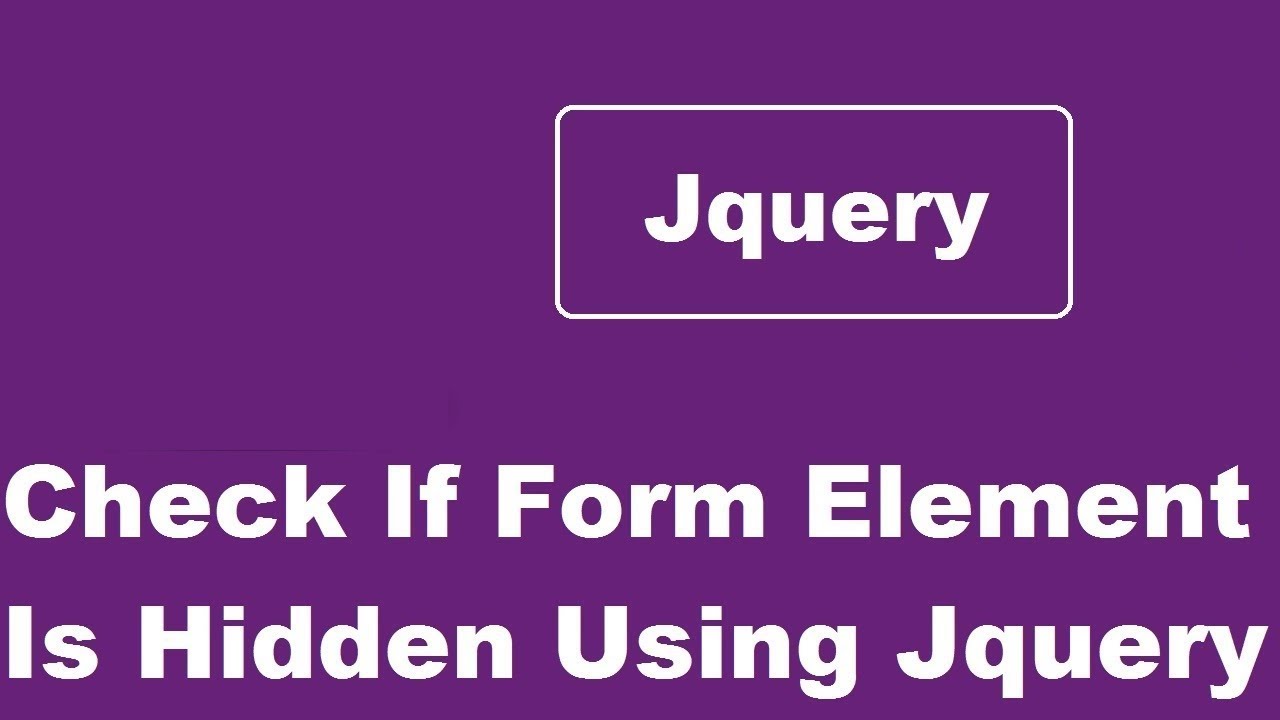
17.15 GEEK