The RecyclerView widget is currently the most popular way to display a large, complex lists in android applications.
In this article I’ll show you how to implement the Staggered RecyclerView with multiple selection in Kotlin. Staggered view is a way of displaying items in different proportions based on their dimensions.
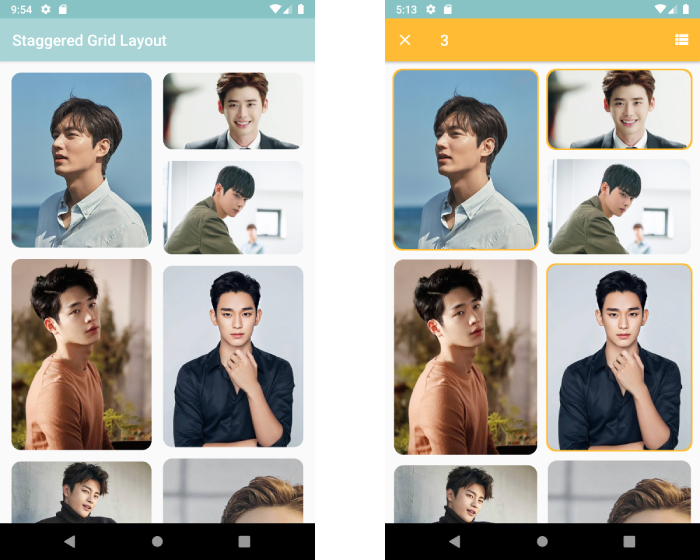
Prerequisites
To follow along, you’ll need:
- Some basic understanding of Android Studio
- A device or emulator running Android API level 21 or higher
- A new Android Studio project with an empty activity. You can create a new project and select the “Empty Activity” template
#recyclerview #staggered-grid-layout #android-app-development #android #actionmode #kotlin

3.55 GEEK