Add MongoDB Repository
MongoDB Inc releases stable packages for Ubuntu operating systems and shares them via their repository. MongoDB packages available in MongoDB repository are generally fresher than those in the Ubuntu repositories.
You should always use the official MongoDB packages.
Install the below dependent packages.
sudo apt update
sudo apt install -y gnupg
Add the MongoDB’s official repository to the system.
wget -qO - https://www.mongodb.org/static/pgp/server-4.4.asc | sudo apt-key add -
echo "deb [ arch=amd64,arm64 ] https://repo.mongodb.org/apt/ubuntu focal/mongodb-org/4.4 multiverse" | sudo tee /etc/apt/sources.list.d/mongodb-org-4.4.list
Install MongoDB
Update the repository index.
sudo apt update
Install the MongoDB using the [apt](https://www.itzgeek.com/how-tos/linux/18-useful-apt-apt-get-and-apt-cache-command-examples-for-package-management.html) command.
sudo apt install -y mongodb-org
#ubuntu #mongodb #ubuntu 20.04
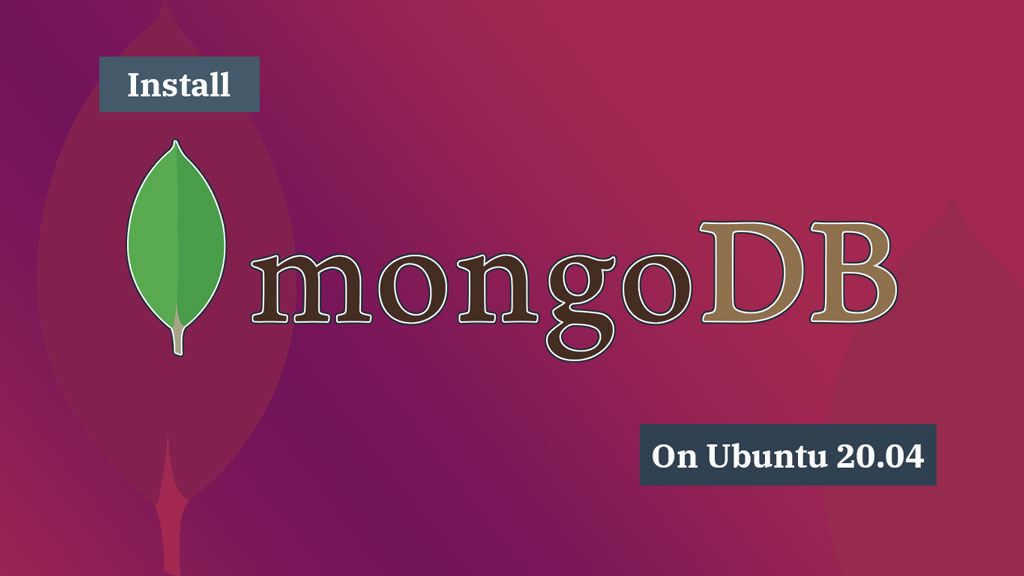
1.45 GEEK