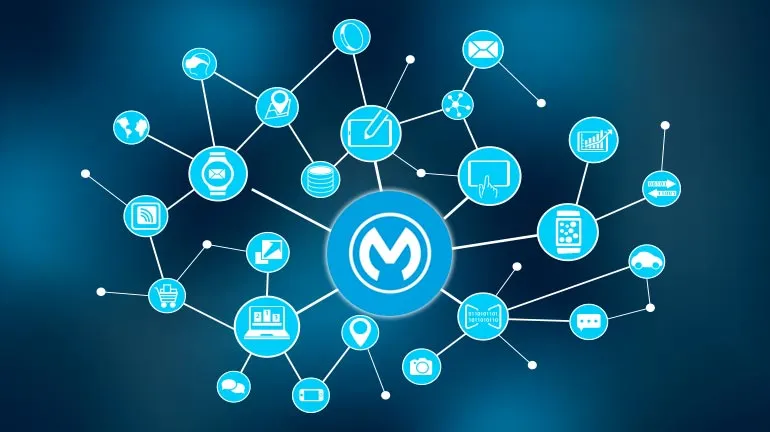Introduction
One of the interesting features of MuleSoft is that we can use a MuleSoft application to package and host website content. We package our website pages inside a MuleSoft application and deploy it to Anypoint Platform or Cloudhub and our website is published and accessible to the end-users. In this article, I will give you an example scenario of how it’s done so, you can use it for your own needs.
Imagine you are doing file transfers with MuleSoft and your target location is not always accessible. You have an option to move files in a temporary location and retry at a later point in time. While you can automate all of this, sometimes your customers would like a little bit more flexibility and control around retrying and clear visibility into what has not been yet transferred successfully.
You can create a simple web page that lists all of the files that are not transferred successfully with details such as name, size, date, etc. You can then be creative with your HTML and features to give your customer the best experience. For example: option to retry one, multiple, or all of the files from the temporary location through this web page.
This will be really useful for customers who want a simple solution without maintaining servers such as tomcat or apache to run the web application, who want a web application to present data from Mule integration application. The data could be presented to some users that should be able to get or update a few fields in their datasets.
#website #mule 4 #api #mulesoft api