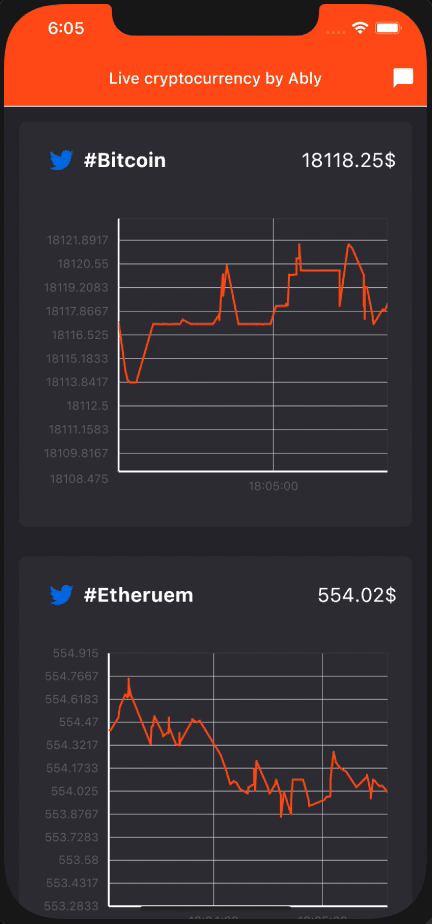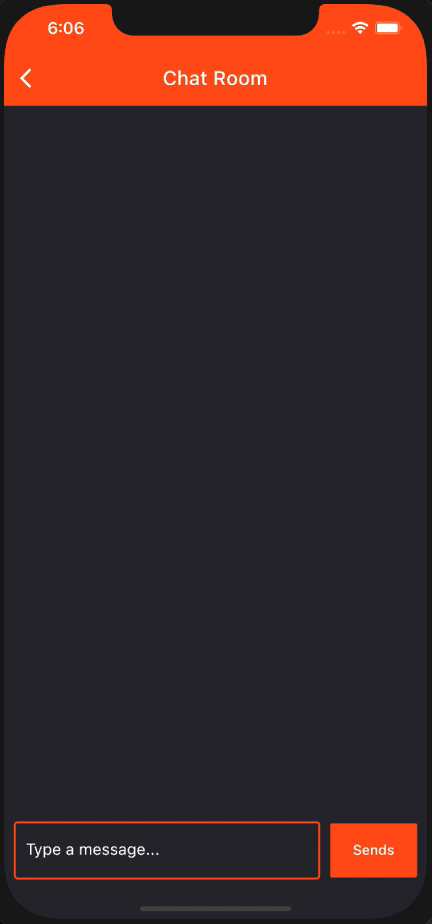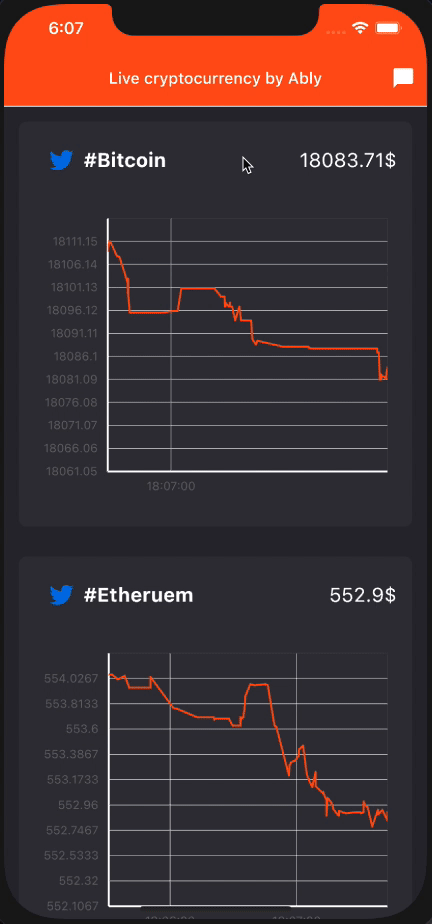Learn how to implement realtime messaging in Flutter by building a cryptocurrency app that shows a live dashboard, chat room and Twitter feed.
Flutter is a toolkit made by Google for building cross-platform apps easily. In this tutorial, we’ll show you how to build a realtime cryptocurrency app with 3 screens as described below:
- Dashboard screen: This will be the default home screen where we will display realtime data for cryptocurrency prices from Ably’s Coindesk data stream on the Ably Hub (more on the Hub later). Each currency will have its own line graph that shows the changes in the price over time, along with the actual updated price.
- Chat room screen: This will be the chat screen which you’ll see when the chat icon is clicked. We will create a public chat room where all users who have the app can chat with others who are currently in the room.
- Twitter feed screen: Clicking on the name of any given cryptocurrency on the dashboard will bring up another screen showing the Twitter feed containing the latest tweets with that cryptocurrency mentioned.
#flutter #cryptocurrency
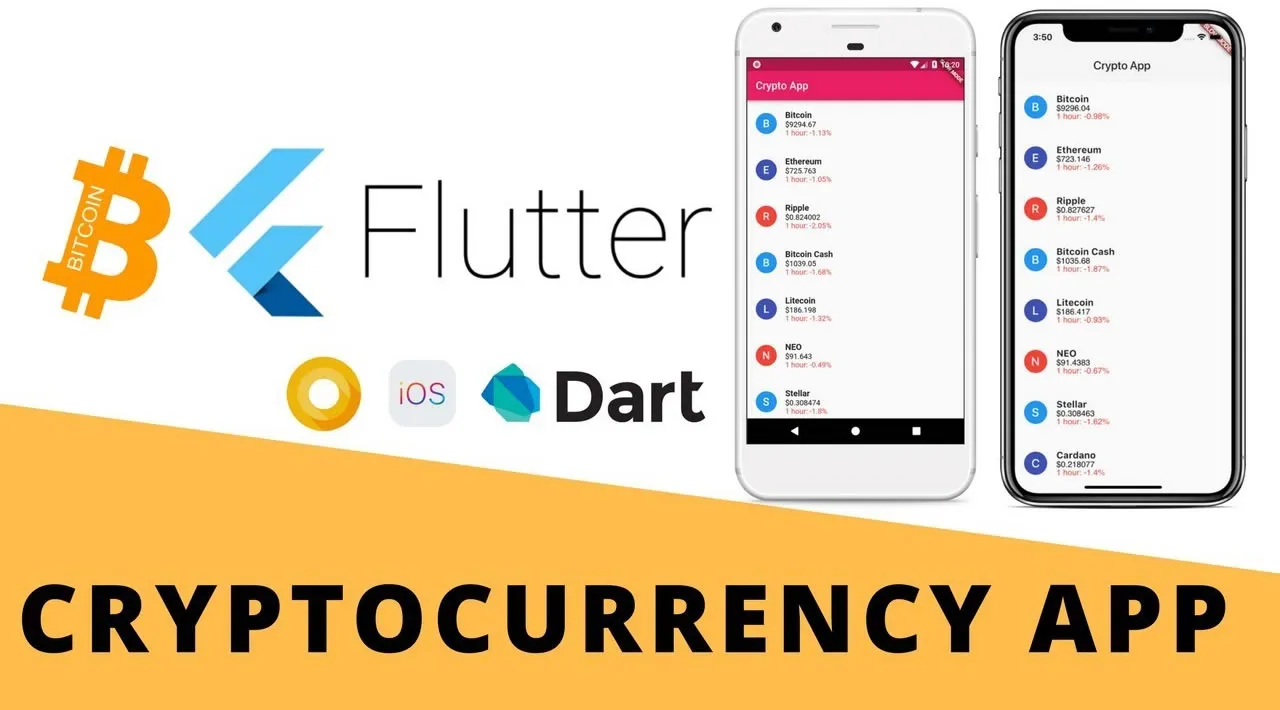
2.75 GEEK